
Published by Fikra Design & Management on 2024-09-07
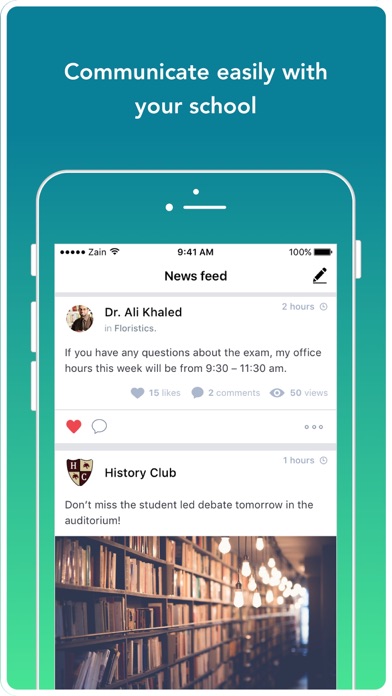
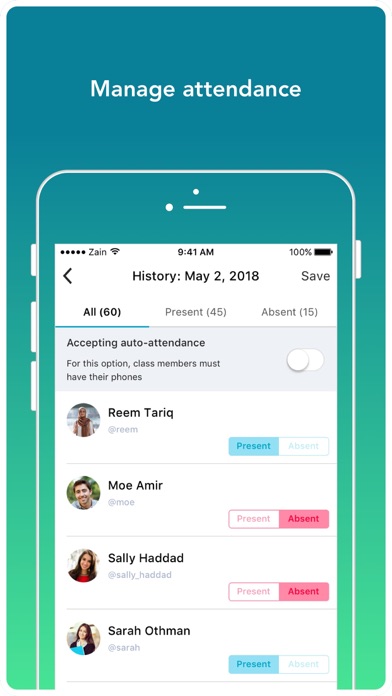
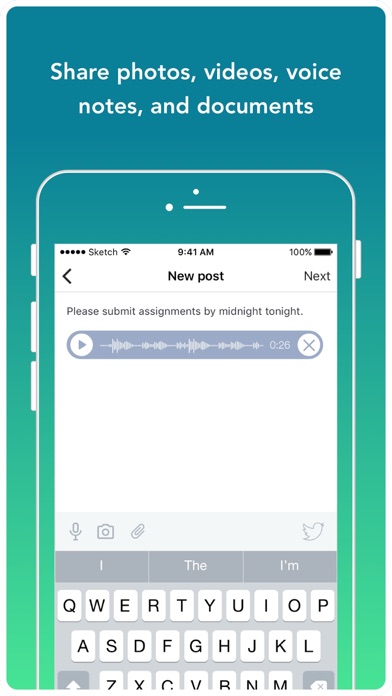

What is MyU?
MyU is an app designed to help teachers, students, and parents organize their classes in one place. It offers features such as sending class announcements and reminders, sharing text, photos, video, voice notes, and links, uploading documents in various formats, managing attendance, and chatting one-on-one with students. The app also offers a free trial and subscription options for users to access additional features.
1. An upgrade to myU Prime is available for teacher and department accounts where they will be provided with an additional 100GB of document space, the creation of 4 extra classes, the ability to upload up to 8 images at a time, recording up-to 10 minute videos, and sharing voice notes up to 2 minutes long.
2. Students and parents can upgrade their accounts to unlock the invisible reader mode, which allows them to read chat messages without the other user finding out.
3. Users can turn off auto-renewal at any time from iTunes account settings at least 24 hours prior to the end of the billing period.
4. After any subscription has been stopped, users will have the option to renew their subscription on a monthly, or annual basis.
5. Users can subscribe for a 1-month free trial, after which they will be auto-billed monthly.
6. * Share text, photos, video, voice notes, and links.
7. MyU offers a standard 100MB of document upload space.
8. Subscriptions are auto-renewed when expired.
9. Liked MyU? here are 5 Education apps like Cinderella - Interactive Book by iBigToy; Interactive Education for Kids; Interactive Telling Time Pro; Interactive Stories & Cartoons; ABC Interactive Flash Cards;
Or follow the guide below to use on PC:
Select Windows version:
Install MyU - Interactive Learning app on your Windows in 4 steps below:
Download a Compatible APK for PC
| Download | Developer | Rating | Current version |
|---|---|---|---|
| Get APK for PC → | Fikra Design & Management | 4.65 | 4.0.0 |
Get MyU on Apple macOS
| Download | Developer | Reviews | Rating |
|---|---|---|---|
| Get Free on Mac | Fikra Design & Management | 20638 | 4.65 |
Download on Android: Download Android
- Organize classes in one place
- Send class announcements and reminders
- Share text, photos, video, voice notes, and links
- Upload documents in PDF, Word, Excel, PPT formats
- See who viewed your message and who missed it
- Manage attendance and receive reports
- Chat one-on-one with students
- Upgrade to myU Prime for additional features such as more document space, extra classes, and longer video and voice note sharing
- Students and parents can upgrade to invisible reader mode to read chat messages without the other user finding out
- Free trial and subscription options available
- Auto-renewal for subscriptions can be turned off at any time from iTunes account settings.
- Terms of Service and Privacy Policy available on the app's website.
- The app is very helpful for students to keep track of their professors' posts and classes.
- The idea of having a mute button on each profile of the professors to filter notifications is useful.
- The app crashes on iPad, which needs to be fixed.
- There is no option to edit the college if it has been changed.
- The app has a bug where the "back" button disappears when checking out a follower, making it impossible to return to any option without quitting the app permanently. This needs to be fixed.
Please and thank u
Lacks Some Features
Fix
issue