
Last Updated by Cox Media Group on 2024-06-11

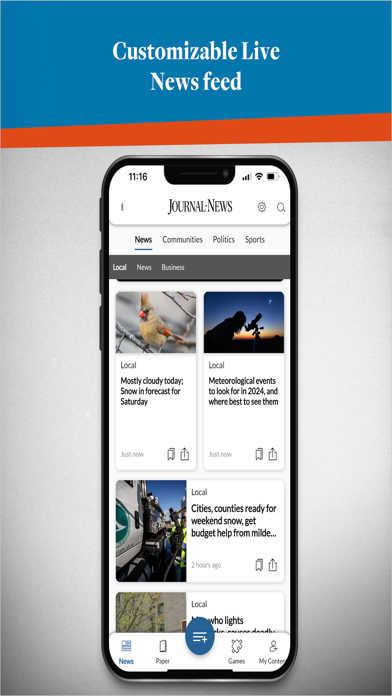

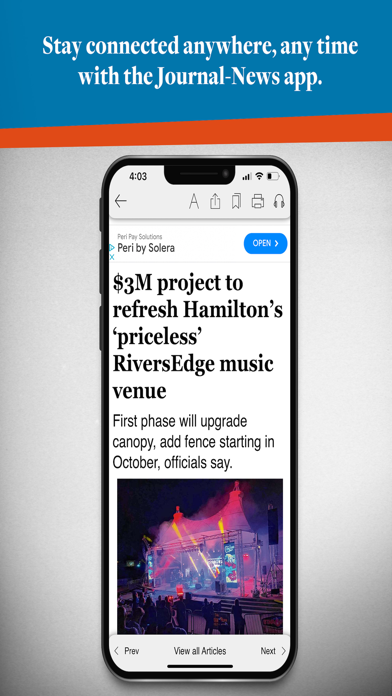
What is Journal-News? The Journal-News ePaper is a digital version of the newspaper that is formatted in the same page-by-page format as print. It is available for iPad and iPhone and is delivered to subscribers each morning via a push notification before 6 a.m. The app provides access to a whole week of newspapers and archives, as well as expanded community news and special sections. It is easy to navigate and share stories, and has adjustable font size for a reader-friendly experience.
1. It is the complete newspaper “delivered” to you each morning via a push notification before 6 a.m. It is a convenient way for Journal-News subscribers to access our local in-depth journalism wherever you are — and it is easy to navigate.
2. The Journal-News ePaper is formatted in the same page-by-page format as print and you can read it on iPad or iPhone.
3. Read today’s newspaper with the Journal-News ePaper.
4. If you have problems with the Journal-News ePaper, please contact us at mobile@coxohio.com and we'll be happy to help you.
5. Liked Journal-News? here are 5 News apps like CNN: Breaking US & World News; Apple News; NewsBreak: Local News & Alerts; SmartNews: News That Matters; AOL Mail, News, Weather;
Or follow the guide below to use on PC:
Select Windows version:
Install Journal-News app on your Windows in 4 steps below:
Download a Compatible APK for PC
| Download | Developer | Rating | Current version |
|---|---|---|---|
| Get APK for PC → | Cox Media Group | 4.46 | 17 |
Get Journal-News on Apple macOS
| Download | Developer | Reviews | Rating |
|---|---|---|---|
| Get Free on Mac | Cox Media Group | 344 | 4.46 |
Download on Android: Download Android
- Same page-by-page format as print
- Available for iPad and iPhone
- Delivered to subscribers each morning via push notification before 6 a.m.
- Access to a whole week of newspapers and archives
- Expanded community news and special sections
- Easy to share stories via email, Facebook, and Twitter
- Easy access to comics, obituaries, and sales circulars
- Quick loading pages
- Reader-friendly format with adjustable font size
- Download for reading offline
- Customer support available at mobile@coxohio.com
- The app has useful features for accessing the online paper.
- The app has an obvious liberal bias and lacks respect for the office of the United States president.
- The app has technical issues that prevent users from accessing more than one page of the current paper, making it useless in its current form.
Good news
Bias
Current version does not appear to work