
Published by 123Greetings.com, Inc. on 2025-04-08

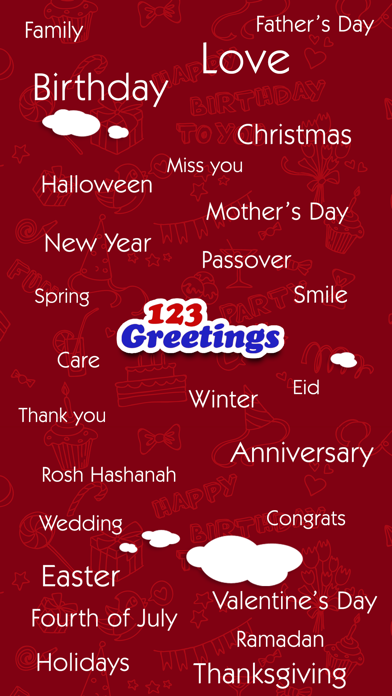
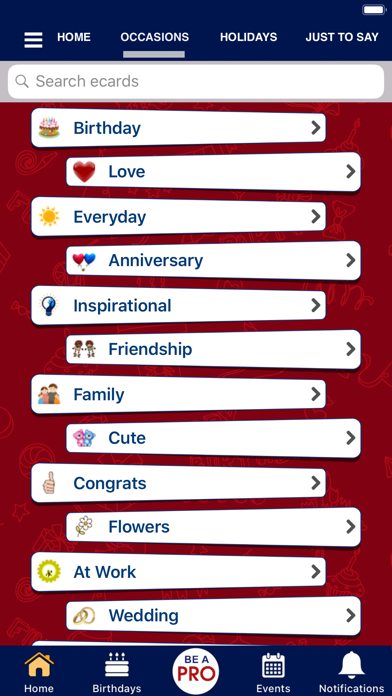
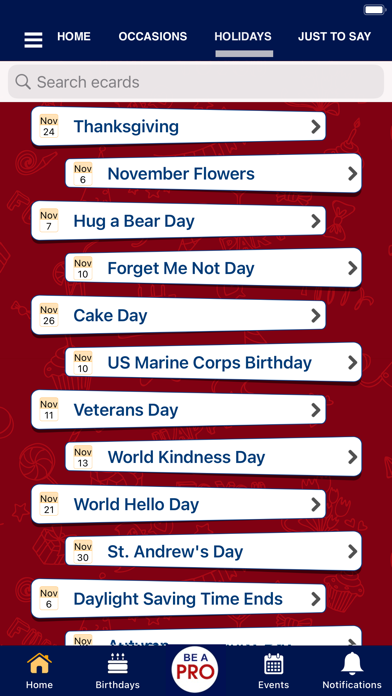
What is Greeting Cards & Wishes?
123Greetings.com is a free app that offers over 40,000 greeting cards for various occasions, including birthdays, anniversaries, weddings, friendship, family, and holidays like Christmas, Valentine's Day, Easter, and more. The app also has a reminder feature that alerts users about upcoming birthdays and anniversaries of their loved ones. Users can share the cards on social media platforms like Facebook, Twitter, Email, SMS, and Messenger Chat. The app is supported by contextual advertisements, and there is also a paid "PRO" version that offers an ad-free experience.
1. With the World’s largest collection of Free ecards, sending birthday wishes/ anniversary wishes with beautiful birthday/anniversary cards to your loved ones has never been easier.
2. The App has wonderful cards for everyday occasions like birthdays, anniversary, wedding, marriage, friendship, family, flowers, stay in touch and great to say occasions like thank you, congratulations, get well soon as well as special wishes for your pets.
3. • Wish family & friends with choicest of ecards from a collection of thousands of greeting cards.
4. With over 40K greeting cards on the platter, 123Greetings.com is the best App today for sending free cards and wishes to your loved ones.
5. When it comes to celebrating any event/ holiday, the App has greeting cards including for Christmas, Valentine's Day, Easter, Mother's Day, New Year, Thanksgiving, Father's Day, Season's Greetings, Halloween, St.
6. The Birthday Reminder and Anniversary Reminder alerts you about birthday and anniversary date of your friends and takes all of 4 seconds to wish them.
7. • Interesting Video cards, Postcards and Gif cards to wish friends on their Facebook Wall instead of just plain Text wish.
8. To top it all, the thousands of awesome cards are easily sharable on all social media platforms including Facebook, Twitter, Email, SMS and Messenger Chat.
9. Schedule and send greetings to multiple recipients at the same time, and add your personalized message in seconds to invite your friends to enjoy the ecards.
10. • Whatsapp, Tweet, Message, Text and Email the cards to multiple contacts.
11. • Sync up your phone book and facebook contacts with the App, for easy access to their birthdays & anniversary dates.
12. Liked Greeting Cards & Wishes? here are 5 Entertainment apps like JibJab: eCards, GIFs, & Videos; Crazy eCards; Ghost-Card; Xmas A To Z GIF's,Cards,Quotes; Topps® WWE SLAM: Card Trader;
GET Compatible PC App
| App | Download | Rating | Maker |
|---|---|---|---|
 Greeting Cards & Wishes Greeting Cards & Wishes |
Get App ↲ | 99,272 4.73 |
123Greetings.com, Inc. |
Or follow the guide below to use on PC:
Select Windows version:
Install Greeting Cards & Wishes app on your Windows in 4 steps below:
Download a Compatible APK for PC
| Download | Developer | Rating | Current version |
|---|---|---|---|
| Get APK for PC → | 123Greetings.com, Inc. | 4.73 | 2.2.2 |
Get Greeting Cards & Wishes on Apple macOS
| Download | Developer | Reviews | Rating |
|---|---|---|---|
| Get Free on Mac | 123Greetings.com, Inc. | 99272 | 4.73 |
Download on Android: Download Android
- Over 40,000 free greeting cards for various occasions
- Reminder feature for upcoming birthdays and anniversaries
- Shareable on social media platforms like Facebook, Twitter, Email, SMS, and Messenger Chat
- Video, animated, postcard, and GIF type ecards available
- Syncs phone book and Facebook contacts for easy access to birthdays and anniversaries
- Schedule delivery of ecards up to 60 days in advance
- Paid "PRO" version available for an ad-free experience
- Light on device
- User data is only visible and accessible by the user
- Terms of use and privacy policy available on the app's website.
- Wide selection of quality cards for various occasions
- Free to use with the option to pay a low yearly fee for additional features
- App is easy to use and navigate
- No reported issues or need to contact customer service
- None mentioned in the review
Great App.
Great site, easy to use and still free!
Good morning thank you
Best all around free or Low cost greeting cards