
Published by REWE Markt GmbH on 2024-10-01
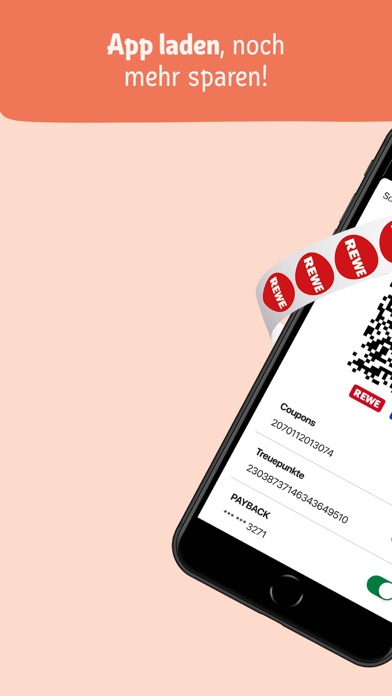

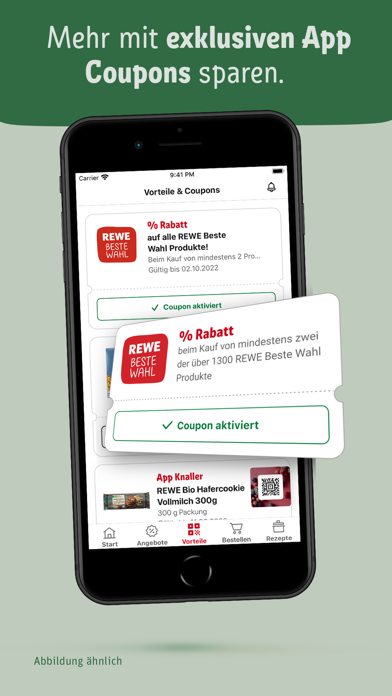
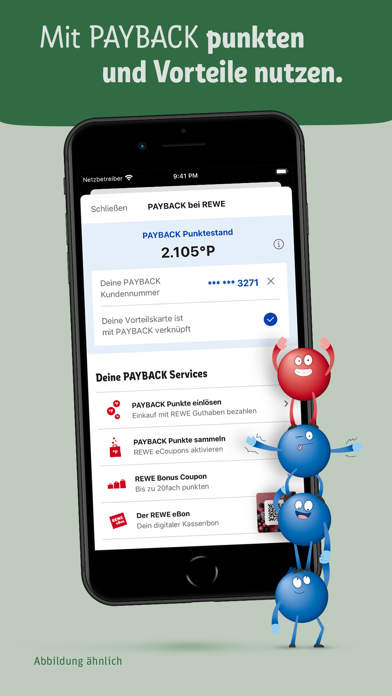
What is REWE? The REWE app is a mobile application that provides users with a personalized shopping experience on the go. It offers various features such as current offers, REWE app coupons, online shopping, and PAYBACK benefits. Users can also find their nearest REWE market, plan their shopping with the integrated shopping list, and access inspiring recipes.
1. Hol dir jetzt mit der REWE App dein ganz persönliches Einkaufserlebnis für unterwegs: Aktuelle Angebote erhalten, mit REWE App Coupons sparen, im REWE Onlineshop bestellen oder PAYBACK Vorteile nutzen – dein Supermarkt ist da, wo du bist.
2. PAYBACK Punkte, App Coupons oder Treuepunkte kannst du jetzt bei deinem Einkauf mit der REWE App über einen Scan an der Kasse einlösen.
3. Mit der REWE App kannst du jederzeit PAYBACK Punkte sammeln und einlösen (auch für REWE Einkaufs Coupons), eCoupons aktivieren, den aktuellen Punktestand einsehen und von vielen weiteren Vorteilen profitieren.
4. Egal ob frisches Obst und Gemüse, Getränke oder Tiefkühlprodukte: mit unseren gekühlten Lieferwagen liefern wir dein Essen und so kommt deine Bestellung immer frisch bei dir an.
5. Bestelle deine frischen Lebensmittel online beim REWE Lieferservice oder REWE Abholservice.
6. Entscheide selbst, ob du deine Lieferung bequem nach Hause liefern lassen oder zum gewünschten Zeitpunkt am Markt abholen möchtest.
7. Entdecke eine große Auswahl an Angeboten und Produkten, sowie frisches Obst und Gemüse für ein Picknick, Fleisch- und Wurstwaren, Käse, Desserts, Milchprodukte, Joghurts, Tiefkühlprodukte und vieles mehr.
8. In der REWE App findest du viele kostenlose, gesunde Rezepte ganz nach deinem Geschmack.
9. Und damit das Kochen noch einfacher wird, kannst du die Lebensmittel direkt in deine Einkaufsliste aufnehmen.
10. Neben Öffnungszeiten und Kontaktdaten findest du natürlich auch die aktuellen Angebote des nächstgelegenen REWE Markts.
11. Erstelle ganz einfach deine Einkaufsliste per Sucheingabe oder mit dem Barcodescanner.
12. Liked REWE? here are 5 Food & Drink apps like Everli - Spesa online; La Salsa Online; elGrocer Online Shopping App; Evino: Compre Vinho Online; Ulabox, the online supermarket;
Or follow the guide below to use on PC:
Select Windows version:
Install REWE - Online Supermarkt app on your Windows in 4 steps below:
Download a Compatible APK for PC
| Download | Developer | Rating | Current version |
|---|---|---|---|
| Get APK for PC → | REWE Markt GmbH | 4.56 | 4.4.22 |
Download on Android: Download Android
- REWE Vorteilskarte: Users can scan their card at the checkout to redeem all their benefits, including PAYBACK points, app coupons, and loyalty points.
- REWE App Coupons: Users can activate coupons and vouchers with just one click and save with weekly changing discounts. They can also receive optional push notifications about new discounts.
- PAYBACK: Users can collect and redeem PAYBACK points, activate eCoupons, view their current point balance, and enjoy many other benefits.
- Online shopping: Users can order fresh groceries online from the REWE delivery service or REWE pickup service. They can choose to have their delivery conveniently delivered to their home or pick it up at the market at the desired time.
- Current offers: Users can discover a wide selection of products and offers, including fresh fruits and vegetables, meat and sausage products, cheese, desserts, dairy products, yogurts, frozen products, and more.
- Inspiring recipes: Users can browse through a variety of recipes that offer inspiration for cooking and baking. They can find recipes that suit their dietary needs, including vegan, vegetarian, gluten-free, and lactose-free options. Users can also add the required ingredients directly to their shopping list.
- Integrated shopping list: Users can easily create their shopping list by entering search terms or using the barcode scanner. They can also share their shopping list with their contacts for easier shopping.
- Find a REWE market: Users can find all the information about their nearest REWE market, including opening hours, contact details, and current offers. They can also use the navigation function to get directions to the market.
- Social media: Users can follow REWE on social media to stay up-to-date with the latest offers and promotions.
- Feedback: Users can send feedback or suggestions to REWE via email at mobile@rewe.de.
- Helps users avoid forgetting items on their grocery list
- Convenient delivery service to the user's door
- Useful for ordering larger quantities of drinks or larger items
- Free delivery for larger orders
- No subscription required
- Currently only available in one language, which may limit its usefulness for non-native speakers in certain areas.
Reliable, good quality, and helpful for those without a car
Please add English or Spanish Language
Best
No English language