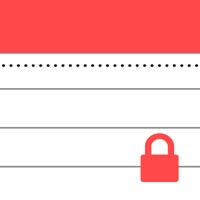
Published by Dmytro Vynokurov on 2023-03-20
1. This app will let you save personal notes, contacts, and passwords as well as any other personal or secret information which will be hidden from strangers' eyes and securely protected by a password.
2. All you need to do is come up with a password, and you will be able to start creating your secret notes.
3. ► All of your notes is automatically saved to your backup in iCloud or iTunes and can be restored or transferred to a new device.
4. ► If you have forgotten your password for entering the app, it can be easily restored by answering the security question.
5. ► The app is very easy to use.
6. Liked Secure Notepad? here are 5 Productivity apps like Easypad - Notepad & Reminders; memono Notepad; Notes, Notepad & Memo - UpWord; Simple Notes - Notepad Manager; IsI Notepad+;
GET Compatible PC App
| App | Download | Rating | Maker |
|---|---|---|---|
 Secure Notepad Secure Notepad |
Get App ↲ | 11,706 4.68 |
Dmytro Vynokurov |
Or follow the guide below to use on PC:
Select Windows version:
Install Secure Notepad app on your Windows in 4 steps below:
Download a Compatible APK for PC
| Download | Developer | Rating | Current version |
|---|---|---|---|
| Get APK for PC → | Dmytro Vynokurov | 4.68 | 3.2 |
Get Secure Notepad on Apple macOS
| Download | Developer | Reviews | Rating |
|---|---|---|---|
| Get Free on Mac | Dmytro Vynokurov | 11706 | 4.68 |
Download on Android: Download Android
- Allows users to create their own password and security question for added security
- Lock feature with delay adds an extra layer of protection
- Simple and easy to use
- Provides a secure place to store important passwords and notes
- Limited to only 3 notes before having to pay for the full version
- Lacks customization options such as a theme changer
- In case of phone hacking, the app becomes useless
- Some users have reported issues with forgotten passwords and bizarre security questions
Not Secure
Okay, few pros and few cons
I thought this was porn?
Best secret note app