
Written by Mail.Ru
Get a Compatible APK for PC
| Download | Developer | Rating | Score | Current version | Adult Ranking |
|---|---|---|---|---|---|
| Check for APK → | Mail.Ru | 4851 | 4.75943 | 8.63.2 | 4+ |


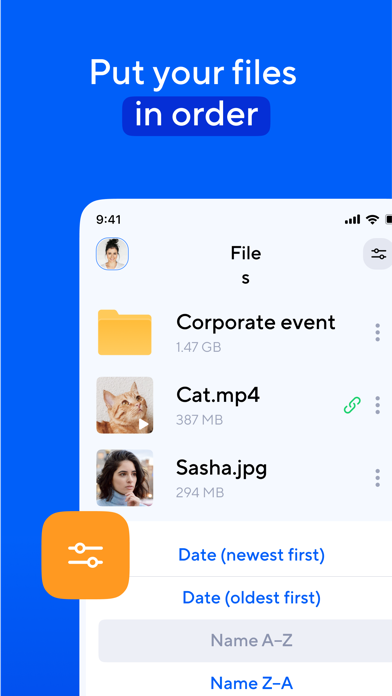
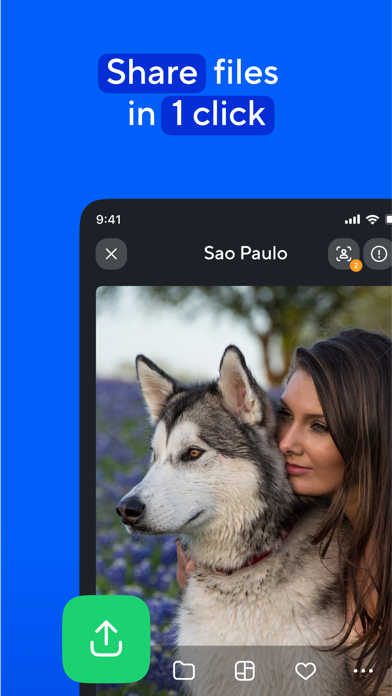
What is Cloud? Cloud Mail.Ru is a free app for iPhone, iPad, and iPod touch that allows users to save and access their photos, videos, music, presentations, documents, and other files from anywhere. The app provides a secure storage location for important files and allows users to share files and folders with friends and colleagues. With Cloud Mail.Ru, users can manage their files from anywhere, rename, delete, and move them between folders, and create shared folders with other users.
1. Cloud Mail.Ru for iPhone, iPad and iPod touch - a free service for saving photos, videos, music, presentations, documents and other files.
2. * Cloud Mail.Ru allows you to watch videos (including the most popular video formats: avi, mkv, mp4, mov, wmv) and listen to music.
3. No matter what happens to your drive on your PC or phone, all your files stored in the Cloud will stay intact.
4. Upload your files to your cloud drive, and they’ll automatically be available on all of your devices.
5. Collect and share family memories - all family members can add photos and videos in a shared album.
6. * Free space on your device, because all of your photos are already in Cloud.
7. * Create shared folders with other users, add any files together.
8. All you need is the free Cloud Mail.Ru app and an internet connection.
9. With Cloud Mail.Ru, all your photos will always be at hand.
10. Use shared folders with friends to collect photos from party or travelling.
11. * View MS Office documents: Word, Excel, PowerPoint and PDFs, as well as files in other formats.
12. Liked Cloud? here are 5 Productivity apps like SanDisk iXpand™ Drive; Synology Drive; iStorage 2 for FTP, WebDAV, Dropbox, MS Skydrive and Cloud; Google Drive; mbDrive - WiFi flash disk;
Not satisfied? Check for compatible PC Apps or Alternatives
| App | Download | Rating | Maker |
|---|---|---|---|
 cloud cloud |
Get App or Alternatives | 4851 Reviews 4.75943 |
Mail.Ru |
Select Windows version:
Download and install the Cloud: 1 drive - more storage app on your Windows 10,8,7 or Mac in 4 simple steps below:
To get Cloud on Windows 11, check if there's a native Cloud Windows app here » ». If none, follow the steps below:
| Minimum requirements | Recommended |
|---|---|
|
|
Cloud: 1 drive - more storage On iTunes
| Download | Developer | Rating | Score | Current version | Adult Ranking |
|---|---|---|---|---|---|
| Free On iTunes | Mail.Ru | 4851 | 4.75943 | 8.63.2 | 4+ |
Download on Android: Download Android
- Automatic upload of photos from mobile phones
- Free up space on devices by storing photos in the cloud
- Share files and folders with friends and colleagues
- Send links to files instead of attachments to save bandwidth
- View MS Office documents and files in other formats
- Watch videos and listen to music without downloading them
- Manage files from anywhere and move them between folders
- Create shared folders with other users and add files together
- Keep important files in a safe storage location
- No need for wires, flash drives, or memory cards
- Increase cloud storage with subscriptions
- Autorenewable subscriptions with the option to manage them in Account Settings after purchase.
- Allows users to store a large amount of pictures and videos
- Can be accessed anytime and anywhere
- Appreciates the effort put into creating the app
- Language options are limited and some parts of the app may be in a language that the user cannot understand
- No feature to remove duplicate photos
- Sign-up process is problematic and may not recognize correct information entered by the user
- Some users find the app creepy due to the appearance of Russian text.
Top past 3%
best cloud
Can’t even sign up and many others apparently
Excellent photo backup app