
Published by Biblical Studies Foundation on 2021-02-27
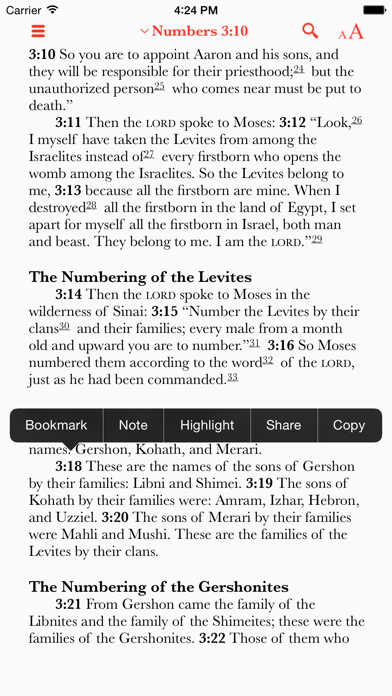
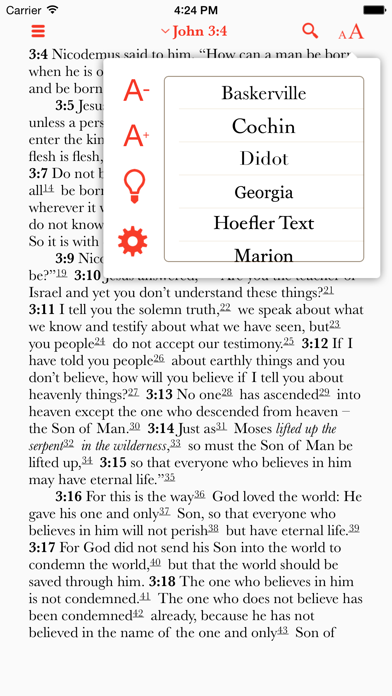
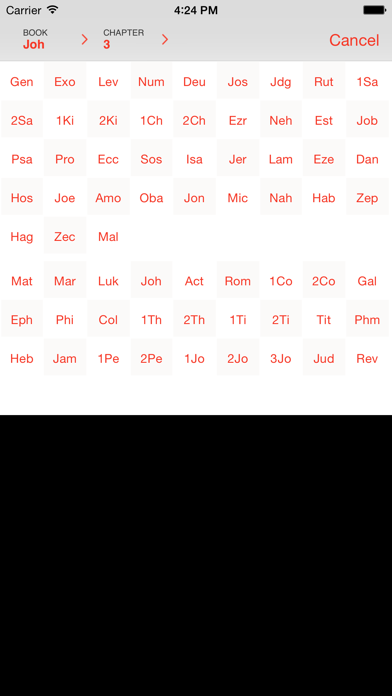
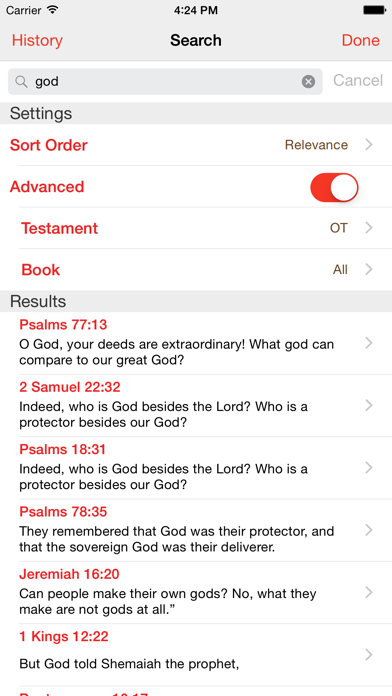
What is NET Bible (Formerly Lumina)? Lumina is a free app that allows users to read the New English Translation (NET) Bible with all of its notes in a visually friendly and intuitive way. Users can swipe through pages without worrying about chapter boundaries, read translators' notes and associated Bible cross-references in popups, highlight/underline passages, bookmark favorite passages, take notes tied to verses, sync highlights, notes, and bookmarks with other iOS devices, search the Bible using fuzzy search, share verses via social media and messaging, choose books using a grid, canonical list, or alphabetical list, navigate history during sermons and Bible studies, change font and size of text, and use night reading mode.
1. The NET Bible is a modern of the Bible with 58,506 translators’ notes! It was completed by more than 25 scholars – experts in the original biblical languages – who worked directly from the best currently available Hebrew, Aramaic, and Greek texts.
2. - Learn and grow by reading the 58,506 translators’ notes and the associated Bible cross references in popups.
3. Lumina allows you to experience the NET Bible with all of its notes for free and in a visually friendly and intuitive way.
4. - Sync your highlights, notes, and bookmarks with lumina.bible.org and other iOS devices running this App.
5. - Read the New English Translation (NET) Bible like the book that it is, by swiping through its pages without worrying about chapter boundaries.
6. - Search the bible using our fuzzy search that doesn't require you to know all of the words or even the translation it came from.
7. - Take notes that are tied to verses by tapping a verse number.
8. - Share verses via Twitter, Facebook, Email, and Messaging by tapping a verse number.
9. - Two-finger swipe left/right to navigate your history during sermons and Bible studies.
10. - Bookmark your favorite passages by tapping a verse number.
11. - See an indication of your notes when reading the text.
12. Liked NET Bible (Formerly Lumina)? here are 5 Reference apps like 15,000 Bible Encyclopedia Easy; Swipe Bible – Modern English Parallel Bible; Bible Study with Zac Poonen; Tamil Bible - Offline - BibleApp4All; La Sainte Louis Segond Bible;
GET Compatible PC App
| App | Download | Rating | Maker |
|---|---|---|---|
 NET Bible (Formerly Lumina) NET Bible (Formerly Lumina) |
Get App ↲ | 133 4.04 |
Biblical Studies Foundation |
Or follow the guide below to use on PC:
Select Windows version:
Install NET Bible (Formerly Lumina) app on your Windows in 4 steps below:
Download a Compatible APK for PC
| Download | Developer | Rating | Current version |
|---|---|---|---|
| Get APK for PC → | Biblical Studies Foundation | 4.04 | 3.3.6 |
Get NET Bible (Formerly Lumina) on Apple macOS
| Download | Developer | Reviews | Rating |
|---|---|---|---|
| Get Free on Mac | Biblical Studies Foundation | 133 | 4.04 |
Download on Android: Download Android
- Read the NET Bible like a book by swiping through pages without worrying about chapter boundaries
- Tap the current passage title to change passages
- Read translators' notes and associated Bible cross-references in popups
- Highlight/underline passages of interest
- Bookmark favorite passages by tapping a verse number
- Take notes tied to verses by tapping a verse number
- Sync highlights, notes, and bookmarks with other iOS devices
- See an indication of your notes when reading the text
- Search the Bible using fuzzy search
- Share verses via social media and messaging by tapping a verse number
- Choose books using a grid, canonical list, or alphabetical list
- Force Touch a Book/Chapter to go directly to it
- Navigate history during sermons and Bible studies using two-finger swipe left/right
- Change font and size of text
- Use night reading mode
- The app provides the NET translation with extensive notes, which is a great resource for users.
- The app is free and has an elegant and intuitive design.
- The translation is considered to be one of the most readable and accurate mid-functional translations.
- The translation is done without interpretation from the NT and is honest to the text.
- The translator's notes and study notes are helpful resources.
- The handling of the notes could be improved, as they currently appear in a pop-up form.
- On the iPad and iPhone apps, it can be annoying to have to go to another page to highlight additional verses.
- There are some visual quirks/flickers and UI issues.
- The line height cannot be adjusted for better readability.
One think I would like to see fixed.
Pretty good
Great
A must have app for bible students