
Published by Conceptis Ltd. on 2025-04-02
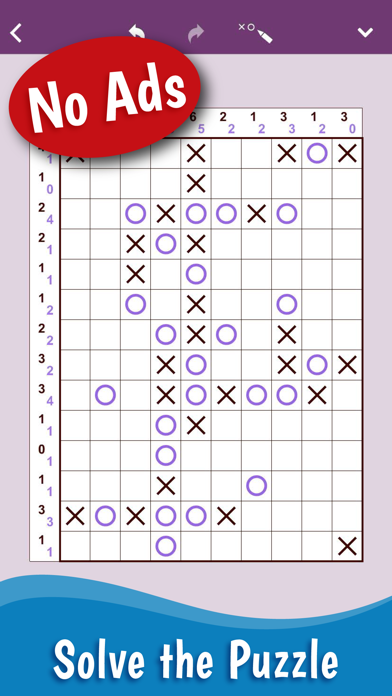



What is Tic-Tac-Logic?
Conceptis Tic-Tac-Logic is a single-player puzzle game based on Tic-Tac-Toe. The objective of the game is to fill a grid with X's and O's in such a way that there are no more than two consecutive X's or O's in a row or column, the number of X's is the same as the number of O's in each row and each column, and all rows and columns are unique. The game features a ruler, counters, and pencilmarks to help solve the puzzles. The app includes 90 free Classic Tic-Tac-Logic puzzle samples, 30 extra-large puzzles bonus for iPad only, and an extra bonus puzzle published free each week.
1. The game features a ruler to help viewing and comparing rows or columns, counters to show how many X and O there are in each row and column, and pencilmarks to place temporary X or O when solving very hard puzzles.
2. Using pure logic and requiring no math to solve, these addictive puzzles offer endless fun and intellectual entertainment to puzzle fans of all skills and ages.
3. To help see the puzzle progress, graphic previews in the puzzle list show the progress of all puzzles in a volume as they are being solved.
4. On average, more than 20 million Conceptis puzzles are solved each day in newspapers, magazines, books and online as well as on smartphones and tablets across the world.
5. Conceptis Tic-Tac-Logic is a single-player puzzle based on Tic-Tac-Toe, a pencil-and-paper game many of us used to enjoy as children.
6. For more fun, Conceptis Tic-Tac-Logic includes a Weekly Bonus section providing an extra free puzzle each week.
7. Fill all squares so there are no more than two adjacent X's or O's in a row or column! Each puzzle consists of a grid containing X's and O's in various places.
8. Similar to Sudoku, Kakuro and Hashi, the puzzles are solved using logic alone.
9. The object is to place X or O in remaining squares so there are no more than two consecutive X's or O's in a row or a column, the number of X's is the same as the number of O's in each row and each column, and all rows and all columns are unique.
10. - the leading supplier of logic puzzles to printed and electronic gaming media all over the world.
11. Tic-Tac-Logic have also become popular under other names such as Binero, Binaire, Binairo, Binoxxo, Noughts and Crosses and Takuzu.
12. Liked Tic-Tac-Logic? here are 5 Games apps like Juicy Stack - 3D Tile Puzzlе; Tic Tac Toe : Nought & Cross; Block Tower Stack-Up; Tic-A-Tac Poker; Stack Color Ball: Smash & Bump;
Or follow the guide below to use on PC:
Select Windows version:
Install Tic-Tac-Logic: X or O? app on your Windows in 4 steps below:
Download a Compatible APK for PC
| Download | Developer | Rating | Current version |
|---|---|---|---|
| Get APK for PC → | Conceptis Ltd. | 4.80 | 4.8 |
Get Tic-Tac-Logic on Apple macOS
| Download | Developer | Reviews | Rating |
|---|---|---|---|
| Get Free on Mac | Conceptis Ltd. | 441 | 4.80 |
Download on Android: Download Android
- 90 free Classic Tic-Tac-Logic puzzle samples
- 30 extra-large puzzles bonus for iPad only
- Extra bonus puzzle published free each week
- Multiple difficulty levels from very easy to extremely hard
- Puzzle library continuously updates with new content
- Manually selected, top quality puzzles
- Unique solution for each puzzle
- Unlimited check puzzle
- Unlimited Undo and Redo
- Pencilmarks for solving hard puzzles
- Ruler for easy row/column viewing and comparing
- Row and column counter boxes
- Concurrently playing and saving multiple puzzles
- Puzzle library sorting and hiding options
- Graphic previews showing puzzles progress as they are being solved
- Portrait and landscape screen support (iPad only)
- Track puzzle solving times
- Backup & restore puzzle progress to iCloud
- Sharpens logic and improves cognitive skills
- Comes with many free patterns and weekly new ones
- No ad pop-ups
- Simple to play, challenging to win
- Level of tools available to help solve puzzles without giving away the solution
- Color scheme is bland and a little depressing to stare at sometimes
- No free puzzles for the week at times, which may require purchasing packs to continue playing
Bland
Relaxing and addicting
Loved it then, love it now
Love this game!