
Published by 3g60 on 2019-03-16



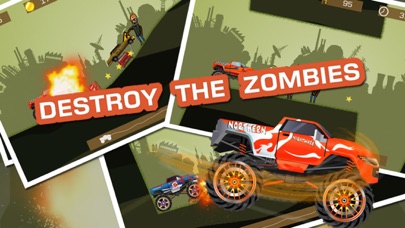
What is Mad Truck 2?
Mad Truck 2 Lite is a driving game where the player drives a big truck on a mountain road to reach the destination in a limited time. The game has many obstacles such as woods, stones, drums, scrap-cars, and zombies, making it a challenging and crazy game. The game has 50 levels, and the player needs to find the real direction in some difficult levels. The game also has a shop where the player can buy new trucks, wheels, and more time by collecting coins.
1. Mad Truck 2 - drive the big mad truck on the mountain road to reach the destination in the limited time.
2. There are many barriers(woods, stones, drums, scrap-car, zombies) on the road.
3. - There are 50 levels to go, you need find the real direction in some difficult levels.
4. - Drive by pressing on the right or left side of the screen.
5. - Collect coins to buy new trucks, wheels and more time.
6. - Tilt the device to control the vehicle in mid-air.
7. It is crazy with big challenge.
8. Liked Mad Truck 2? here are 5 Games apps like Impossible Cargo truck Driving; A Super Monster Truck Construction Race: Best Simulator Delivery Racing Game Free; Galaxy Trucker; Truck Mechanic Simulator: Auto Repair Shop; City Truck Racer;
Or follow the guide below to use on PC:
Select Windows version:
Install Mad Truck 2 -- Driving Survive app on your Windows in 4 steps below:
Download a Compatible APK for PC
| Download | Developer | Rating | Current version |
|---|---|---|---|
| Get APK for PC → | 3g60 | 3.67 | 2.67 |
Download on Android: Download Android
1. Universal version for iPhone/iPad.
2. 50 unique maps with different levels.
3. Shop with different models of vehicles.
4. Awesome physics with bouncing, crashing, flying, exploding, and more.
5. Tilt controls with accelerometer support.
6. Game Center support.
7. Joy Stick control support.
8. Collect coins to buy new trucks, wheels, and more time.
9. Hit drums and zombies to get high scores.
10. Follow on Facebook and Twitter.
11. More games available on www.3g60.com and www.tophotapp.com.
Functional