
Last Updated by Mastersoft Ltd on 2025-04-02


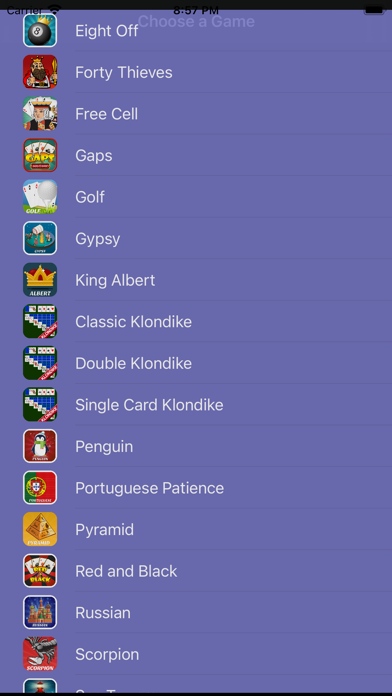

What is Solitaire ~ Classic Card Games? This app is a version of the popular 40 Thieves solitaire game and includes more than 40 different solitaire games. It features high scores and statistics, a choice of card decks and backgrounds, optimized retina display graphics, and simple gameplay. The app is a universal app with super legible card decks and includes standard game rules and instructions. The app also has an EULA agreement and privacy policy.
1. Your account will be charged for renewal within 24 hours prior to the end of the current period and the cost of renewal will be shown.
2. Your subscription will be automatically renewed unless automatic renewal is turned off at least 24 hours before the end of the current period.
3. Service prices depend on the length of service purchased as shown on the purchase buttons.
4. You can manage your subscriptions, and auto-renewal can be turned off if you go to your account settings after purchase.
5. Payment will be charged to your iTunes account upon confirmation of purchase.
6. All subscriptions are related to our Solitaire Pro service.
7. See "What's Included" for more details.
8. You can currently subscribe for 1 month.
9. Liked Solitaire ~ Classic Card Games? here are 5 Games apps like Crosswords Classic; Classic Solitaire Card Games™; Sudoku - Classic number puzzle; BlackJack Run Classic; Ultranium 4 Breakout classic;
GET Compatible PC App
| App | Download | Rating | Maker |
|---|---|---|---|
 Solitaire ~ Classic Card Games Solitaire ~ Classic Card Games |
Get App ↲ | 224 4.75 |
Mastersoft Ltd |
Or follow the guide below to use on PC:
Select Windows version:
Install Solitaire ~ Classic Card Games app on your Windows in 4 steps below:
Download a Compatible APK for PC
| Download | Developer | Rating | Current version |
|---|---|---|---|
| Get APK for PC → | Mastersoft Ltd | 4.75 | 3.45 |
Get Solitaire ~ Classic Card Games on Apple macOS
| Download | Developer | Reviews | Rating |
|---|---|---|---|
| Get Free on Mac | Mastersoft Ltd | 224 | 4.75 |
Download on Android: Download Android
- Includes more than 40 different solitaire games, such as Canfield, Spider, Pyramid, Klondike, Freecell, Tripeaks, Scorpion, Russian, Yukon, Aces Up, Golf, Baker's Game, Bakers Dozen, Eight Off, Penguin, Thieves of Egypt, Australian, Accordion, Alternations, Easthaven, Sea Towers, Alaska, Gypsy, Agnes, Red and Black, Brazillian, Spanish, Portuguese, Chinese, Bisley, Gaps, King Albert, and more
- High scores and statistics
- Choice of card decks and backgrounds
- Highly legible design
- Standard game rules
- Instructions
- Optimized retina display graphics
- Simple gameplay
- Universal app with super legible card decks
- EULA agreement and privacy policy
- Auto-renewal subscriptions for Solitaire Pro service (see "What's Included" for more details)
- The game is challenging and provides a good level of difficulty for players who enjoy a challenge.
- The app offers a variety of card games to choose from, including Free Cell and Forty Thieves.
- The app provides regular updates and bug fixes to improve the user experience.
- The app has pop-up ads that are difficult to close and can be frustrating for users.
- The app has had issues with ads that prevent users from playing the game and require them to uninstall and reinstall the app.
- The game can be too difficult for some players, and there is no option for hints or assistance.
Too difficult
Advertising
❤️❤️❤️❤️
Faulty