
Published by Jim Bonacci on 2024-01-23
An epic game for the fierce:
Happy Wheels is a platform browser game that involves 2D racing. To survive the obstacles, you must side scroll, otherwise, a violent crash will follow. Developed by Fancy Force, its appeal lies in the fact that it allows for user-generated content. With this, users can create levels and share the maps from the game on a public server. Happy Wheels has over a billion plays on the internet, underlining its success as a game application.
If you're looking for a fun game with more than its fair share of blood and Gore, then Happy Wheels should be your go-to. What's better, Happy Wheels allows users to create their game levels, which ensures that the game evolves on its own.
Another attractive feature is the fact that you can return to the game whenever you want and start wherever you want. To win in the game, you must make it through different levels with vehicles and player characters of your choice.
However, you will find that you may enjoy watching the player characters being smashed to bits, more than you may enjoy winning.

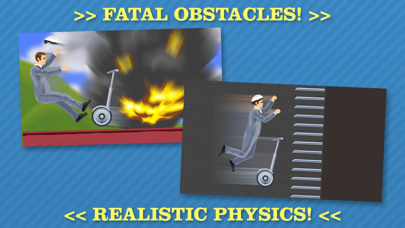


Here are four fabulous features of the Happy Wheels game;
#1. Player Characters:
You can play Happy Wheels with any character you choose. There are eight characters to choose from, so that means that there's no shortage of options. There's the businessman on a Segway, the woman on a scooter, and a man in a rocket wheelchair. Each character has unique game traits, so you can choose any of them depending on the traits you want to use through all 15 pre designed levels.
#2. Level Editor:
Happy Wheels was roundly criticized because of the inability of the developers to allow users to edit levels. This meant that user-generated content had no way of being upgraded.
All that has been resolved, as Happy Wheels now has a feature that allows users to edit the level they have created. Pretty nice, if you ask me.
#3. Deadly Traps:
All levels you play are filled with a lot of deadly traps that you must escape through your player character. If you cannot keep up, rest assured that you will enjoy watching your player characters get smashed to bits.
#4. Can play on PC
#5. Blood Particle Effects:
This helps you decide the level of graphic bloodletting you want to see. With the Blood Particle Effects on, you can see the blood splatter as your character's bones get crushed. Most users who cannot deal with the gruesome nature of the game can turn off the Blood Particle Effects. This stops the blood splatter on your screen but does not stop you from seeing limbs and bones being broken.
The game actually works better on phone devices, being perfect for mobile phones with a higher refresh rate.
If you want to enjoy Happy Wheels, you need to take the following steps to maximize your user experience and get the best out of the game:
Sign up to save your levels.
Create original levels.
Put your creativity to the test and create new levels
Seek the input of friends who know how to play the Happy Wheels game.
Ensure that the levels you create are of utmost quality
Or follow the guide below to use on PC:
Select Windows version:
Install Happy Wheels app on your Windows in 4 steps below:
Download a Compatible APK for PC
| Download | Developer | Rating | Current version |
|---|---|---|---|
| Get APK for PC → | Jim Bonacci | 4.42 | 1.2.7 |
Get Happy Wheels on Apple macOS
| Download | Developer | Reviews | Rating |
|---|---|---|---|
| Get Free on Mac | Jim Bonacci | 39141 | 4.42 |
Download on Android: Download Android
Pretty Good, But Needs Work
Good game!
Cool
It WAS perfect