
Written by click2mobile
Get a Compatible APK for PC
| Download | Developer | Rating | Score | Current version | Adult Ranking |
|---|---|---|---|---|---|
| Check for APK → | click2mobile | 20 | 3.7 | 1.0.3 | 4+ |
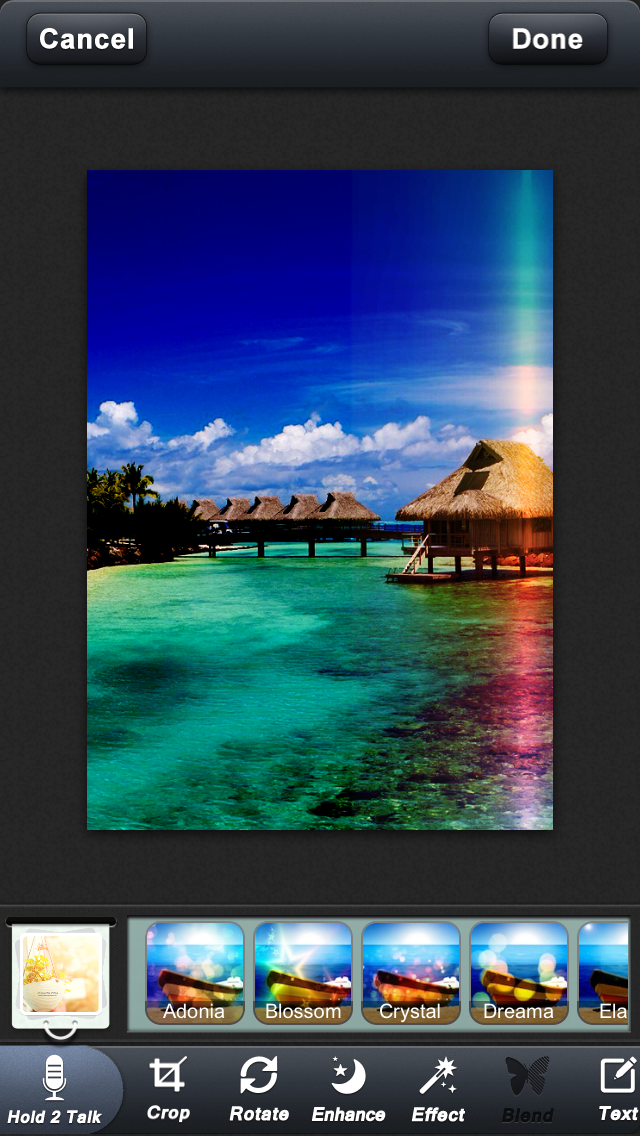
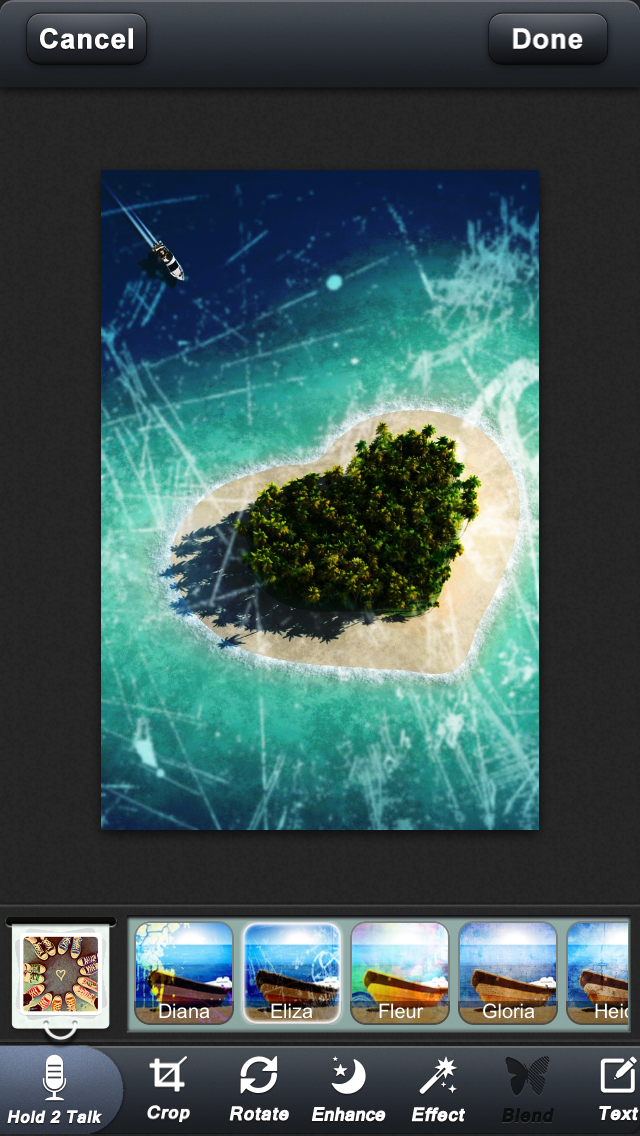
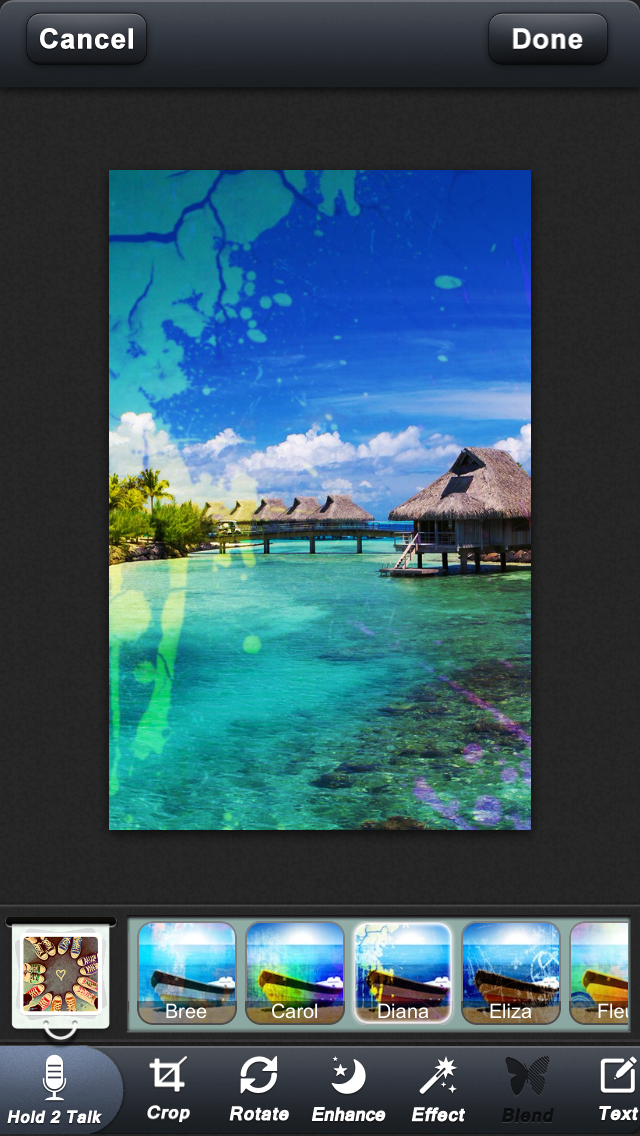
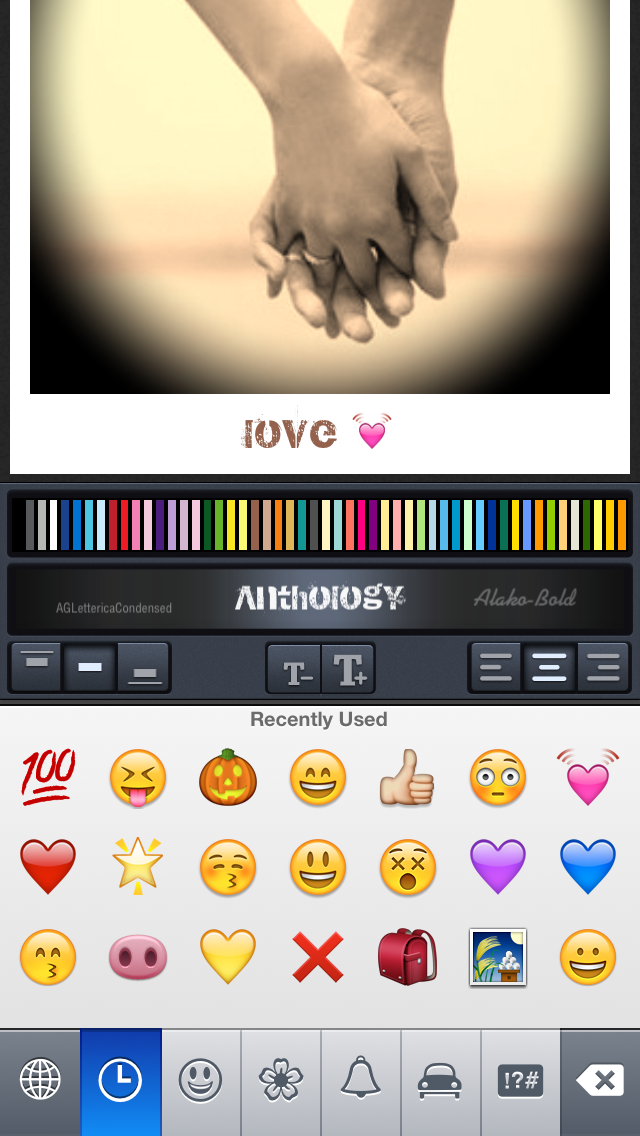
What is UCamera?
UCamera is a photo editing app that allows users to take photos and edit them with various tools and effects. The app has a non-destructive workflow, which means that changes can be made at any time during the editing process. UCamera also has a Timeline Album feature that organizes photos by day, making it easy to manage daily photos. Users can add captions and tags to their photos, and share them on social media platforms like Facebook, Twitter, Flickr, and Tumblr.
1. Easily import and view your photos all in one place by TimeLine & Calendar Album.
2. 17 One-Tap Auto enhance tools including(Clarity,Balance,Flash,Backlit,Landscape,Party,Food,Person,Cloudy,Night,etc).
3. Quickly share your photos to the Camera Roll, Facebook, Twitter, Flickr,Tumblr.
4. Timed Mode - Delay the specified time to take photo.
5. Stabilizer Mode - Steady your iPhone&iPod and take the sharpest photo.
6. Interval Mode - Take one photo at regular intervals.
7. UCamera is the best app for managing your daily photos by Timeline Albums.
8. You can rotate your device to show or hide calendar album for quick navigation.
9. You can easily and quickly view your favorited tagged photos.
10. Layer different classic & blend effects for thousands of possible combinations.
11. You can choose different pretty fonts & colors and change text size,alignment,etc.
12. Liked UCamera? here are 5 Photo & Video apps like Tezza: Aesthetic Photo Editor; Mextures Photo Editor; DSLR Camera-Photo Blur Effects; Weathergram -Record Real-time Weather in Your Photo; HYPERSPEKTIV: Photo, Video, AR;
Check for compatible PC Apps or Alternatives
| App | Download | Rating | Maker |
|---|---|---|---|
 ucamera ucamera |
Get App or Alternatives | 20 Reviews 3.7 |
click2mobile |
Select Windows version:
Download and install the UCamera - Photo Editor app on your Windows 10,8,7 or Mac in 4 simple steps below:
To get UCamera on Windows 11, check if there's a native UCamera Windows app here » ». If none, follow the steps below:
| Minimum requirements | Recommended |
|---|---|
|
|
UCamera - Photo Editor On iTunes
| Download | Developer | Rating | Score | Current version | Adult Ranking |
|---|---|---|---|---|---|
| Free On iTunes | click2mobile | 20 | 3.7 | 1.0.3 | 4+ |
Download on Android: Download Android
- Shooting Modes: Stabilizer Mode, Timed Mode, Interval Mode, and Stander Mode
- Timeline Album: Organizes photos by day
- Sound Photo: Record voice for photos
- Live Lenses: 19 lenses for real-time shooting
- Classic & Blend Effects: Layer different effects for thousands of combinations
- Auto Enhance: 17 one-tap tools for enhancing photos
- Adjustment Tools: Adjust sharpness, brightness, contrast, saturation, RGB, hue, and exposure
- Crop & Transform: Crop photos with 11 different presets and rotate/flip photos
- Caption Photo: Add captions with different fonts, colors, and text sizes
- Tag Photo: Add tags for easy organization
- Share to Instagram: Share photos on Instagram
- Social Networking: Share photos on Facebook, Twitter, Flickr, and Tumblr.
- Good filters available
- Allows for creating a calendar of photos
- Cannot write or add pictures to any day other than the current day
- Unreliable and crashes frequently, resulting in lost pictures
- Not exciting to use and can be confusing
- Purchased effects are not fully accessible, limiting the app's functionality
Effects
Okay
Too many crashes!
Not that exciting