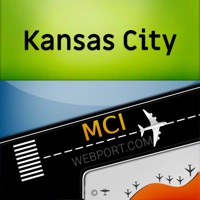
Published by Renji Mathew on 2021-10-01
1. Kansas City International Airport (IATA: MCI, ICAO: KMCI) is a public airport 15 miles (24 km) northwest of Downtown Kansas City in Platte County, Missouri.
2. App lets you know if your flights delayed or cancelled and gives you the tools needed to quickly find an alternate flight from Kansas City.
3. This app provides complete information for Kansas City Airport.
4. Did you remember everything? No problems with Packing Plus that is included along with a premium flight tracker.
5. Check-in and flight status for your flight all at your fingertips.
6. The app also includes Packing Plus--a checklist for travellers.
7. Liked Kansas City Airport MCI +Radar? here are 5 Travel apps like Copenhagen Offline Map and City Guide; Beijing City Secrets - The Insider Travel Guide; Rome Travel Guide and Offline City Map; Amsterdam City Guides, Offline Maps and Navigation; Vatican City Guide .;
GET Compatible PC App
| App | Download | Rating | Maker |
|---|---|---|---|
 Kansas City Airport MCI +Radar Kansas City Airport MCI +Radar |
Get App ↲ | 10 1.40 |
Renji Mathew |
Or follow the guide below to use on PC:
Select Windows version:
Install Kansas City Airport MCI +Radar app on your Windows in 4 steps below:
Download a Compatible APK for PC
| Download | Developer | Rating | Current version |
|---|---|---|---|
| Get APK for PC → | Renji Mathew | 1.40 | 11.0 |
Get Kansas City Airport MCI +Radar on Apple macOS
| Download | Developer | Reviews | Rating |
|---|---|---|---|
| Get $0.99 on Mac | Renji Mathew | 10 | 1.40 |
Download on Android: Download Android
Crashes every time (noticing a pattern?)
WON'T EVEN OPEN
Awful
App is garbage