
Last Updated by GigSky, Inc. on 2025-02-05
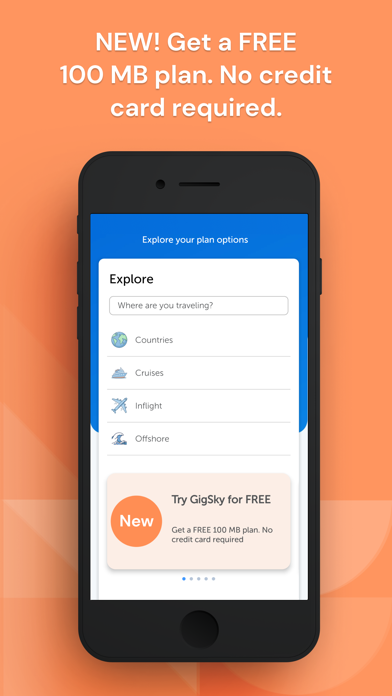
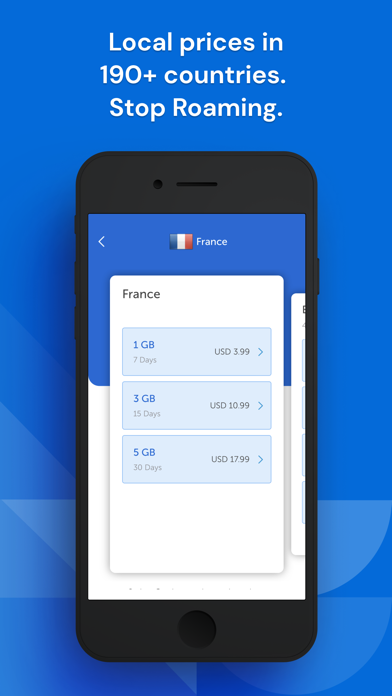
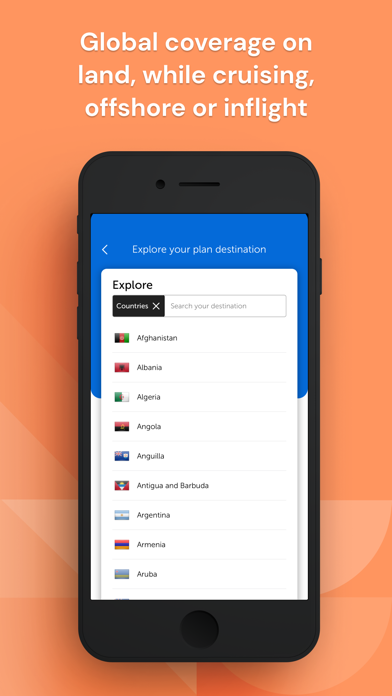
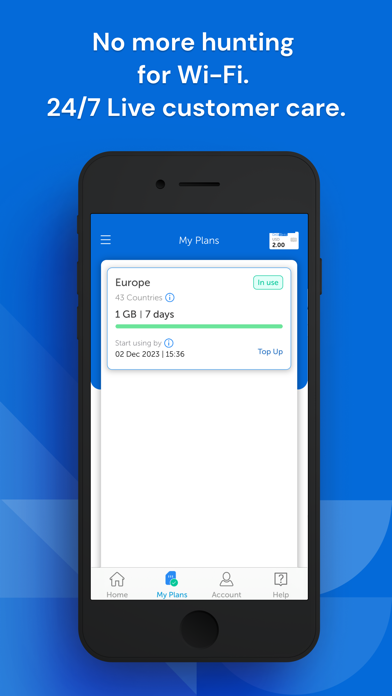
What is GigSky?
The GigSky app is a pre-paid, no-contract, instant connectivity app that provides cost-effective data plans for travelers. With access to 190+ countries, the app offers country-specific, regional, and global plans to suit every type of traveler. The app allows users to stay connected while traveling without relying on Wi-Fi or hunting down local SIM cards.
1. With a selection of country-specific, regional and global plans – there’s a data plan for every type of traveler.
2. Global coverage: Country, Regional or World plan.
3. Staying connected while traveling has never been easier! No more relying on Wi-Fi or hunting down local SIM cards.
4. 3) Install your eSIM and activate your plan.
5. Small to large plan sizes.
6. Plans can be bought 30 days in advance.
7. Connectivity through an app: Pre-paid.
8. Instant connectivity.
9. Cost-effective: No roaming fees.
10. Only activate when you are ready to use.
11. No hidden costs.
12. Liked GigSky? here are 5 Travel apps like Airalo: eSIM Travel & Internet; Nomad eSIM: Prepaid Data Plan; Ubigi: Travel eSIM & data plan; Simly - eSIM Internet Plans; Saily: eSIM for travel;
Or follow the guide below to use on PC:
Select Windows version:
Install GigSky: eSIM & Unlimited Data app on your Windows in 4 steps below:
Download a Compatible APK for PC
| Download | Developer | Rating | Current version |
|---|---|---|---|
| Get APK for PC → | GigSky, Inc. | 4.60 | 7.14.6 |
Download on Android: Download Android
- Featured regional plans: EU 1GB for $4.99, Caribbean 1GB for $12.99, Africa 1GB for $12.99
- Global coverage: Country, Regional or World plan. Access to 190+ countries
- Connectivity through an app: Pre-paid. No contract. Instant connectivity.
- Cost-effective: No roaming fees. No hidden costs. Small to large plan sizes.
- Easy to use: Download the app, select a plan, create an account, install your eSIM, and activate your plan when ready to use. Plans can be bought 30 days in advance.
- FAQ section: For any questions, users can refer to the FAQ section on gigsky.com or reach out to support@gigsky.com.
- Easy to purchase and activate a plan
- Can purchase plans in advance without needing a SIM card
- Works well in areas where local SIM cards are not readily available
- Can be set up as an eSIM, which is convenient for frequent travelers
- Provides LTE service in some areas
- App is not completely self-explanatory
- Configuring the plan can be confusing, especially for eSIM users
- App may not always accurately report network connection status
App is great; roaming was still patchy
Worked very well in Bahamas
Inadequate setup documentation, weak support
Easy to use because there are no real features