
Published by Hang Nguyen on 2024-12-17
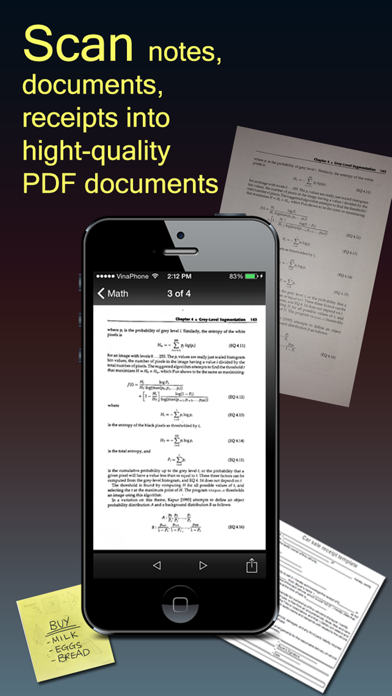
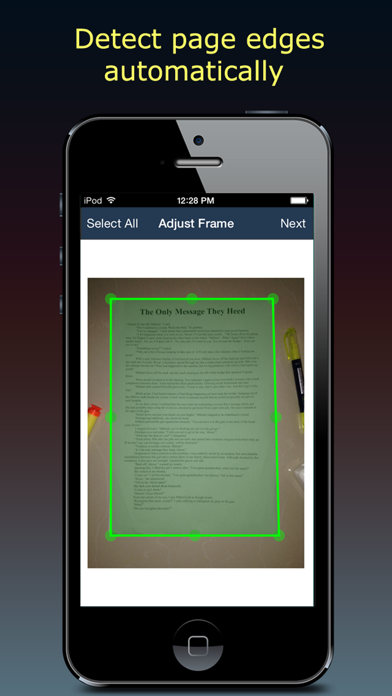
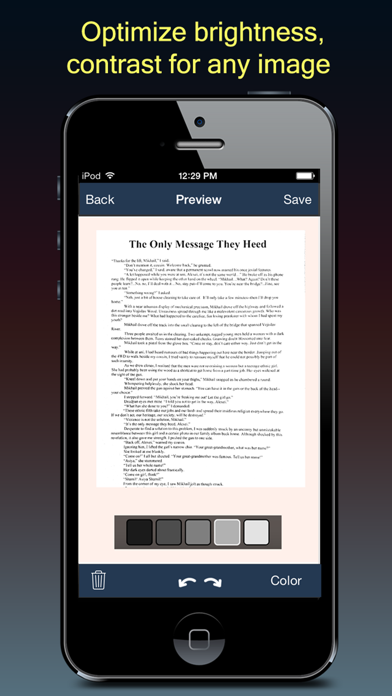
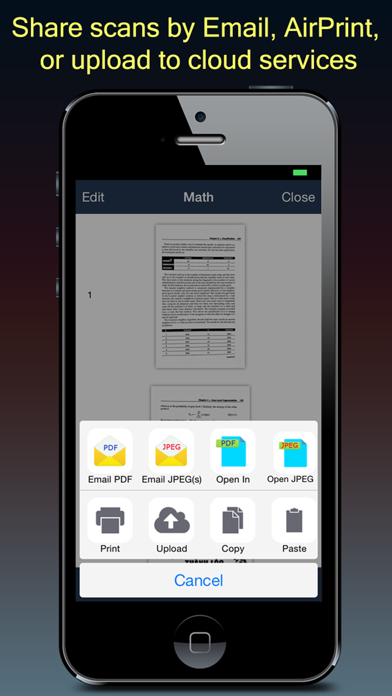
What is Fast Scanner? Fast Scanner is an app that turns your iPhone into a multipage scanner for various types of documents. It allows you to scan documents, receipts, notes, invoices, whiteboards, and other paper text. You can then export them as multipage PDF or JPEG files, save them in your iPhone, or open them in other apps such as iBook, PDF Reader, etc.
1. Fast Scanner turns your iPhone into a multipage scanner for documents, receipts, notes, invoices, whiteboards and other paper text.
2. With Fast Scanner, you can quickly scan your documents, then print or email them as multipage PDF or JPEG files.
3. Fast Scanner scan any type of documents, ranging from a receipt to multipage book.
4. Fast Scanner support a lot of image editing options so you can make the scanned images as easy to read as possible.
5. All scanned documents are exported as industry-standard PDF file.
6. Just scan any documents and tap "Send" button.
7. Moreover you can save the PDF files in your iPhone or open them in other apps such as iBook, PDF Reader, etc.
8. You can add new pages or delete existed pages within the PDF file.
9. If the document needs to be printed, send it to any printer nearby.
10. We are committed to provide frequently updated versions to all of our users.
11. You only buy once and get all FREE updated version later.
12. Liked Fast Scanner? here are 5 Business apps like Scanner Now: Scan PDF Document; ScanGuru: Pro PDF Scanner App; PDF Scanner App -; TurboScan™: document scanner; Scan Hero: PDF Scanner;
Or follow the guide below to use on PC:
Select Windows version:
Install Fast Scanner - PDF Doc Scan app on your Windows in 4 steps below:
Download a Compatible APK for PC
| Download | Developer | Rating | Current version |
|---|---|---|---|
| Get APK for PC → | Hang Nguyen | 4.65 | 3.8.5 |
Get Fast Scanner on Apple macOS
| Download | Developer | Reviews | Rating |
|---|---|---|---|
| Get $4.99 on Mac | Hang Nguyen | 647 | 4.65 |
Download on Android: Download Android
- Scan documents: Fast Scanner can scan any type of documents, ranging from a receipt to a multipage book.
- Export to PDF file: All scanned documents are exported as industry-standard PDF files. You can add new pages or delete existing pages within the PDF file.
- Email or print scanned documents: You can easily send scanned documents via email or print them to any printer nearby.
- Extremely fast: Fast Scanner is optimized to run very fast.
- Multi editing support scanned document: Fast Scanner supports a lot of image editing options so you can make the scanned images as easy to read as possible.
- Free updates: The app is committed to providing frequently updated versions to all users. You only need to buy it once and get all the free updated versions later.
- Provides high-quality scans that look like actual scans
- Offers options to improve clarity of scanned documents
- Saves time and money by eliminating the need for a physical scanner
- Easy to use and edit scanned documents
- Recent update caused issues with email connectivity and use for receipts or invoices
- OCR feature no longer works, which was a main attraction for some users
- Lack of ability to contact support for assistance with issues
So Frustrating
OCR No Longer Works!
I use this more than my home scanner
Excellent