
Last Updated by Yandex LLC on 2025-03-18
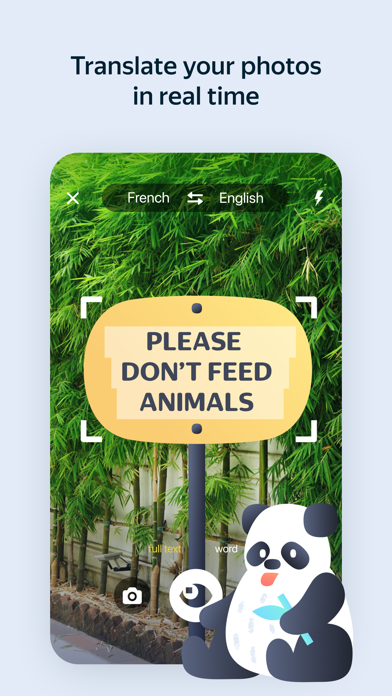

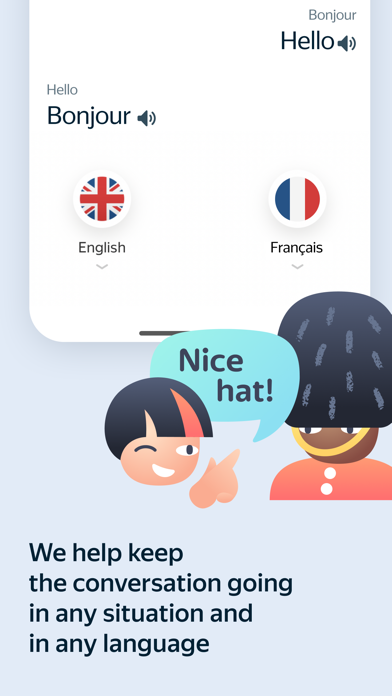
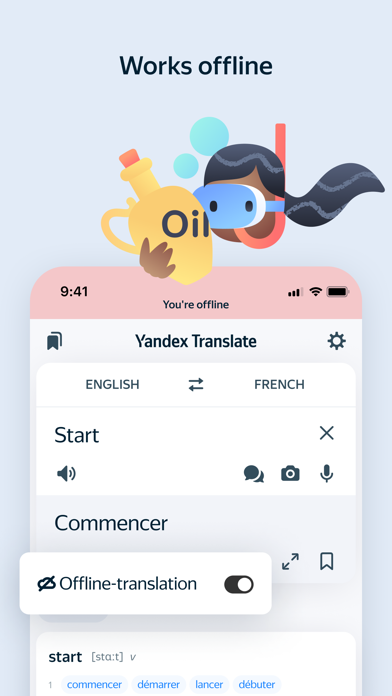
What is Yandex Translate? Yandex.Translate is a free translator app that can work offline and translate text from photos. It supports 90 languages and allows users to translate between any pair of these languages when online. The app also offers offline translation for French, German, Italian, Russian, Spanish, Turkish, and other languages to English. Users can speak words or phrases in Russian, English, or Turkish to translate them into any of these languages, or have the app read the translations to them. The app also has a dictionary with usage examples for most of the currently supported languages.
1. Currently supported languages: Afrikaans, Albanian, Amharic, Arabic, Armenian, Azerbaijani, Basque, Bashkir, Belarussian, Bengali, Bulgarian, Burmese, Bosnian, Catalan, Cebuano, Chinese, Chuvash, Croatian, Czech, Danish, Dutch, Elvish (Sindarin), English, Esperanto, Estonian, Farsi, Finnish, French, Galician, Georgian, German, Greek, Gujarati, Haitian Creole, Hebrew, Hill Mari, Hindi, Hungarian, Icelandic, Indonesian, Irish, Italian, Japanese, Javanese, Kannada, Kazakh, Khmer, Korean, Kyrgyz, Latin, Latvian, Lao, Lithuanian, Luxembourgish, Macedonian, Malagasy, Malaysian, Malayalam, Maltese, Maori, Marathi, Mari, Mongolian, Nepali, Norwegian, Papiamento, Polish, Portuguese, Punjabi, Romanian, Russian, Serbian, Scots, Singhalese, Slovakian, Slovenian, Spanish, Sundanese, Swahili, Swedish, Tagalog, Tajik, Tamil, Tatar, Telugu, Thai, Turkish, Udmurt, Ukrainian, Urdu, Uzbek, Vietnamese, Wels...
2. • Translate from French, German, Italian, Russian, Spanish, Turkish and other languages to English while offline: download these languages for free and enable the offline mode in Settings.
3. • Speak words or phrases in Russian, English, or Turkish to translate them into any of these languages, or have the app read the translations to you.
4. • Read transliterated Arabic, Armenian, Farsi, Georgian, Greek, Hebrew, Korean, Japanese, or Chinese Pinyin.
5. • Read books, news, or articles in a foreign language together with Yandex.Translate on your iPad using Split View.
6. • Take a picture of a menu, road sign, book page or choose a photo with text from your Camera Roll to view its translation right over the image (only available when you are online).
7. • Learn new words and their meanings through usage examples in the app’s dictionary (available for most of the currently supported languages).
8. • Translate between any pair of the 90 languages when you’re online.
9. • Enjoy the app’s time-saving predictive typing function and automated language detection.
10. • Save translations in Favorites and view your translation history at any time.
11. • Speak to your Apple Watch to see your words translated on its screen.
12. Liked Yandex Translate? here are 5 Reference apps like Translate Now - AI Translator; Google Translate; Dialog - Translate Speech; Speak & Translate: Translator; Camera Translator: Translate +;
Or follow the guide below to use on PC:
Select Windows version:
Install Yandex Translate app on your Windows in 4 steps below:
Download a Compatible APK for PC
| Download | Developer | Rating | Current version |
|---|---|---|---|
| Get APK for PC → | Yandex LLC | 4.72 | 25.3.1 |
Get Yandex Translate on Apple macOS
| Download | Developer | Reviews | Rating |
|---|---|---|---|
| Get Free on Mac | Yandex LLC | 6097 | 4.72 |
Download on Android: Download Android
- Translate between any pair of the 90 supported languages when online
- Offline translation for French, German, Italian, Russian, Spanish, Turkish, and other languages to English
- Speak words or phrases in Russian, English, or Turkish to translate them into any of these languages
- App can read translations aloud
- Dictionary with usage examples for most of the currently supported languages
- Translate text from photos taken with the camera or from the Camera Roll (only available when online)
- Translate entire sites directly in the app or in Safari
- Read books, news, or articles in a foreign language together with Yandex.Translate on your iPad using Split View
- Read transliterated Arabic, Armenian, Farsi, Georgian, Greek, Hebrew, Korean, Japanese, or Chinese Pinyin
- Predictive typing function and automated language detection
- Save translations in Favorites and view translation history at any time
- Speak to your Apple Watch to see your words translated on its screen
- Supports 90 languages including Afrikaans, Albanian, Amharic, Arabic, Armenian, Azerbaijani, Basque, Bashkir, Belarussian, Bengali, Bulgarian, Burmese, Bosnian, Catalan, Cebuano, Chinese, Chuvash, Croatian, Czech, Danish, Dutch, Elvish (Sindarin), English, Esperanto, Estonian, Farsi, Finnish, French, Galician, Georgian, German, Greek, Gujarati, Haitian Creole, Hebrew, Hill Mari, Hindi, Hungarian, Icelandic, Indonesian, Irish, Italian, Japanese, Javanese, Kannada, Kazakh, Khmer, Korean, Kyrgyz, Latin, Latvian, Lao, Lithuanian, Luxembourgish, Macedonian, Malagasy, Malaysian, Malayalam, Maltese, Maori, Marathi, Mari, Mongolian, Nepali, Norwegian, Papiamento, Polish, Portuguese, Punjabi, Romanian, Russian, Serbian, Scots, Singhalese, Slovakian, Slovenian, Spanish, Sundanese, Swahili, Swedish, Tagalog, Tajik, Tamil, Tatar, Telugu, Thai, Turkish, Udmurt, Ukrainian, Urdu, Uzbek, Vietnamese, Welsh, Xhosa, Yakutian, Yiddish, Zulu.
- Effective voice recognition feature
- Photo translate is more effective than Google's version
- Chinese translation is the most accurate
- Good for translating Korean, Chinese, and Japanese languages
- App is one of the best around
- Cannot change the voice
- Difficult to hear pronunciation at times
- App struggles with traditional writing style for Chinese and Japanese
- Limited space to enter words to translate, cluttered with icons
- Translator is not perfect
My favorite Translator
Pretty accurate... but needs to have the ability to detect traditional text.
Latest update
May be better than Google