
Published by iMakeStuff on 2021-02-07
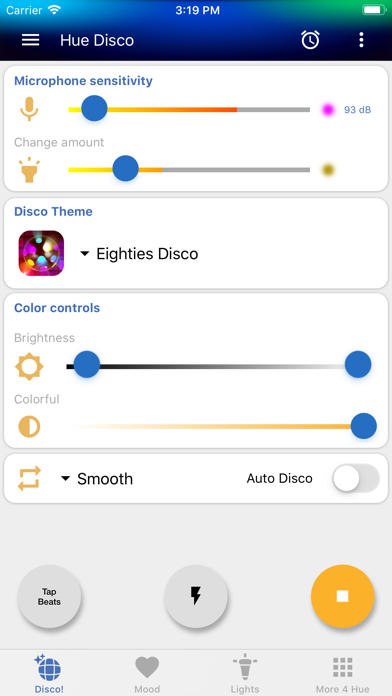
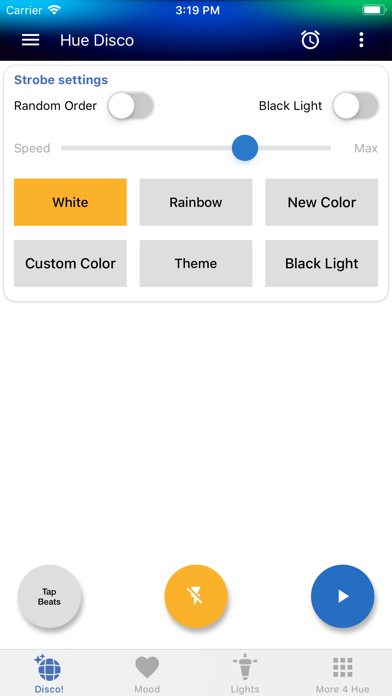
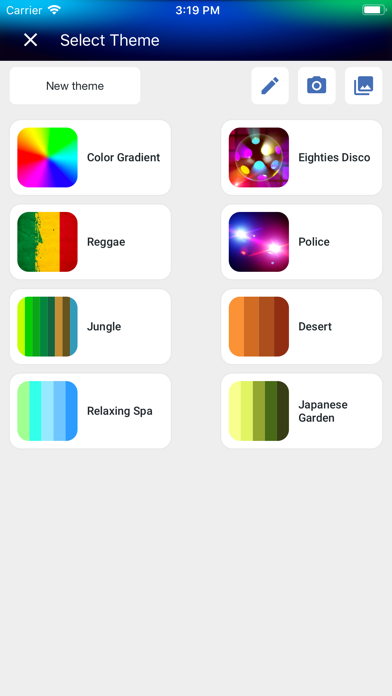
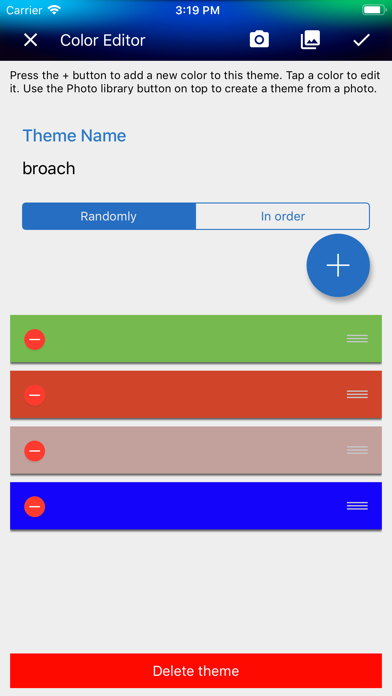
What is Hue Disco? Hue Disco is a controller app for Philips Hue connected houses or businesses. It can turn any ordinary living room or restaurant into a dance floor without the need for an expensive light plan. The app requires a Philips Hue Bridge and can change the Hue Lights within a themed color set at a chosen time interval. It is perfect for warming up parties or any other occasion. The app is the best in recognizing favorite music through the microphone and transforming it into a light show. It has a real fast Stroboscope and is the only Hue app with this feature.
1. Often imitated, never surpassed: Hue Disco ! An amazing controller for your Philips Hue connected house or business.
2. - Microphone sensitivity sliders let you control how often music is turned into light (change) and control silence detection.
3. Warning: Hue Disco requires a Philips Hue Bridge with at least one controlled bulb.
4. Hue Disco is the best in recognizing your favorite music through the microphone.
5. Hue Disco does it all with your Philips Hue setup.
6. The Mood function changes your Hue Lights within a themed colorset at your chosen time interval over and over again.
7. Use your Hue Connected restaurant as a party location without the need for an expensive lightplan.
8. - Color control slider helps you set the saturation of bulbs.
9. Hue Disco listens to an external sound source.
10. Even at low volume levels changes are accurately detected and transformed into a lightshow.
11. - Indicators to show when your thresholds are being 'hit' by the music.
12. Liked Hue Disco? here are 5 Entertainment apps like Disco Cats- Augmented Reality Dance Game - Free; Eforia: Discovery + Wellness; Discovery GO; Pocoyo Disco; Discovery Familia GO;
Or follow the guide below to use on PC:
Select Windows version:
Install Hue Disco app on your Windows in 4 steps below:
Download a Compatible APK for PC
| Download | Developer | Rating | Current version |
|---|---|---|---|
| Get APK for PC → | iMakeStuff | 2.74 | 3.5 |
Download on Android: Download Android
- Microphone sensitivity sliders to control how often music is turned into light and control silence detection
- Brightness control sliders to manage the maximum and minimum brightness of the disco setup
- Indicators to show when thresholds are being hit by the music
- LED indicator for TEMPO tap button indicating current BPM
- Auto Disco (strobe, transition style)
- User-configurable color themes
- Color control slider to set the saturation of bulbs
- Color range control
- Transform any image from the library or camera into a color theme
- New Color Strobe, Rainbow Strobe, Classic White Strobe, Custom Color Strobe, and Strobe your own Custom Color theme
- Smooth, Snap, or Mix Transition for selecting soft or crazy wild fast transition
- Mood Tab to control any mood with new features such as selecting transition/cycle time between selected lights, choosing a theme or selecting a color range, creating your color theme, choosing to change all bulbs to the same color, or never change to the same color, shake for random setting within the current theme (option), overall Mood Brightness Control, overall Mood Color Intensity Control, and Sleeptimer for Mood mode
- Hue Disco listens to an external sound source and supports running in the background
- It is possible to use Hue Disco while playing audio with any other app through Bluetooth, Airplay, the internal speaker, a connected dock with audio features, or a device connected through the headphone jack.
- Easy and user-friendly app for syncing music to lights
- Offers a variety of options and features
- Reactive to music and beat drops
- Lights may hang and skip colors more frequently than before
- Difficulty in syncing lights with the beats of the music
- Recent issues with strobing lights, even when not selected, making it unusable in certain settings.
Getting worse, still decent.
Not as reliable as it used to be
Best Music App for Hue Lights!!!
Hue lights