
Written by Zalo Group
Get a Compatible APK for PC
| Download | Developer | Rating | Score | Current version | Adult Ranking |
|---|---|---|---|---|---|
| Check for APK → | Zalo Group | 2024 | 3.09585 | 24.03.02 | 17+ |
Zalo is a free messaging app for Vietnam
In a free system, everyone has got to compete for survival, for relevance, for a lasting legacy and all. The same also is applicable in the social networking system.
Zalo is a messaging app that allows the user to chat, call and send pictures. It has been around for almost a decade with more than 100 Million users worldwide. Millions of messages, calls, pictures, and videos are being sent through Zalo daily.
The name Zalo was coined from the combination of “Zing” and “Alo” which can be translated for "hello" in Vietnam.
Some apps have already made their mark with distinct features, while some others are still struggling to stand. But no doubt, Zalo is making its mark with giant strides in the social network.
According to eMarketers research, Zalo has managed to beat some well-known apps such as Facebook Messenger, Line, Viber, and even Skype in Vietnam.
Zalo was initially targeted by VNG as an application that supports normal free calling and texting. With time, it upgraded from a messaging app like other social networks to a diary page for users to share their daily status and photos.
It also allows friends of users to like and comment on their posts.



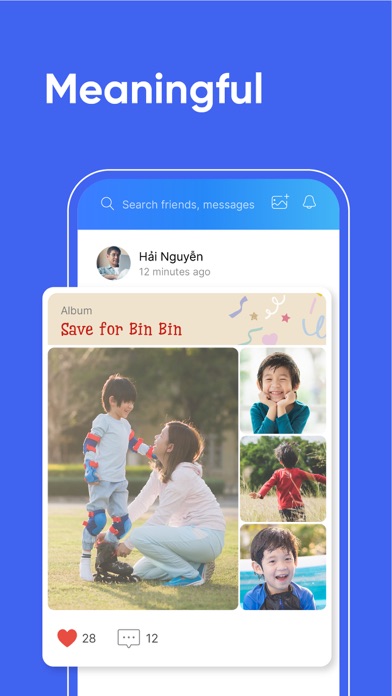
Instead of having to text people separately, you can send messages to multiple people at the same time on Zalo. This saves you time.
First download the zalo app and complete your verification process
Then, categorize your friends into different groups, click on the group you want to send the message to at once
Click the Simultaneous messaging option
You can either click "select all" or you select the members you want to send the message to
Then click the Start button at the top right corner. Enter the message and press the send button
Getting information and updates from official accounts of organizations, brands, and celebrities
Zalo Bank for consumer loan services
Transportation bookings and info
Doctor appointment bookings
Weather updates
Zalo Pay to pay utility bills
Newsfeeds
Zalo shop to browse and buy popular consumer goods
Zalo Ads
Zalo interface is simple and beautifully designed, which makes it easy for new users to operate. It has inspirational designs, illustrations, and graphic elements from the world’s best designers.
Zalo can be used as an intermediary app to transfer files between computers and phones. Instead of having to use USB storage devices.
Zalo has group chats for specific topics like education, events, and love. These chat rooms are divided into different areas and can be classified by region, hobbies, lifestyle, trends.
Zalo managed to outperform other apps because it offered a better user experience and optimal speed. Thanks to its striking speed and stability. Zalo can be easily accessed from both mobile and computer platforms.
It also has a variety of features available:
Users can connect easily with nearby people using a location-based scan - friend making is made easier
You send text messages and files
Image and multimedia sharing
Can create groups
Play games communicate with fun emoticons, draw pictures and share them on a personal page
Send voice messages for up to 5 minutes long
Not satisfied? Check for compatible PC Apps or Alternatives
| App | Download | Rating | Maker |
|---|---|---|---|
 zalo zalo |
Get App or Alternatives | 2024 Reviews 3.09585 |
Zalo Group |
Select Windows version:
Download and install the Zalo app on your Windows 10,8,7 or Mac in 4 simple steps below:
To get Zalo on Windows 11, check if there's a native Zalo Windows app here » ». If none, follow the steps below:
| Minimum requirements | Recommended |
|---|---|
|
|
Zalo On iTunes
| Download | Developer | Rating | Score | Current version | Adult Ranking |
|---|---|---|---|---|---|
| Free On iTunes | Zalo Group | 2024 | 3.09585 | 24.03.02 | 17+ |
Download on Android: Download Android
- Fast messaging with instant notifications
- Emoticons and stickers to express emotions
- High-quality voice messages with no outside noises
- Finding and connecting with friends nearby
- Group messaging made easy
- Playing games with friends
- Sharing location
- High level of privacy and security.
Need better option
Good but still has areas to improve
The app is fairly crappy
Dark Mode