
Published by WagMob on 2015-05-23
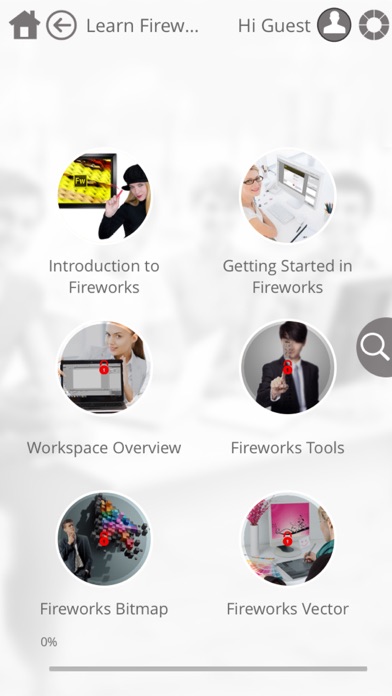
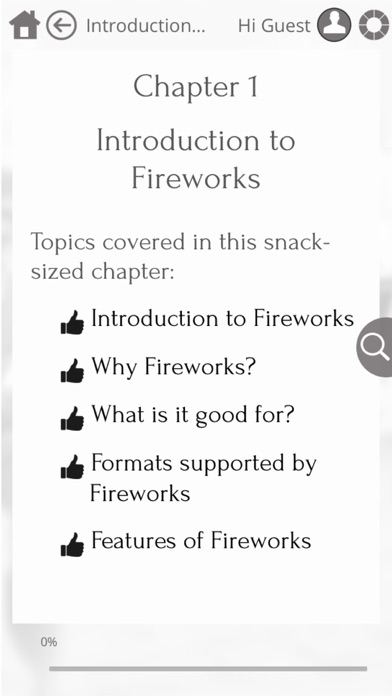
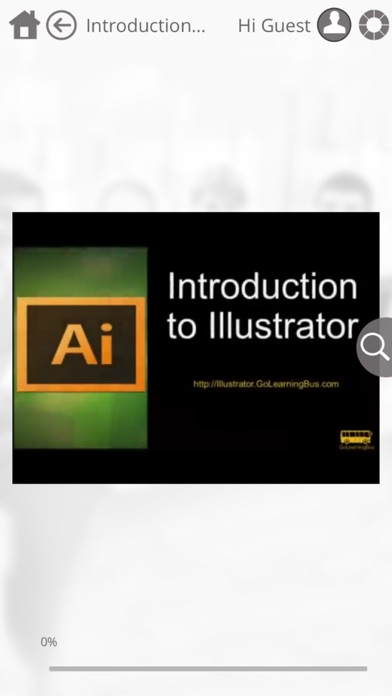
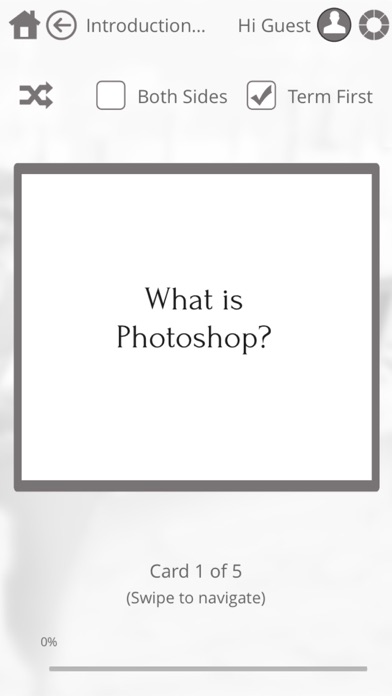
What is Learn Design?
GoLearningBus is an app designed for learning "Learn Design for Photoshop, Illustrator and Fireworks". The app provides a summary of essential concepts in Photoshop, Illustrator, and Fireworks through easy-to-grasp snack-sized chapters. The app is available for purchase, and users can access the first chapter for free in guest mode.
1. GoLearningBus brings you a simple, crisp and to-the-point app for learning "Learn Design for Photoshop, Illustrator and Fireworks by GoLearningBus".
2. This app will access your personal information like first name, last name, and Email id.
3. In guest mode you can access first chapter for free.
4. For full access to the content, please login and purchase this application.
5. Login further to access second chapter of each app.
6. * * * GoLearningBus Mission : To make education enjoyable, entertaining, and exciting for everyone.
7. 1) Beautifully simple, Amazingly easy, Massive selection of apps.
8. More than 4 million paying customers from 175 countries.
9. 3) An incredible value for money.
10. We would love to improve our app and app platform.
11. Liked Learn Design? here are 5 Reference apps like iFurniture Minecraft Designs; Interior Design Magazine; Popular Woodworking Design Program - Basic and Easy-to-Make Woodworking Projects; FontBook for Designers; Wig Studio - Hair Design Booth;
Or follow the guide below to use on PC:
Select Windows version:
Install Learn Design for Photoshop, Illustrator and Fireworks by GoLearningBus app on your Windows in 4 steps below:
Download a Compatible APK for PC
| Download | Developer | Rating | Current version |
|---|---|---|---|
| Get APK for PC → | WagMob | 1.00 | 3.0 |
Download on Android: Download Android
- Access to essential concepts in Photoshop, Illustrator, and Fireworks
- Easy-to-grasp snack-sized chapters
- Introduction to Photoshop, Illustrator, and Fireworks
- Installation and getting started guides
- Workspace and tools overview
- Image correction and retouching
- Cropping and resizing
- Filters and preferences
- Creating logos and simple styled text
- Working with color, swatch panel, fills, and strokes
- Pen tool and creating shapes
- Working with layers and transforming objects
- Fireworks bitmap and vector graphics editing
- Keyboard shortcuts
- Personalized access with first name, last name, and email ID
- Privacy terms available at http://golearningbus.com/tou.html
- Lifetime of free updates
- Available for purchase on the app store
- Customer support available at Team@WAGmob.com
Horrible...