
Last Updated by CatCap Studio on 2025-04-14
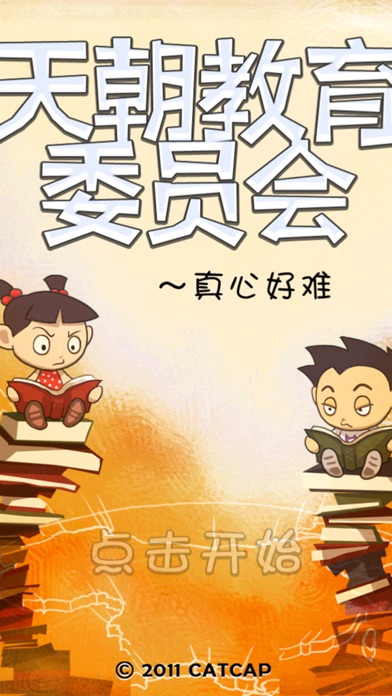



What is 天朝教育委员会 LITE?
"天朝教育委员会" is an app that brings back childhood memories of playing educational arcade games. It offers over 100 subject categories and more than 8000 knowledge-based and entertaining questions. The app allows users to progress to the next level after achieving a score of 60 and provides four powerful props to help users graduate.
Getting the best Games app for you is hard, which is why we are happy to give you 天朝教育委员会 LITE from CatCap Studio. 还记得小时候街机房的“民国教育委员会”吗?一堆人围在机器前七嘴八舌的抢着回答问题。还在用模拟器忍受着无数次的死机吗?现在不用再怀念不用再忍受, 《天朝教育委员会》就可以帮您找回童年~, 超过100个科目类别!8000多个知识性,趣味性俱佳的问题!只要达到60分就可以开始下一等级的学业!还有4种超强道具助您毕业! 那么就让大家一起开动脑筋来回答问题吧! ------------------------------ - 他们说: ------------------------------ ~周围的人被吸引过来一起参与答题,无意中拉近了人与人之间距离。 ~游戏的知识面,娱乐性很广。玩游戏的同时吸收一些不知道的知识。 ~不管是为了扩展知识面,还是趣味性而言,很休闲,朋友一起玩的感觉更好。 ------------------------------ - 1.9版更新内容: ------------------------------ 更新了“天朝大百科”9月题包 以往题包优惠大放送! 修正了错误的题目,感谢热心玩家一如既往的支持! 修正了些许BUG ------------------------------ - 1.8版更新内容: ------------------------------ 更新了天朝大百科“8月题包” 以往题包优惠大放送 修改了一批错误题目,感谢热心玩家的指正! ------------------------------ - 1.7版更新内容: ------------------------------ 更新了天朝大百科“七月”题包~ 以往题包的优惠大放送~ 修改了一批错误题目,感谢热心的玩家们指正! 对程序进行了部分优化,使游戏体验更加流畅! ------------------------------ - 1.6版更新内容: ------------------------------ 更新了天朝大百科六月题包 以往题包优惠大放送 修正了少量BUG 修改了错误题目(感谢热心玩家!). If 天朝教育委员会 LITE suits you, get the 42.30 MB app for 1.9.7 on PC. IF you like 天朝教育委员会 LITE, you will like other Games apps like Geometry Dash Lite; F18 Carrier Landing Lite; Adrenaline Pool Lite; Exploration Lite; Ouch! Lite;
Or follow the guide below to use on PC:
Select Windows version:
Install 天朝教育委员会 LITE app on your Windows in 4 steps below:
Download a Compatible APK for PC
| Download | Developer | Rating | Current version |
|---|---|---|---|
| Get APK for PC → | CatCap Studio | 4.81 | 1.9.7 |
Get 天朝教育委员会 LITE on Apple macOS
| Download | Developer | Reviews | Rating |
|---|---|---|---|
| Get Free on Mac | CatCap Studio | 21 | 4.81 |
Download on Android: Download Android
- Over 100 subject categories
- More than 8000 knowledge-based and entertaining questions
- Progression to the next level after achieving a score of 60
- Four powerful props to help users graduate
- Regular updates with new question packages
- Error correction and bug fixes
- Wide knowledge coverage and entertainment value
- Casual and social gameplay experience
great
难
Wonderful
nice game