
Published by MagicSolver on 2024-06-06


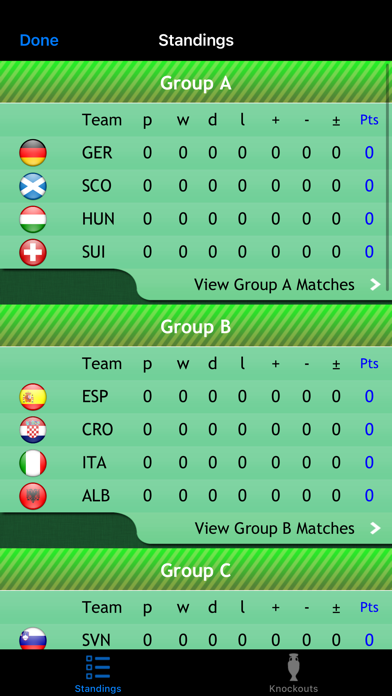

What is Euro Football 2024 Live scores? The Euro Football 2020 app is a must-have for all football fans who want to stay updated with the latest news, results, and scores of the tournament. The app provides a live scoreboard, breaking news, and complete fixture lists, including the draw for the later rounds. It also offers stats for every country, including squad lists, fixture lists, and their win/loss record. The app is available in 12 languages and has fantastic high-res graphics and a smooth user interface.
1. Get the most from Euro competition 2020, the must-have app for all football fans who want to enjoy the tournament of summer 2021! Have fun supporting your country this year.
2. Please note: This application is not affiliated with the official UEFA organisers of the tournament or their sponsors or the teams involved.
3. We give you immediate access to the latest results and breaking news, plus a live scoreboard.
4. It has been developed to give the best experience we can.
5. Liked Euro Football 2024 Live scores? here are 5 Sports apps like bepro11 - football analytics; Orange Football Club Africa; CoachBook - FanBook Football; Dugout FC Fantasy Football; Football Helmet 3D;
GET Compatible PC App
| App | Download | Rating | Maker |
|---|---|---|---|
 Euro Football 2024 Live scores Euro Football 2024 Live scores |
Get App ↲ | 189 4.71 |
MagicSolver |
Or follow the guide below to use on PC:
Select Windows version:
Install Euro Football 2024 Live scores app on your Windows in 4 steps below:
Download a Compatible APK for PC
| Download | Developer | Rating | Current version |
|---|---|---|---|
| Get APK for PC → | MagicSolver | 4.71 | 3.1 |
Get Euro Football 2024 Live scores on Apple macOS
| Download | Developer | Reviews | Rating |
|---|---|---|---|
| Get Free on Mac | MagicSolver | 189 | 4.71 |
Download on Android: Download Android
- Live scores on the home page
- Latest news stories from Euro competition 2020 in your language
- National anthems of the 24 teams
- Stats for every country, including squad lists, fixture lists, and their win/loss record
- Complete fixture list, including the draw for the later rounds
- 100% accurate results and group tables, updated instantaneously
- Fantastic high-res graphics and smooth user interface
- Available in 12 languages.
- Provides accessibility to the user
- Helps keep track of games
- Free to use
- Provides a great overview of how the tournament works
- Has all the features needed such as schedule, teams, live results, and news
- Fast data loading and updating
- Straightforward navigation
- Descent artwork and graphic design work
- Game times are off by one hour in some time zones (e.g. Pacific) due to a possible daylight savings bug.
Best Euro 2012 App
Nice Bird's Eye View
Nice app
Great app, potential to excel