
Last Updated by Alpha International on 2025-03-05
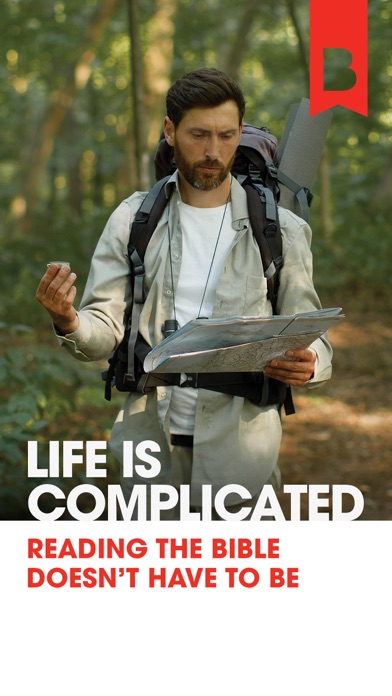
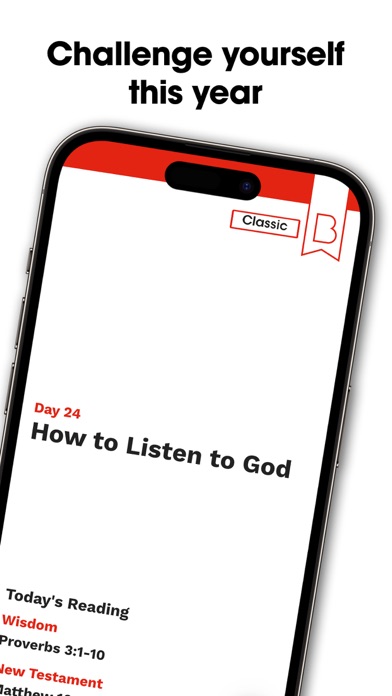
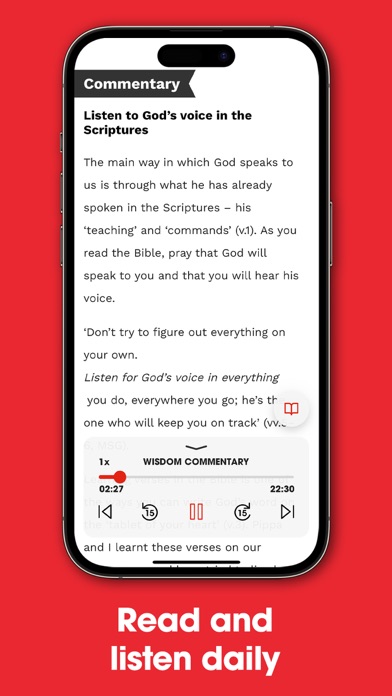

What is The Bible with Nicky and Pippa?
Bible in One Year is a daily Bible reading plan that takes you through the entire Bible in 365 days. It includes passages from the New Testament, the Old Testament, and Psalms or Proverbs. Alongside the readings, Nicky and Pippa Gumbel share their thoughts on the passages and prayers for the day. The app is updated every morning, and you can follow along by reading or listening to the audio commentary. The app is available in English, Arabic, Hindi, Simplified Chinese, and Spanish.
1. With over 1 million users worldwide, Bible in One Year is a daily Bible reading plan taking you through the entirety of the Bible in 365 days.
2. Alongside the readings, Nicky and Pippa Gumbel, pastors of Holy Trinity Brompton church in London and pioneers of Alpha, share their thoughts on the passages and prayers for the day.
3. Download now and start your journey reading through the Bible in One Year.
4. Bible in One Year is for those looking for an easy and accessible way to read and understand the Bible.
5. Each daily reading includes passages from the New Testament, the Old Testament and Psalms or Proverbs.
6. Updated every morning, you can follow along by reading or listening to the audio commentary.
7. There is the Classic 25-minute version or a shorter 10-minute Express option.
8. Now available in English, Arabic, Hindi, Simplified Chinese and Spanish.
9. A Youth version is also available.
10. Liked The Bible with Nicky and Pippa? here are 5 Reference apps like Bible; Bible - Daily Bible Verse KJV; #Bible - Verse of the Day; Bible App - Read & Study Daily; Bible ·;
GET Compatible PC App
| App | Download | Rating | Maker |
|---|---|---|---|
 The Bible with Nicky and Pippa The Bible with Nicky and Pippa |
Get App ↲ | 12,283 4.90 |
Alpha International |
Or follow the guide below to use on PC:
Select Windows version:
Install The Bible with Nicky and Pippa app on your Windows in 4 steps below:
Download a Compatible APK for PC
| Download | Developer | Rating | Current version |
|---|---|---|---|
| Get APK for PC → | Alpha International | 4.90 | 15.1 |
Get The Bible with Nicky and Pippa on Apple macOS
| Download | Developer | Reviews | Rating |
|---|---|---|---|
| Get Free on Mac | Alpha International | 12283 | 4.90 |
Download on Android: Download Android
- Daily Bible reading plan that takes you through the entire Bible in 365 days
- Includes passages from the New Testament, the Old Testament, and Psalms or Proverbs
- Audio commentary by Nicky and Pippa Gumbel
- Prayers for the day
- Classic 25-minute version or a shorter 10-minute Express option
- Youth version available
- Offline sync for all your readings
- Available in English, Arabic, Hindi, Simplified Chinese, and Spanish.
- Provides a daily plan to read through the Bible in one year
- Includes audio commentary and messages to help focus reading and meditation
- Can be used in conjunction with other Bible apps or devotions
- Helps users stay engaged in the Word and make daily Bible reading a routine
- None mentioned in the review
I finally read through the Bible in a year!
I’m Panicking
Amazing app! Get it!
Keeps me on track