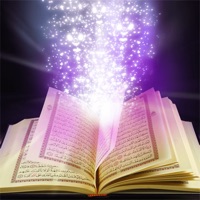
Published by ImranQureshi.com on 2024-03-22
1. You can view Random verses and share the verse with Friends and Relatives using Facebook, Twitter, Email or SMS.
2. With over 300+ verses carefully chosen and included in the Free Version of the App, to not only inspire you for the day but to also increase your knowledge.
3. You can also Set-up Reminders to get notification of verse at any time of the day.
4. Quran Verse of the Day shall bring to you a new verse every day.
5. Add the verses to the Favorites section.
6. Liked Quran Daily? here are 5 Reference apps like Daily Random Facts; Bible Verses: Daily Devotional; Daily Bible Audio Lite; Daily Hadiths - A hadith a day; Bible - Daily Bible Verse KJV;
Or follow the guide below to use on PC:
Select Windows version:
Install Quran Daily: Islam Muslim App app on your Windows in 4 steps below:
Download a Compatible APK for PC
| Download | Developer | Rating | Current version |
|---|---|---|---|
| Get APK for PC → | ImranQureshi.com | 4.70 | 3.4 |
Get Quran Daily on Apple macOS
| Download | Developer | Reviews | Rating |
|---|---|---|---|
| Get Free on Mac | ImranQureshi.com | 152 | 4.70 |
Download on Android: Download Android
- Daily reminder feature helps users stay on track with their Quran reading and learning.
- Ability to change fonts and colors allows for customization and personalization.
- Users can add their own notes and designs to saved quotes.
- Daily quotes are appreciated and enjoyed by users.
- Visuals of the app need updating and refreshing.
Excellent!
Daily Hadith
Great app but desperately needs visual update
EXCELLENT