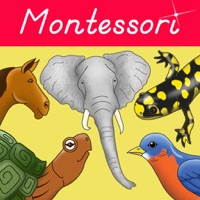
Published by Rantek Inc. on 2023-03-02

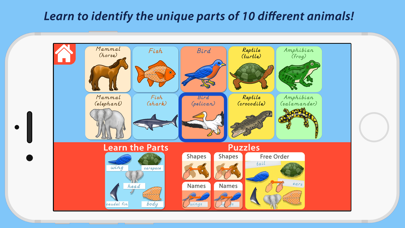

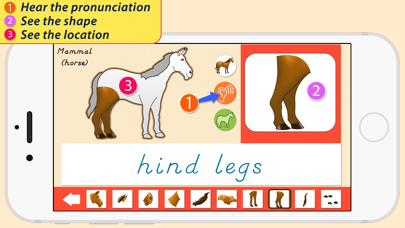
What is Parts Of Animals?
The Parts of Animals: Vertebrates app is designed for preschoolers and toddlers to help them learn about different vertebrate animals. The app is packed with beautiful features, colors, and audio to engage young children and help them explore what makes a fish a fish, what makes a bird a bird, and more. The app was first released in 2012 and has been updated regularly since then.
1. For the "Names" puzzles, find the puzzle piece that matches the name displayed on the screen.
2. The Puzzles section contains various puzzle activities based on the famous wooden animal puzzles found in Montessori classrooms.
3. Designed for preschoolers and toddlers! Packed with beautiful features, colors and audio, this app will engage young children to explore what makes a fish a fish, what makes a bird a bird, etc.
4. For the "Shapes" puzzles, find the puzzle piece the matches the shape that is blinking on the diagram.
5. In the Learn the Parts section, children will learn to identify the parts and names of different vertebrate animals.
6. When the piece snaps into position, you will hear it's name pronounced out loud.
7. For children who cannot read, the name at the top can be touched to hear the name aloud for them to know which one to look for.
8. Touch an animal part in the photo-strip to change the featured animal part on the page.
9. In the "Free Order" puzzle, simply assemble the puzzle in any sequence you choose.
10. Ages 2-6.
11. Liked Parts Of Animals? here are 5 Education apps like Animal Orchestra 2 for iPad; 1st grade vocabulary words animals abc genius; ABC Animals; Animal 4D+; Learn How To Draw Animals Line;
Or follow the guide below to use on PC:
Select Windows version:
Install Parts Of Animals - Vertebrates app on your Windows in 4 steps below:
Download a Compatible APK for PC
| Download | Developer | Rating | Current version |
|---|---|---|---|
| Get APK for PC → | Rantek Inc. | 4.00 | 4.3 |
Get Parts Of Animals on Apple macOS
| Download | Developer | Reviews | Rating |
|---|---|---|---|
| Get $4.99 on Mac | Rantek Inc. | 3 | 4.00 |
Download on Android: Download Android
- Learn the Parts section to help children identify the parts and names of different vertebrate animals
- Touch an animal part in the photo-strip to change the featured animal part on the page
- Touch the speaker button to hear the correct pronunciation of the animal part
- Touch the location button to see the animal part highlighted on the diagram
- Puzzles section with various puzzle activities based on the famous wooden animal puzzles found in Montessori classrooms
- Shapes puzzles to find the puzzle piece that matches the shape that is blinking on the diagram
- Names puzzles to find the puzzle piece that matches the name displayed on the screen
- Free Order puzzle to assemble the puzzle in any sequence
- Learn about horses, elephants, crocodiles, salamanders, frogs, turtles, fish, sharks, birds, and pelicans
- Co-developed and approved by an AMI certified, Montessori teacher with over forty years of experience educating children
- Regular updates and support from the developer
- Available on the Mobile Montessori website and app page.
- Engaging for preschoolers
- Children love doing animal puzzles and learning the names of animal parts
- Several options for building the puzzle (tapping vs. dragging, auditory vs. written clues)
- Only one animal in each animal group, limited to five different animals in total
- Would benefit from adding more animals to each group for a more thorough understanding of species
- App does not work on some devices
- Dragging technology is not included, gameplay is slow and awkward with no real flow, and there are scary warnings when moving to a new puzzle.
Excellent
Needs more animals!
Not good for iPad Pro!!
Boooooring