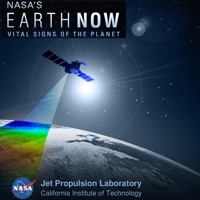
Published by Jet Propulsion Laboratory on 2024-01-11
1. NASA's Earth Now is an application that visualizes recent global climate data from Earth Science satellites, including surface air temperature, carbon dioxide, carbon monoxide, ozone, and water vapor as well as gravity and sea level variations.
2. It was developed by the Earth Science Communications and Visualization Technology Applications and Development Teams at NASA's Jet Propulsion Laboratory, with support from NASA Headquarters.
3. The resulting 3D model of the Earth may be rotated by a single finger stroke, and may also be zoomed in or out by pinching 2 fingers.
4. Data sets are visually described using "false color" maps.
5. Color-coded legends are provided to indicate relative strength or weakness of an environmental condition.
6. Liked Earth-Now? here are 5 Education apps like RightNow Spanish Conversation; RightNow Media; Did You Know... History Facts; Sago Mini Snow Day; Cimo & Snow Spelling Pals Lite;
GET Compatible PC App
| App | Download | Rating | Maker |
|---|---|---|---|
 Earth-Now Earth-Now |
Get App ↲ | 42 4.62 |
Jet Propulsion Laboratory |
Or follow the guide below to use on PC:
Select Windows version:
Install Earth-Now app on your Windows in 4 steps below:
Download a Compatible APK for PC
| Download | Developer | Rating | Current version |
|---|---|---|---|
| Get APK for PC → | Jet Propulsion Laboratory | 4.62 | 2.13 |
Get Earth-Now on Apple macOS
| Download | Developer | Reviews | Rating |
|---|---|---|---|
| Get Free on Mac | Jet Propulsion Laboratory | 42 | 4.62 |
Download on Android: Download Android
Awesome
Easy to use & Research based
For the Curious
Pretty Great