
Published by AppeProPo on 2023-09-19



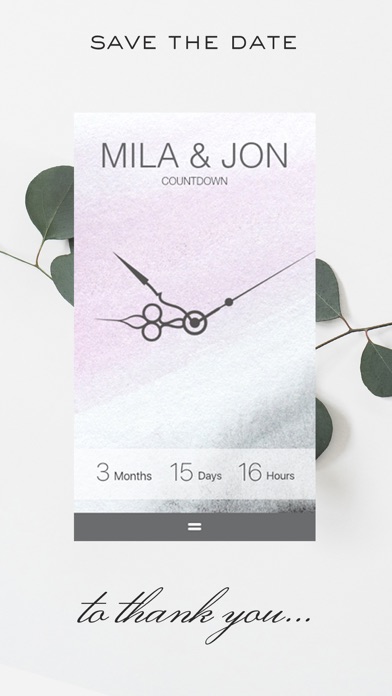
What is Appy Couple Wedding App?
Appy Couple is an app and wedding website that consolidates all your wedding sharing needs into one place. It offers a range of features for event hosts and guests, including RSVP management, photo sharing, gift registries, and more. The app is designed to be effortless, chic, and modern, with a range of customizable designs to choose from.
1. ARTFULLY SOCIAL: Invite and delight your guests with one-to-one settings for viewing activities and sharing photos.
2. Appy Couple consolidates all your wedding sharing needs into a dynamic app and wedding website.
3. Tap the gear to turn on editing mode to preview our simple and easy Editing Controls.
4. DEMO APPY: Take Appy for a spin and experience what your guests will see.
5. EFFORTLESSLY CHIC: Select designs from top names in fashion and lifestyle.
6. Collect RSVPs and update details directly from your app (or anywhere you wish).
7. Yes, you can change your design anytime.
8. TRULY MODERN: Stay on top of it all wherever you go.
9. Liked Appy Couple Wedding App? here are 5 Lifestyle apps like Couple Game: Relationship Quiz; inLove - App for Two: Event Countdown, Diary, Private Chat, Date and Flirt for Couples in a Relationship & in Love; Desire - Couples Game; iPassion Sex Games for Couples; Lovedays - D-Day for Couples;
GET Compatible PC App
| App | Download | Rating | Maker |
|---|---|---|---|
 Appy Couple Wedding App Appy Couple Wedding App |
Get App ↲ | 5,671 4.81 |
AppeProPo |
Or follow the guide below to use on PC:
Select Windows version:
Install Appy Couple Wedding App app on your Windows in 4 steps below:
Download a Compatible APK for PC
| Download | Developer | Rating | Current version |
|---|---|---|---|
| Get APK for PC → | AppeProPo | 4.81 | 3.12.2 |
Get Appy Couple Wedding App on Apple macOS
| Download | Developer | Reviews | Rating |
|---|---|---|---|
| Get Free on Mac | AppeProPo | 5671 | 4.81 |
Download on Android: Download Android
- All-in-one platform for sharing, delighting, and editing
- Effortlessly chic designs from top names in fashion and lifestyle
- One-to-one settings for viewing activities and sharing photos
- Collect RSVPs and update details directly from the app
- Free to use for guests when invited by hosts
- View event details, RSVP, and stay up to date on changes
- Make travel arrangements and coordinate transportation
- Find out where the couple is registered or what to gift
- Share pictures before, during, and after the big day
- Socialize with the bridal party and other guests
- Toast the couple with virtual champagne or leave a message in the guestbook
- Flexible sections for welcome, stories, wedding party, travel, and more
- Multiple event privacy options
- Collect guest photos and manage access control
- Multiple administrators for managing the app and website
- RSVP manager and guest address collection
- Digital save the dates and emails
- Travel concierge and notifications/alerts
- Countdown and guestbook features
- Stream and project photos
- Registries and gift lists
- Unlimited access and guests
- Free app download for guests.
- Easy to use website and app
- User-friendly interface
- Customizable designs
- Private/hidden guest lists feature
- Ability to share and update wedding information from the app
- Guests can upload photos during the wedding
- Annoying glitch that prevents checking RSVPs from the app
- Overlapping links on the app, making it difficult to navigate
- Inconvenient to have to switch to a laptop to track RSVPs
YAAS!
I want to love it
Say " Yes " to this app !!!
Loved it!