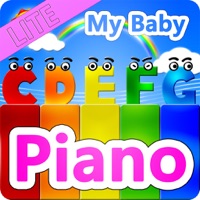
Published by DOKDOAPPS on 2020-10-23



What is My baby Piano lite? The app is designed for early education and to introduce children to music. It offers various children's songs and drumming, with the ability to add drum sounds to the songs for an exciting musical performance. The app also features synchronized piano and drums in real-time, with advanced touch technology and interactive vibration to stimulate children's curiosity. It is a parenting app for caring for babies and can be downloaded for free, with the option to remove ads by purchasing a paid version.
1. This application provides various children's songs and authentic drumming.
2. Add drum sounds to children's songs to make exciting musical performance.
3. When touched, the program activates animations and vibration to stimulate children's curiosity.
4. "Real Touch Engine" is embedded to deliver an advanced feeling of touch.
5. This app is for parents and helps to care for your baby.
6. Mom's Essential Parenting App for Caring for Babies.
7. This app includes ads and should be supervised by parents.
8. It is illegal to extract or change the content of this app.
9. Liked My baby Piano lite? here are 5 Entertainment apps like My Piano Phone; Music Synthesizer Piano: Full-Features Midi Melody keyboard; Dog Piano Karaoke Toy and Puppy Keyboard Tunes; Piano ∞: Play; Grand Piano HD;
Or follow the guide below to use on PC:
Select Windows version:
Install My baby Piano lite app on your Windows in 4 steps below:
Download a Compatible APK for PC
| Download | Developer | Rating | Current version |
|---|---|---|---|
| Get APK for PC → | DOKDOAPPS | 3.52 | 2.19.9 |
Get My baby Piano lite on Apple macOS
| Download | Developer | Reviews | Rating |
|---|---|---|---|
| Get Free on Mac | DOKDOAPPS | 23 | 3.52 |
Download on Android: Download Android
- Multi-touch functionality
- Children's songs library
- Drum system for adding drum sounds to songs
- Interactive vibration for stimulating curiosity
- Real-time mix of piano and drums
- Advanced touch technology with "Real Touch Engine"
- Parenting app for caring for babies
- Free to download with the option to remove ads by purchasing a paid version.
- The app is engaging for babies and toddlers.
- The piano feature is easy to use and produces pleasant sounds.
- The app is free to download.
- The ad banner at the top of the screen is a major issue for parents as babies can accidentally click on them, causing interruptions and frustration.
- The continuous stream of ads can be distracting and take away from the overall experience of the app.
- Some users would prefer to pay for an ad-free version of the app.
Ads take it down.
Ads kill the game
Ads make this IMPOSSIBLE to use
Almost great!