
Written by Stingray Group Inc.
Get a Compatible APK for PC
| Download | Developer | Rating | Score | Current version | Adult Ranking |
|---|---|---|---|---|---|
| Check for APK → | Stingray Group Inc. | 1580 | 4.70633 | 3.16.2 | 12+ |
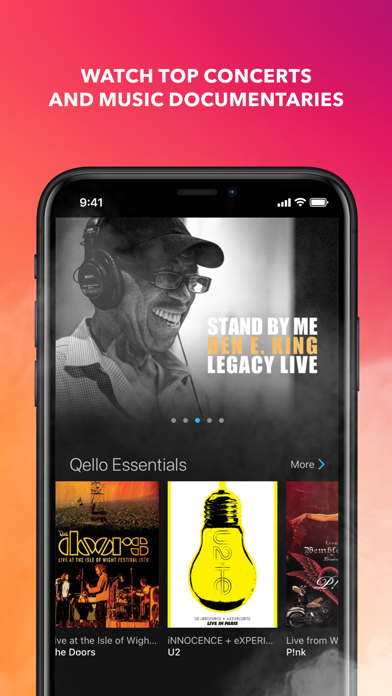
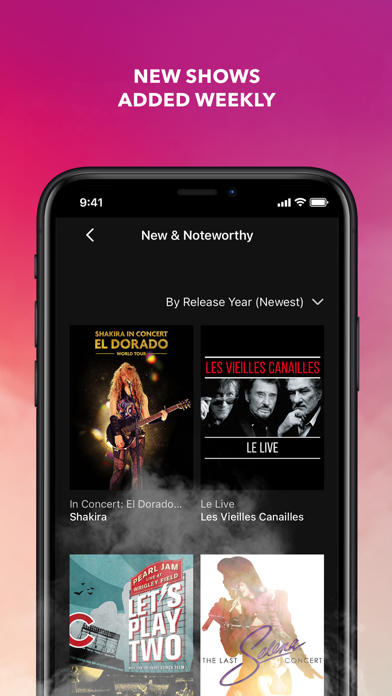
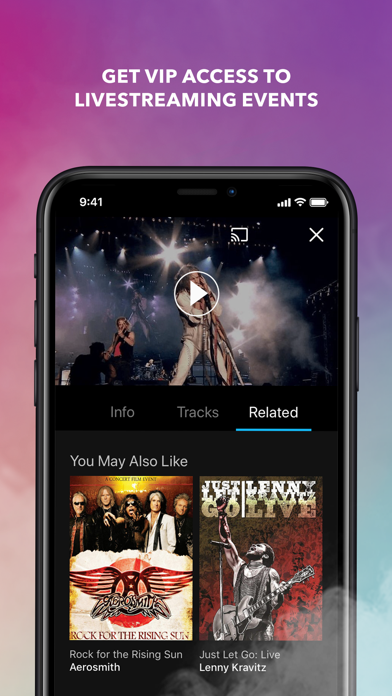
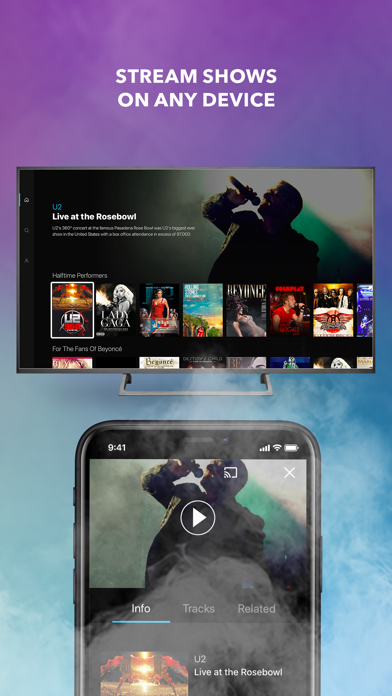
What is Qello?
Qello Concerts is an app that allows users to stream on-demand full-length music performances, concert films, and music documentaries. It offers a wide range of genres, including rock, metal, classical, country, pop, hip hop, and jazz. The app provides a free download with one or more free tracks from thousands of concert films and music documentaries. An All-Access Pass subscription gives users unlimited on-demand access to stream incredible concert films, music documentaries, and favorite episodes of top music shows.
1. Get your front seat to shows by Queen, Pink Floyd, Paul McCartney, Aerosmith, Carlos Santana, Lady Gaga, Coldplay, Metallica, Eric Clapton, Nirvana,, The Rolling Stones, Heart, Beyoncé, Bob Marley, Linkin Park, Metallica, Bon Jovi, Imagine Dragons, Mumford & Sons, and so many more.
2. If you’re a music fan, Qello Concerts is a must! With all the top music documentaries and concert films all on our app, the only hard part will be choosing what to stream.
3. Start streaming top concert films and music documentaries with your 7-DAY FREE TRIAL today! Cancel anytime.
4. Qello Concerts transforms your connected devices into the ultimate live music concert film experience.
5. Stream the world's largest collection of on-demand full-length music performances, concert films, and music documentaries.
6. After your free trial ends, your Qello Concerts All-Access Pass subscription will automatically renew at US$11.99 each month.
7. Whether you love rock, metal, classical, country, pop, hip hop, or jazz, you’ll find it on Qello Concerts.
8. The subscription automatically renews unless auto-renew is turned off at least 24 hours before the end of the current period.
9. No cancellation of the current subscription is allowed during the active subscription period.
10. It's risk-free because you can cancel at any time.
11. Liked Qello? here are 5 Music apps like Radio Disney: Watch & Listen; RemokonWatch Free for MIDI/OSC; WatchLyrics - Display Song Lyrics for Apple Watch; Chord Cheats & Metronome - Chord diagrams, tone generator and metronome for Watch;
| SN | App | Download | Review | Maker |
|---|---|---|---|---|
| 1 |  Qello Concerts
Qello Concerts
|
Download | 3.9/5 27 Reviews 3.9
|
Qello |
Not satisfied? Check for compatible PC Apps or Alternatives
| App | Download | Rating | Maker |
|---|---|---|---|
 qello qello |
Get App or Alternatives | 1580 Reviews 4.70633 |
Stingray Group Inc. |
Select Windows version:
Download and install the Qello: Watch Concerts & Docs app on your Windows 10,8,7 or Mac in 4 simple steps below:
To get Qello on Windows 11, check if there's a native Qello Windows app here » ». If none, follow the steps below:
| Minimum requirements | Recommended |
|---|---|
|
|
Qello: Watch Concerts & Docs On iTunes
| Download | Developer | Rating | Score | Current version | Adult Ranking |
|---|---|---|---|---|---|
| Free On iTunes | Stingray Group Inc. | 1580 | 4.70633 | 3.16.2 | 12+ |
Download on Android: Download Android
- Largest collection of on-demand full-length music performances, concert films, and music documentaries
- Access to shows by a huge selection of iconic and new artists from a wide variety of genres
- Live streams from major partners
- Personal setlists of favorite concert film moments
- New concert films and music documentaries added weekly
- All-Access Pass subscription for unlimited on-demand access
- Critically acclaimed and award-winning music documentaries
- Favorite episodes of top music shows, including MTV Unplugged, VH1’s Classic Albums, Guitar Center Sessions, Front Row Center, and more
- 7-day free trial
- Automatic renewal of subscription at US$11.99 each month
- Risk-free cancellation at any time
- Qello Concerts Privacy Policy and Terms of Use available on the app.
- Qello offers a great streaming service for live music concerts.
- The app has a vast catalog of concerts available for streaming.
- The app has a one-week free trial for users to try before subscribing.
- The app crashes frequently, making it difficult to use.
- Some users have reported issues with videos not playing or freezing.
- The app could benefit from adding more recent and current concerts, as well as the option to watch sets from different music festivals.
- The lack of information on the screen, such as dates and venue names, can be frustrating for some users.
Super Disappointed
Love it.
Truly enjoy Qello streaming
Horrible buffering