
Published by Editora Europa on 2024-07-08
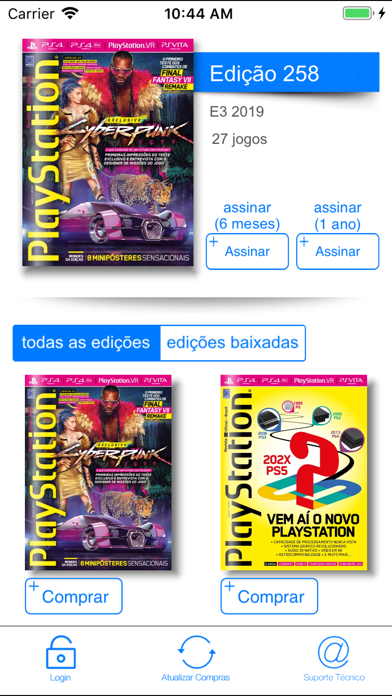
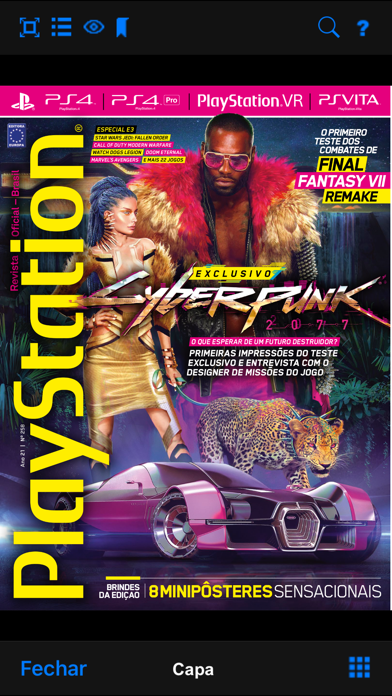
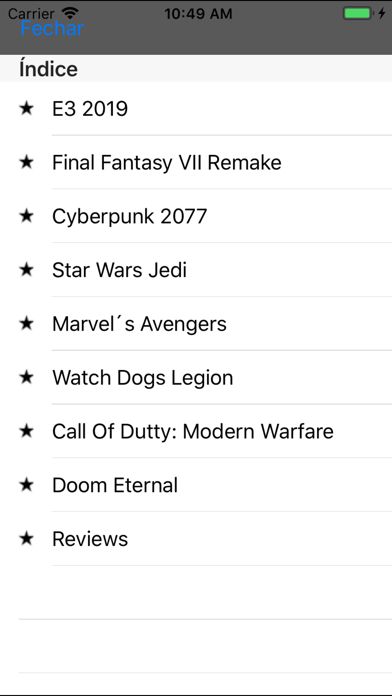

What is PLAY Games?
The PlayStation - Official Magazine is a monthly publication that has been providing the latest news, releases, reviews, tips, and curiosities about the PlayStation gaming industry for over ten years. The app allows users to download the magazine for free and purchase individual issues or subscribe directly from their iPad, iPhone, or iPod Touch. The app offers auto-renewable subscriptions for different durations, and users can manage their subscriptions and cancel auto-renewal through their account settings.
1. A PlayStation - Revista Oficial é uma publicação mensal que concentra - há mais de dez anos - as maiores novidades, lançamentos, análises, dicas e curiosidades deste segmento.
2. Faça o download grátis da PlayStation - Revista Oficial e compre edições avulsas ou assine diretamente do seu iPad, iPhone ou iPod Touch.
3. Caso você seja assinante da revista impressa, basta entrar no app com seu e-mail e código de assinante para acessar suas revistas digitais gratuitamente.
4. Sua especialidade são detonados, roteiros completos e minuciosos dos jogos mais populares da geração PlayStation.
5. • As assinaturas podem ser gerenciados pelo usuário e a auto-renovação pode ser cancelada.
6. Liked PLAY Games? here are 5 Entertainment apps like Nimo TV - Live Game Streaming; Truth or Dare ⋆ Dirty Game; Sex Roulette: Couples games; Hangover: Adult Drinking Game; Box Zombie : adventure - for free game;
Or follow the guide below to use on PC:
Select Windows version:
Install PLAY Games app on your Windows in 4 steps below:
Download a Compatible APK for PC
| Download | Developer | Rating | Current version |
|---|---|---|---|
| Get APK for PC → | Editora Europa | 3.38 | 4.4 |
Get PLAY Games on Apple macOS
| Download | Developer | Reviews | Rating |
|---|---|---|---|
| Get Free on Mac | Editora Europa | 8 | 3.38 |
Download on Android: Download Android
- Free download of the PlayStation - Official Magazine
- Purchase individual issues or subscribe for 1 month, 6 months, or 1 year
- Auto-renewable subscriptions that can be managed and canceled by the user
- Access to digital issues for print subscribers by logging in with their email and subscriber code
- Contact support through email for any technical issues or questions
- Terms and Conditions and Privacy Policy available on the app's website.
NÃO COMPREM