
Published by Doximity on 2025-05-16
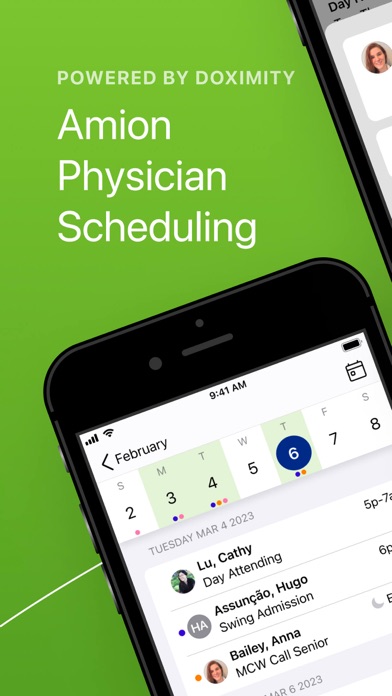
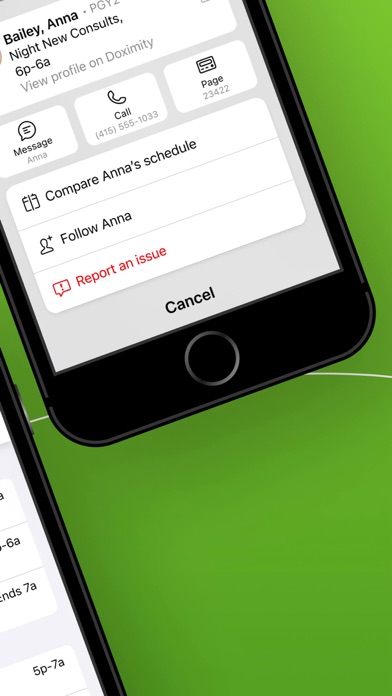
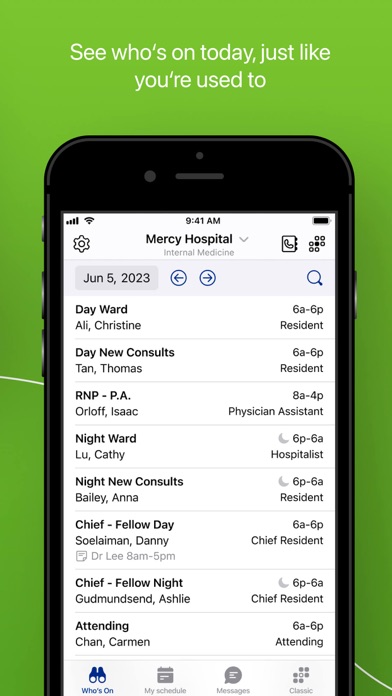

What is Amion? The Amion app is a mobile application that allows healthcare professionals to manage and view their on-call schedule on the go. It provides a quick and easy way to stay on top of upcoming shifts, receive schedule change alerts and notifications, and view shift schedules in calendar format. The app also allows users to send and receive HIPAA-secure text messages, manage logins, groups, and on-call teams, and stay connected with colleagues.
1. Amion has partnered with Doximity, the network for healthcare professionals, including physicians, nurse practitioners, and physician assistants, to build the Amion mobile app.
2. Liked Amion? here are 5 Medical apps like Nuance Clinician; Paragon Clinician Mobile; Recovery Record for Clinicians; American Well for Clinicians; PowerConnect Mobile Clinician;
Or follow the guide below to use on PC:
Select Windows version:
Install Amion - Clinician Scheduling app on your Windows in 4 steps below:
Download a Compatible APK for PC
| Download | Developer | Rating | Current version |
|---|---|---|---|
| Get APK for PC → | Doximity | 4.38 | 9.22.0 |
Download on Android: Download Android
- View schedule at a glance from the homepage
- Receive schedule change alerts and notifications
- View shift schedule in calendar format
- Customize calendar view with easy color coding
- View schedules by week or month
- Send and receive HIPAA-secure text messages
- Keep text messages confidential with secure notifications
- Read receipts to know when text messages have been sent and received
- Group text messaging
- View colleagues' Doximity profile to look up fax numbers, back lines, and emails
- Check who else is on call
- See and add colleagues' schedules
- Send pages to colleagues within Amion
- Calendar data remains easily accessible offline
- Manage profile and career opportunities
- Partnership with Doximity, the network for healthcare professionals.
- Convenient and easy to use
- Auto downloads onto Google calendar
- Helpful for knowing which provider is covering which category of patients
- Interesting articles in the Doxemitry news feed
- Glitchy and slow to load
- Profile section is problematic with drop down menus and saving updates
- "Read More" button doesn't always work
Convenient
Great for the singular purpose of seeing who’s covering, the rest is u reliable.
Glitchy
Doctor