
Published by I-O DATA DEVICE, INC. on 2016-01-08

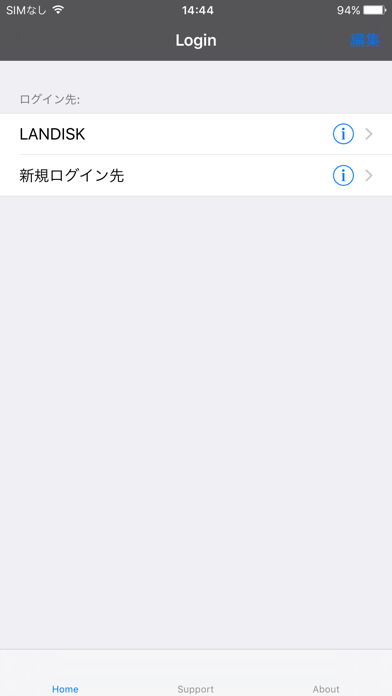
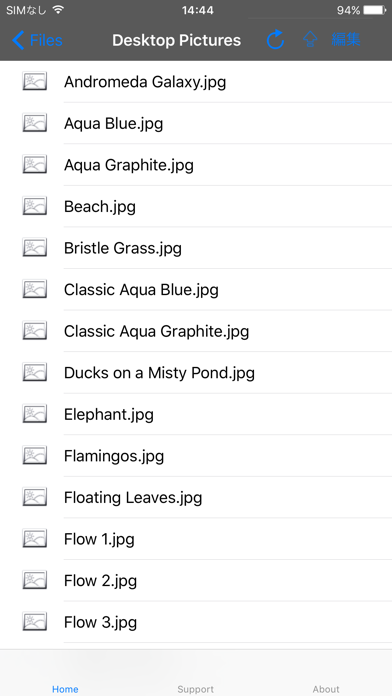
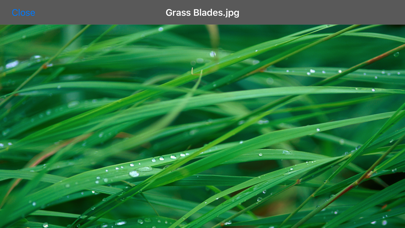
What is Remote Link 2?
Remote Link 2 is an app that allows easy access to files saved on LAN DISK or storage connected to a wireless router via USB from anywhere. Users can view office files saved on LAN DISK or save photos and videos taken on their iPhone to LAN DISK. The app supports specific LAN DISK and wireless LAN routers, which can be checked in the device list.
Getting the best Entertainment app for you is hard, which is why we are happy to give you Remote Link 2 from I-O DATA DEVICE, INC.. リモートリンク2 なら、外出先から対応の LAN DISK に保存されているファイル、無線ルーターに USB 接続したストレージに保存されているファイルに簡単アクセス。 iPhone で撮った写真や動画を、LAN DISK に保存したり、会社の LAN DISK に保存されているオフィスファイルを閲覧することができます。 対象となる LAN DISK、無線 LAN ルーターは対象機器の項目を確認ください。 -------------------------- ■「this app」の機能 -------------------------- □ どこでもコンテンツを楽しめる! たとえば LAN DISK に保存されている、動画や写真、音楽を iPhone、iPad、iPod touch で、楽しめます。 □ オフィスデータを外出先から閲覧可能 外出先で、すぐに資料や情報が必要な時も安心。 その場ですぐにデータを閲覧することができます。 □ ファイルのアップロード iPhone で撮った写真は、すぐに LAN DISK にアップロード。 カメラロールから選ぶだけの簡単操作です。 -------------------------- ■ 対象機器 -------------------------- □ LAN DISK HDL-XRW シリーズ HDL-XR シリーズ HDL2-S シリーズ HDL-S シリーズ HDLP-S シリーズ HDLP-G シリーズ □ 無線 LAN ルーター WN-AG300DGR WN-AG600DGR WN-AC1167DGR WN-AC1167DGR3 WN-AC1600DGR WN-AC1600DGR2 WN-AC1600DGR3 対象機器の設定画面で「リモートアクセス」を有効にして、iobb.net に登録しておく必要があります。 各製品の詳細は、アイ・オー・データ機器のホームページを参照してください。 -------------------------- ■ 対応機器 -------------------------- iOS5.1.1 ~ iOS9.2 の iOS デバイス。 -------------------------- ■ 再生可能なコンテンツ -------------------------- 画像ファイル png, tiff, tif, jpg, jpeg, gif, bmp 音楽ファイル aac, m4a, m4b, mp3, mov, aiff, aif, wav 動画ファイル mov, mp4, m4v ドキュメントファイル xls, xlsx, pdf, ppt, pptx, doc, docx, rtf, htm, html, key, pages, numbers. If Remote Link 2 suits you, get the 5.30 MB app for 1.0.3 on PC. IF you like Remote Link 2, you will like other Entertainment apps like Human Slinky; WebLink for JVC; VidLink by OptiLink; Ticketlink; LAIKA Stickers: Missing Link;
Or follow the guide below to use on PC:
Select Windows version:
Install Remote Link 2 app on your Windows in 4 steps below:
Download a Compatible APK for PC
| Download | Developer | Rating | Current version |
|---|---|---|---|
| Get APK for PC → | I-O DATA DEVICE, INC. | 1 | 1.0.3 |
Get Remote Link 2 on Apple macOS
| Download | Developer | Reviews | Rating |
|---|---|---|---|
| Get Free on Mac | I-O DATA DEVICE, INC. | 0 | 1 |
Download on Android: Download Android
- Enjoy content from anywhere: Users can enjoy videos, photos, and music saved on LAN DISK on their iPhone, iPad, or iPod touch.
- View office data from anywhere: Users can view data immediately when they need it while on the go.
- File upload: Users can easily upload photos taken on their iPhone to LAN DISK by selecting them from the camera roll.
- Supported devices: LAN DISK devices include HDL-XRW series, HDL-XR series, HDL2-S series, HDL-S series, HDLP-S series, and HDLP-G series. Wireless LAN routers include WN-AG300DGR, WN-AG600DGR, WN-AC1167DGR, WN-AC1167DGR3, WN-AC1600DGR, WN-AC1600DGR2, and WN-AC1600DGR3.
- Compatible devices: iOS devices running iOS 5.1.1 to iOS 9.2.
- Playable content: Supported image files include png, tiff, tif, jpg, jpeg, gif, and bmp. Supported music files include aac, m4a, m4b, mp3, mov, aiff, aif, and wav. Supported video files include mov, mp4, and m4v. Supported document files include xls, xlsx, pdf, ppt, pptx, doc, docx, rtf, htm, html, key, pages, and numbers.