
Written by Yandex LLC
Get a Compatible APK for PC
| Download | Developer | Rating | Score | Current version | Adult Ranking |
|---|---|---|---|---|---|
| Check for APK → | Yandex LLC | 169629 | 4.92303 | 700.35.1 | 4+ |
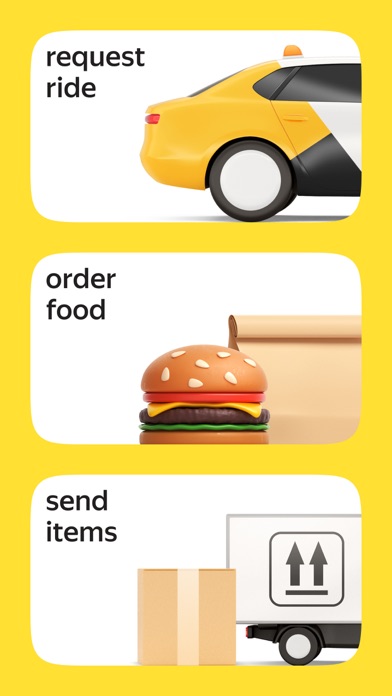


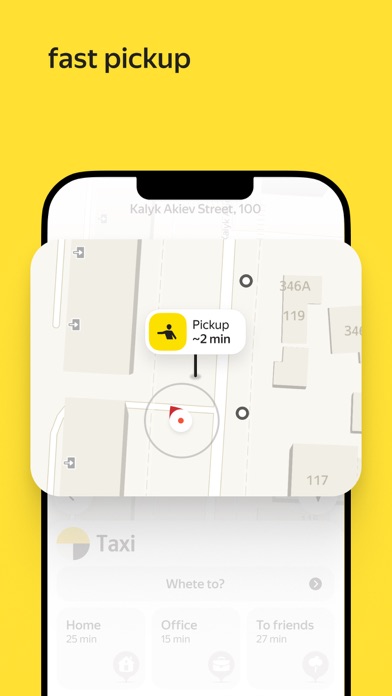
What is Yandex Go? Yandex Go is a multi-purpose app that allows users to request rides, order food from restaurants, and send items across town. The app offers affordable fares and various service classes to choose from, including Economy, Comfort, Comfort+, and Business. Yandex Go uses smart algorithms to connect riders with drivers who can reach them fastest, and it suggests alternative pickup points to help lower the fare. The app also allows users to pay by card or cash and offers rides with multiple stops. Yandex Go is currently available in 10 countries, including Russia, Armenia, Belarus, Georgia, Kazakhstan, Kyrgyzstan, Uzbekistan, Lithuania, Serbia, and Moldova.
1. Fares and available service classes vary by location, but we always show the exact price (or a fair estimate) before you request a ride.
2. Family members can share their location during rides, and the account owner can set limits and view the order history.
3. Yandex Go is an app to request rides, order food from restaurants or send items across town.
4. If you have Yandex Plus, subscribe to Scooters and get free starts in all rates and free wait time during rides.
5. The family account can also be used to pay for orders in lots of different Yandex services, not just Taxi.
6. Request a ride with multiple destinations, like if you’re dropping your kids off at school, picking up a friend on the way, or need to run a quick errand.
7. Request a ride or delivery with just a tap and track your driver in real time.
8. Yandex Go uses smart algorithms built on live traffic data to connect riders with drivers who can reach them fastest.
9. Choose the Kids service class to ride safely with your child in a safety or booster seat.
10. Currently available in the capitals of Armenia, Belarus, Georgia and Kazakhstan, as well as 169 cities across Russia.
11. Family accounts are a great way to take care of your whole family and pay for their taxi rides.
12. Liked Yandex Go? here are 5 Travel apps like ixigo Train Booking PNR Status; Camino Assist pilgrim Santiago; GuidiGO; WhereWeGo? - Korea Tour Helper; Gold Coast Transit - California;
Check for compatible PC Apps or Alternatives
| App | Download | Rating | Maker |
|---|---|---|---|
 yandex go yandex go |
Get App or Alternatives | 169629 Reviews 4.92303 |
Yandex LLC |
Select Windows version:
Download and install the Yandex Go: Taxi Food Delivery app on your Windows 10,8,7 or Mac in 4 simple steps below:
To get Yandex Go on Windows 11, check if there's a native Yandex Go Windows app here » ». If none, follow the steps below:
| Minimum requirements | Recommended |
|---|---|
|
|
Yandex Go: Taxi Food Delivery On iTunes
| Download | Developer | Rating | Score | Current version | Adult Ranking |
|---|---|---|---|---|---|
| Free On iTunes | Yandex LLC | 169629 | 4.92303 | 700.35.1 | 4+ |
Download on Android: Download Android
- Request rides or delivery with just a tap
- Track your driver in real-time
- Choose from various service classes, including Economy, Comfort, Comfort+, and Business
- Use Delivery to ship items of any size by car
- Pay by card or cash
- Yandex Go uses smart algorithms to connect riders with drivers who can reach them fastest
- Suggests alternative pickup points to help lower the fare
- Offers rides with multiple stops
- Choose the Kids service class to ride safely with your child in a safety or booster seat
- Order food from local cafes and restaurants
- Find scooters in the Yandex Go app
- Rent up to 3 scooters on the same account
- Family accounts are available to take care of your whole family and pay for their taxi rides
- Available in 10 countries, including Russia, Armenia, Belarus, Georgia, Kazakhstan, Kyrgyzstan, Uzbekistan, Lithuania, Serbia, and Moldova.
- Easy-to-use UI
- Map feature for selecting pick up and drop off points without typing in the address
- Helpful for navigating around the city
- App has trouble connecting to the server, causing issues with payment processing
- Customer service is slow to respond and not always helpful
- Some users have experienced incorrect charges and difficulty getting them resolved
Random charges and Terrible app use and customer experience
The worst customer service ever
Work great for our stay in Russia
Great app overall!