
Published by Lemondo Apps LLc on 2024-08-08

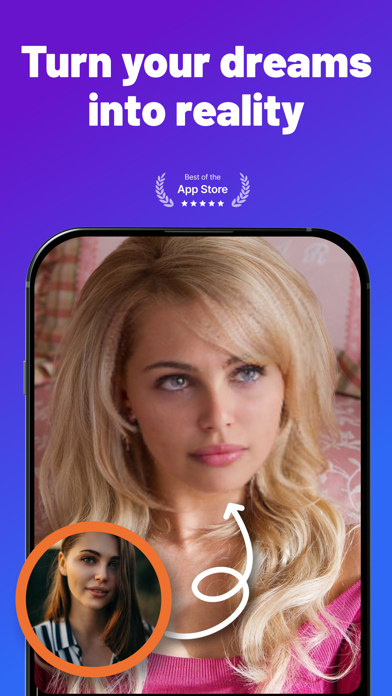


What is Place My Face? Place My Face is an entertainment app that allows users to place their face on funny templates and prank their friends. The app offers a variety of categories such as animals, babies, fun, misc, wedding, and uniform, and users can also create their custom templates. The app also provides built-in correction utilities to adjust the brightness and colors of the photo to give a more realistic look. Users can share their created photos with their friends via iMessage, email, Facebook, and Twitter.
1. - Correct your face brightness and colors using built in correction utilities to give more realistic look to created photo.
2. - Select template from six different categories: Animals, Babies, Fun, Misc, Wedding, Uniform or add more categories from built in store.
3. Laugh on your friends, Boss or anyone around you by placing your face on 100s of ready templates.
4. Place your face on funny pictures and fool your friends.
5. Place My Face is a great app for having fun with your friends photos.
6. - Take picture with your built in camera or upload it from your photo albums.
7. You can also create your custom template with built in tool.
8. IMPORTANT FOR OLD USERS!!! IF AFTER UPDATE YOU DON'T SEE YOUR PREVIOUS PURCHASES - JUST REDOWNLOAD THEM - YOU WILL NOT BE CHARGED A PENNY.
9. Do not hesitate just download and enjoy.
10. If you like this app please rate it with 5 stars.
11. It motivates us to make our apps even better.
12. Liked Place My Face? here are 5 Entertainment apps like Perfect Me -Body & Face Editor; Rage Faces; FaceStar App; Xpression: Next-Gen Face Swap; SMS Rage Faces Pro;
Or follow the guide below to use on PC:
Select Windows version:
Install Place My Face ™ app on your Windows in 4 steps below:
Download a Compatible APK for PC
| Download | Developer | Rating | Current version |
|---|---|---|---|
| Get APK for PC → | Lemondo Apps LLc | 4.55 | 5.4 |
Get Place My Face on Apple macOS
| Download | Developer | Reviews | Rating |
|---|---|---|---|
| Get Free on Mac | Lemondo Apps LLc | 135 | 4.55 |
Download on Android: Download Android
- Choose from six different categories of templates
- Create custom templates with built-in tools
- Take a picture with the built-in camera or upload from photo albums
- Adjust photo size and rotation
- Correct face brightness and colors with built-in correction utilities
- Share created photos via iMessage, email, Facebook, and Twitter
- Compatible with iPhone, iPad, and iPod touch
- Free to download with in-app purchases available
- Rated #1 in the entertainment category multiple times.
- The app has a feature that allows users to create their own templates for pictures.
- The app has been praised in the past for being the best app for creating pictures.
- The app has a major issue where the screen goes black 75% of the time when trying to use it.
- The app's create-your-own-template feature has a glitch where the first photo cannot be seen and the screen gets full of squares, making it difficult to place a face on the custom template.
- The app frequently crashes and does not work anymore, which is disappointing for users who previously enjoyed using it.
:(
Disappointed
Not worth the time
When will you fix this