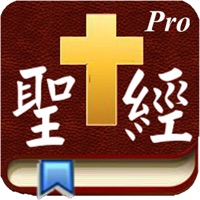
Published by Vincent Chiu on 2024-09-11
1. * 最完整的中英文研究聖經app,除了不同的中英文聖經譯本之外,還包括註釋,Strong Number原文聖經編號及字典,聖經字典,圖表,屬靈書籍等數十本附上的公共領域免費研經資料,也可選購合法授權的研經資料,例如:新譯本,研讀本註釋,中文NET經文及註釋, ESV, Message, NASB Study Bible, NET, NKJV,希臘文, 希伯來文原文經文字義等.並可利用iOS本身的語音功能(不需要下載龐大的錄音資料,並且不因譯本不同而需另外下載不同的錄音資料),來朗讀所有的中英文聖經譯本(需另外選購 - 支持包括英,日,阿拉伯,希伯來,希臘等三十七種語音,中文語音包括:國語,普通話,廣東話,可用作經文背誦及語言學習工具).
2. --- 聖經加註Strong Number查詢:包含KJV以及和合本(繁,簡)加註Strong Number.浮動, 半透明和可移動的視窗, 顯示該Strong Number的定義,並列出參考到該原文的經文.
3. * 支援繁,簡中文使用者介面; Universal app(支援iPhone以及iPad); 直向以及橫向顯示;所有資料庫已附上,不需要internet連接.
4. --- 搜尋字典:包含AmTrac,Easton,Fausset,ISBE,Morrish,Nave,SC,Smiths,TCR.
5. --- Strong Number原文字典(包含英文及繁,簡中文)查詢:包含舊約希伯來文/新約希臘文原文定義,並列出參考到該原文的經文.
6. * 除了可透過Navigation Bar上的切換聖經圖標,輕輕一按即可輕鬆地切換到不同的主要聖經文本,另外增加一浮動聖經視窗,可以總是有不同聖經文本經文可閱讀及比較.
7. * 注釋: 包含MHCC,JFB,Clarke,Barnes,Gill,TSK.
8. * 目前市面上唯一app可打開至多4個聖經視窗(別的App只能打開至多2個) - 每個聖經視窗可以調整視窗大小和指定聖經文本。此外,你可以指定某一聖經視窗為“多本聖經文本並行顯示“。這些功能允許在同一屏幕上查看所有的聖經譯本,而無需來回翻轉。加上上面所提的“浮動”的注釋,字典,個人筆記和聖經搜索彈出視窗,等於你可以在同一屏幕上查看所有的研經內容.
9. * 超強的筆記編輯功能: 目前市面上唯一支援“豐富文字編輯功能”以及可插入任何研經內容或web Link.
10. --- 經文合參:在同一視窗顯示所有不同經文版本,以便對照比較.
11. 可任意搜尋整個或部分關鍵字詞.
12. Liked Handy Bible Chinese Pro 隨手讀聖經? here are 5 Reference apps like 15,000 Bible Encyclopedia Easy; Swipe Bible – Modern English Parallel Bible; Bible Study with Zac Poonen; Tamil Bible - Offline - BibleApp4All; La Sainte Louis Segond Bible;
GET Compatible PC App
| App | Download | Rating | Maker |
|---|---|---|---|
 Handy Bible Chinese Pro 隨手讀聖經 Handy Bible Chinese Pro 隨手讀聖經 |
Get App ↲ | 208 4.80 |
Vincent Chiu |
Or follow the guide below to use on PC:
Select Windows version:
Install Handy Bible Chinese Pro 隨手讀聖經 app on your Windows in 4 steps below:
Download a Compatible APK for PC
| Download | Developer | Rating | Current version |
|---|---|---|---|
| Get APK for PC → | Vincent Chiu | 4.80 | 7.0.0 |
Get Handy Bible Chinese Pro 隨手讀聖經 on Apple macOS
| Download | Developer | Reviews | Rating |
|---|---|---|---|
| Get $4.99 on Mac | Vincent Chiu | 208 | 4.80 |
Download on Android: Download Android
Gets better and better
Powerful App
The notes I wrote over past two years are all gone.
Very powerful Bible study tool