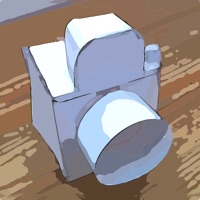
Published by JFDP Labs Limited on 2016-11-07
Getting the best Photo & Video app for you is hard, which is why we are happy to give you Paper Camera from JFDP Labs Limited. See the world through a new,original,stylish and captivating lens, have a wonder in your own home and discover how cool is now your world, like a real life painting! You can take photos or record videos, and it's all magically done in real time, no delays, no post processing! This is the ultimate collection of cartoon/sketch/comic book/halfone/noir/neon and many other effects painted directly in your camera, no more boring post-effects, it's all real time, you simply won't stop wandering, wherever you are, having a look at things and the app-ize them! We've packed Paper Camera with many stylish cartoon-style filters, so you would never get bored! Import your existing pictures and the app-ize them, they will look absolutely stunning, we just couldn't stop looking at them, take a another one, the app-ize it, and then looking at it, pretty much forever... Privacy policy can be found here http://papercamera.net/papercamera_privacy_policy_iOS.html (or in the privacy link on Paper Camera store page) Any enquires please send an email to: support-ios@jfdplabs.com Thank you for your download! JFDP Labs monkey team.. If Paper Camera suits you, get the 18.46 MB app for 6.1.0 on PC. IF you like Paper Camera, you will like other Photo & Video apps like Pixel+ Camera; DSLR Camera-Photo Blur Effects; XEFX - D3D Camera & Video Edit; TegakiCamera Ad; Kamon - Vintage Film Camera;
Or follow the guide below to use on PC:
Select Windows version:
Install Paper Camera app on your Windows in 4 steps below:
Download a Compatible APK for PC
| Download | Developer | Rating | Current version |
|---|---|---|---|
| Get APK for PC → | JFDP Labs Limited | 2.29 | 6.1.0 |
Get Paper Camera on Apple macOS
| Download | Developer | Reviews | Rating |
|---|---|---|---|
| Get $2.99 on Mac | JFDP Labs Limited | 41 | 2.29 |
Download on Android: Download Android
A perfect app for artists
you've ruined this
Needs an update
I used to love this app.