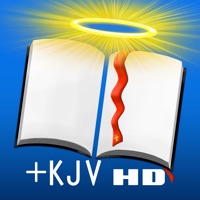
Published by Patrick Franklin on 2022-06-08
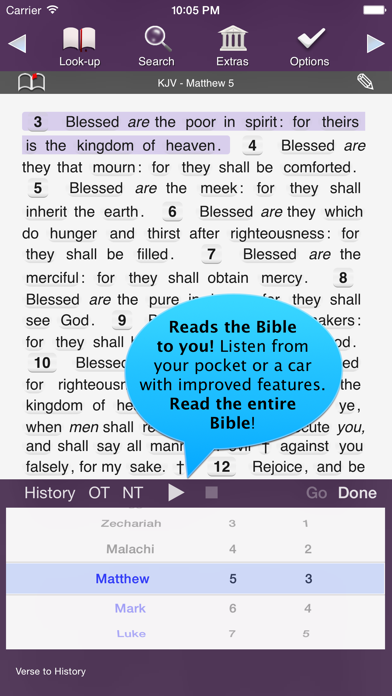
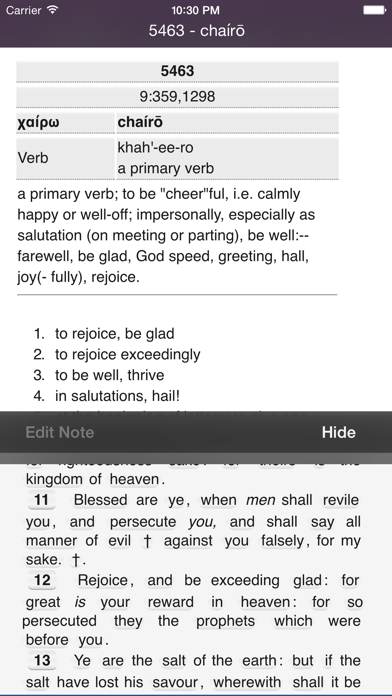

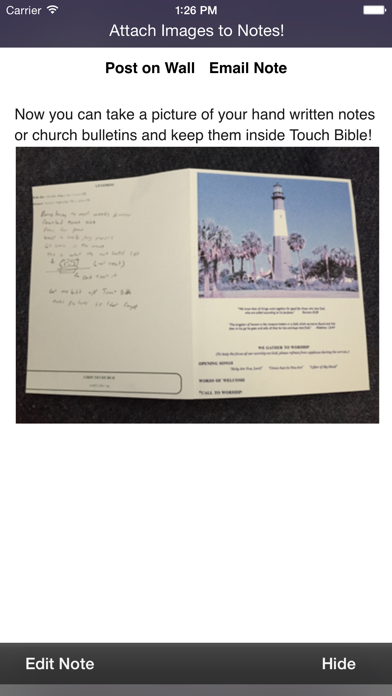
What is Touch Bible? Touch Bible - KJV Only Bible is an app that allows users to read and listen to the Bible without an internet connection. It includes a Strong's Concordance, Easton's definitions for books, study articles, and connects with Apple Watch. The app also has features such as a reading plan, keyword search, bookmarks, personal study notes, and the ability to highlight verses.
1. Touch Bible will help you read the entire bible in less than a year.
2. Touch Bible utilizes VoiceOver to make reading the Bible easier for the visually impaired.
3. The reading plan and audio Bible means you can read or listen to the Bible.
4. Touch Bible helps you comprehend tough words.
5. - Reading Plan : the best way to understand context is to read the entire bible.
6. Touch Bible - KJV Only Bible works without internet and reads the Bible out loud.
7. While you read the bible you'll see that most words are buttons.
8. Touch Bible is an app that will get you more involved in bible study.
9. Try the free Touch Bible KJV.
10. If you need to look up a word simply search for it (or it's number) and tap the link in the Bible reader.
11. Those numbers (Strong numbers) are tied to definitions (lexicons) from the original languages of the Bible.
12. Liked Touch Bible? here are 5 Reference apps like 15,000 Bible Encyclopedia Easy; Swipe Bible – Modern English Parallel Bible; Bible Study with Zac Poonen; Tamil Bible - Offline - BibleApp4All; La Sainte Louis Segond Bible;
Or follow the guide below to use on PC:
Select Windows version:
Install Touch Bible: KJV+ Concordance app on your Windows in 4 steps below:
Download a Compatible APK for PC
| Download | Developer | Rating | Current version |
|---|---|---|---|
| Get APK for PC → | Patrick Franklin | 4.58 | 3.8.9 |
Get Touch Bible on Apple macOS
| Download | Developer | Reviews | Rating |
|---|---|---|---|
| Get $1.99 on Mac | Patrick Franklin | 31 | 4.58 |
Download on Android: Download Android
- Works without internet and reads the Bible out loud
- Includes a Strong's Concordance for easy comprehension of difficult words
- Study articles with thousands of articles available
- Universal app that works on iPad, iPhone, and iPod Touch
- Dial-a-Verse and Shake-a-Verse features for quick scripture lookup
- Fast and intelligent keyword search with verse preview and many search options
- Bookmarks with verse preview
- Keep personal study notes and attach notes to verses
- Highlight verses with yellow, red, blue, or green colors
- Readability with adjustable font sizes and night mode
- Online study with thousands of articles on topics throughout the Bible
- Reading plan to help read the entire Bible in less than a year
- Share verses and notes via text, email, Airdrop, and more
- VoiceOver feature for visually impaired users
- Free Touch Bible KJV app available separately, not a demo or downgrade version.
- Keeps record of previous searches
- Ability to tap on a word and instantly see it in the concordance
- KJV and Strong's together
- Easy to use
- Works well
- No NIV version available
- Cannot tap on the Strong's number from the entry page, must remember and search again
All in one app
Great app!
Sigh.
It's just what it says