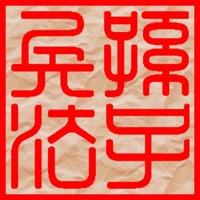
Published by Ambibma Ltd. on 2021-11-17
1. The editor of this ebook version, Stone Ying, did a careful word-by-word proofreading of multiple variations of the Chinese original, and corrected some punctuations and paragraph divisions so as to optimize the Chinese-English correspondence.
2. This book is divided into three parts, namely the interleaved Chinese-English correspondence, the Chinese original, and the English translation.
3. Moreover, the Wade-Giles romanizations of Chinese names originally appeared in the English translation were replaced by their modern Hanyu-Pinyin equivalents.
4. *User-adjustable items include font size, font name, text alignment, line spacing, paragraph spacing, text color, background color, night mode and brightness control, etc.
5. The Chinese original was attributed to the famous Chinese military strategist Sunzi, better known as Sun Tzu, around 2,500 years ago.
6. The English translation was extracted from a book with both translation and commentary published 100 years ago by the sinologist Lionel Giles.
7. It will also help you improve your reading comprehension in both English and classical Chinese.
8. Built-in “one-touch conversion” between Simplified and Traditional Chinese characters.
9. This book is intended for intensive reading in order to comprehend the wisdom of Sunzi.
10. Liked Art of War 孫子兵法? here are 5 Book apps like SnowWhite and the Seven Dwarfs; 101 Weapons of Spiritual Warfare; The Art Of War - Sun Tzu. AudioEbook; SnowWhite and the 7 Dwarfs - Book & Games (Lite); War Horse;
Or follow the guide below to use on PC:
Select Windows version:
Install Art of War 孫子兵法 app on your Windows in 4 steps below:
Download a Compatible APK for PC
| Download | Developer | Rating | Current version |
|---|---|---|---|
| Get APK for PC → | Ambibma Ltd. | 4.00 | 1.2 |
Get Art of War 孫子兵法 on Apple macOS
| Download | Developer | Reviews | Rating |
|---|---|---|---|
| Get Free on Mac | Ambibma Ltd. | 2 | 4.00 |
Download on Android: Download Android
Great translation with original text
Love this app
Nice
Useful