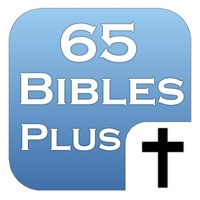
Published by Sand Apps Inc. on 2016-10-04
1. 65 Bibles and 7 huge Bible references make up the included resources for this massive app.
2. Includes substantial options to tune the visual aspects of the app including size, color and structure.
3. ** FULL BIBLE AUDIO!!! The Bible can be read to you by a professional reader.
4. Great for researchers and anyone focused on Bible study.
5. Add notes, search the texts with normal phrase or complex boolean queries.
6. This version includes the KJV with more versions coming as availability permits.
7. No need to buy add-ons - Everything is included now and when new resources are added.
8. Focus on just the Word, or just the references to maximize your display.
9. Liked 65 Bibles, Commentaries and Sermons? here are 5 Reference apps like Pulpit Bible Commentary; Enduring Word Commentary; Adam Clarke's Commentary; Adam Clarke Bible Commentary; Matthew Henry Commentary;
GET Compatible PC App
| App | Download | Rating | Maker |
|---|---|---|---|
 65 Bibles, Commentaries and Sermons 65 Bibles, Commentaries and Sermons |
Get App ↲ | 1 1.00 |
Sand Apps Inc. |
Or follow the guide below to use on PC:
Select Windows version:
Install 65 Bibles, Commentaries and Sermons app on your Windows in 4 steps below:
Download a Compatible APK for PC
| Download | Developer | Rating | Current version |
|---|---|---|---|
| Get APK for PC → | Sand Apps Inc. | 1.00 | 10 |
Get 65 Bibles, Commentaries and Sermons on Apple macOS
| Download | Developer | Reviews | Rating |
|---|---|---|---|
| Get $2.99 on Mac | Sand Apps Inc. | 1 | 1.00 |
Download on Android: Download Android
Loved this app
This app is not free!!!!!!!!
Great but commentaries disappeared
Good app