
Published by Arlo Leach on 2025-02-23
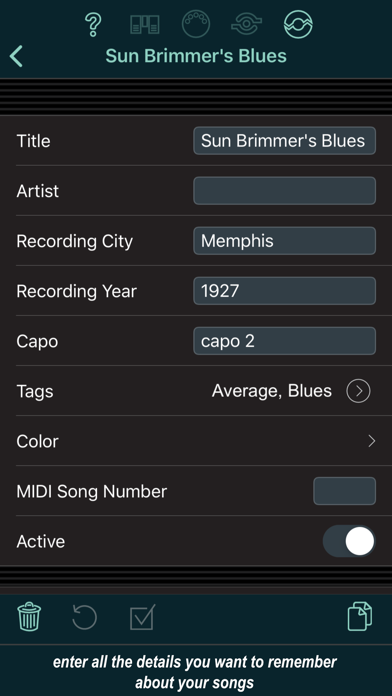
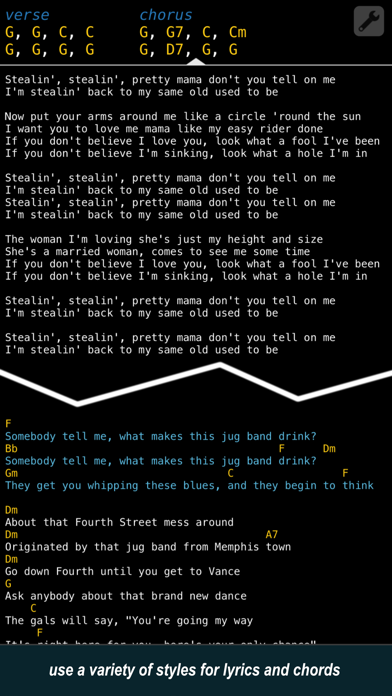
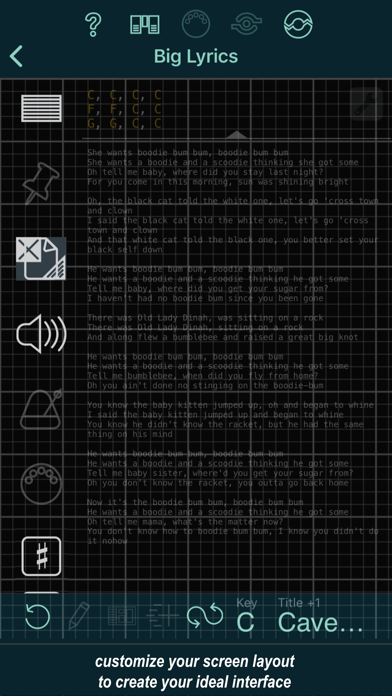
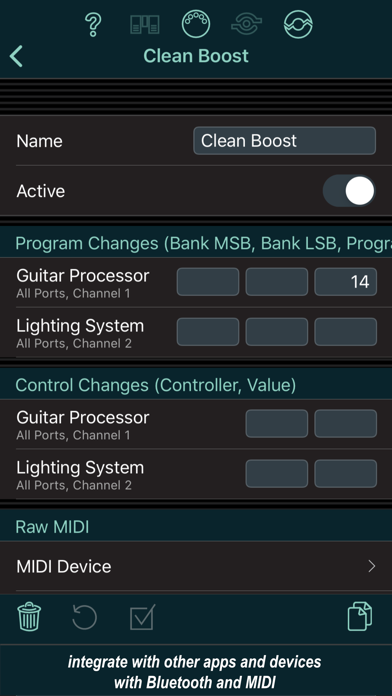
What is Set List Maker? Set List Maker is an organizational tool for musicians that helps manage their repertoire, control on-stage electronics, and share with bandmates. It can store lyrics, chord charts, rehearsal notes, and set lists. It also allows for multiple reference recordings, transposing chords, and creating custom screen layouts. Set List Maker can display lyrics, play backing tracks and click tracks, and configure MIDI-compatible sound and lighting equipment. It can be controlled with MIDI or Bluetooth footswitches and can be linked with multiple devices for screen sharing or remote control. It can also export databases and import them onto bandmates' mobile devices, email set lists in PDF or HTML format, or print paper set lists.
1. Set List Maker can can export databases and import them onto your bandmates' mobile devices so everyone has access to the latest songs, set lists, and details of upcoming shows.
2. Set List Maker can store your lyrics and chord charts, but it can also keep track of your rehearsal notes and serves as an archive of all your set lists.
3. You can include multiple reference recordings for each song, slow down or pitch-shift recordings while practicing,* transpose chords with one touch, and make a quick recording if inspiration strikes.* Then design your own screen layouts to show the most important information in each setting you play in.
4. For details, please visit the Set List Maker website, which also contains tutorials and demo videos to help with your purchase decision.
5. With thousands of people around the world using the app in creative ways, the app is packed with features to manage your repertoire, control your on-stage electronics and share with your bandmates.
6. Pro tip: Before buying Set List Maker, check out its big brother, BandHelper.
7. Set List Maker is a powerful organizational tool for musicians.
8. You can also email set lists in PDF or HTML format, or print good old paper set lists to keep it simple on stage.
9. I can't respond or help you if you publish your complaints in a review, but I respond promptly to all emails and posts in my support forum.
10. Some advanced features (*) require an in-app purchase.
11. *** If you have a problem or a suggestion, please contact me before writing a bad review.
12. Liked Set List Maker? here are 5 Music apps like Best Electronic Albums - Top 100 Latest & Greatest New Record Music Charts & Hit Song Lists, Encyclopedia & Reviews; Musicram - Listen Music Player; Vocalist Pro; Best R&B & Soul Albums - Top 100 Latest & Greatest New Record Music Charts & Hit Song Lists, Encyclopedia & Reviews; Listen: Gesture Music Player;
Or follow the guide below to use on PC:
Select Windows version:
Install Set List Maker app on your Windows in 4 steps below:
Download a Compatible APK for PC
| Download | Developer | Rating | Current version |
|---|---|---|---|
| Get APK for PC → | Arlo Leach | 3.65 | 2025-02-21 |
Get Set List Maker on Apple macOS
| Download | Developer | Reviews | Rating |
|---|---|---|---|
| Get $14.99 on Mac | Arlo Leach | 81 | 3.65 |
Download on Android: Download Android
- Store lyrics, chord charts, rehearsal notes, and set lists
- Include multiple reference recordings for each song
- Transpose chords with one touch
- Create custom screen layouts
- Display lyrics with auto-scrolling or custom automation tracks
- Play backing tracks and click tracks through separate audio ports or inter-app audio
- Play videos
- Configure MIDI-compatible sound and lighting equipment
- Control with MIDI or Bluetooth footswitches
- Link with multiple devices for screen sharing or remote control
- Export databases and import them onto bandmates' mobile devices
- Email set lists in PDF or HTML format
- Print paper set lists.
- Easy to import lyrics from the web
- Allows users to put all their lyrics in one place on their iPad
- Developers are responsive to any issues and the forum is a good source of information
- Has many features that take some time to figure out, but does everything the user needs
- Elegant and works smoothly
- Built-in lyric search makes inputting songs quick and easy
- Setlists app hasn't been updated in years and gets buggier over time
- Smart lists can be a work around and require more clicks to access charts and lyrics
- Buttons to charts and lyrics can suddenly disappear, causing inconvenience during performances
- Last used song database should come up as the start page for easier access.
The best app of its kind available
Idiosyncratic but usable app— watch out for downgrades
Not always intuitive, but does the job
Great lyric book!