
Written by Arkuda Digital LLC
Get a Compatible APK for PC
| Download | Developer | Rating | Score | Current version | Adult Ranking |
|---|---|---|---|---|---|
| Check for APK → | Arkuda Digital LLC | 56 | 3.26786 | 1.97 | 4+ |
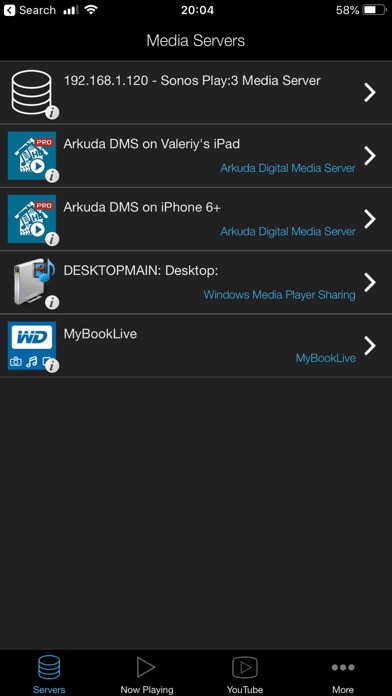
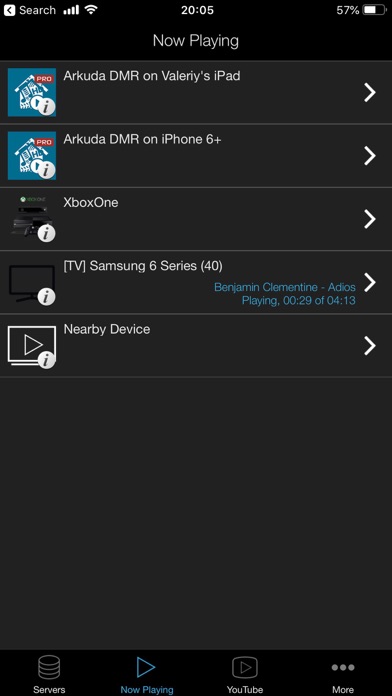
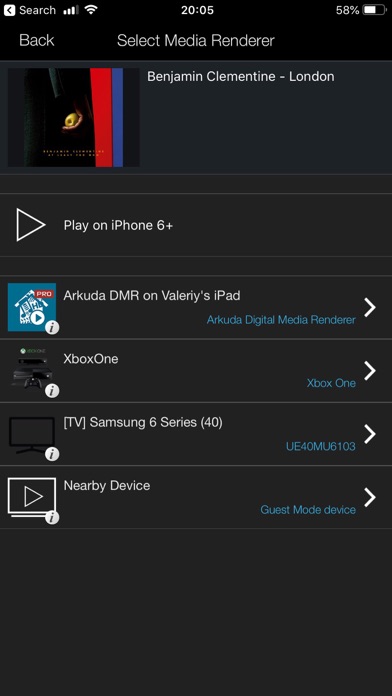
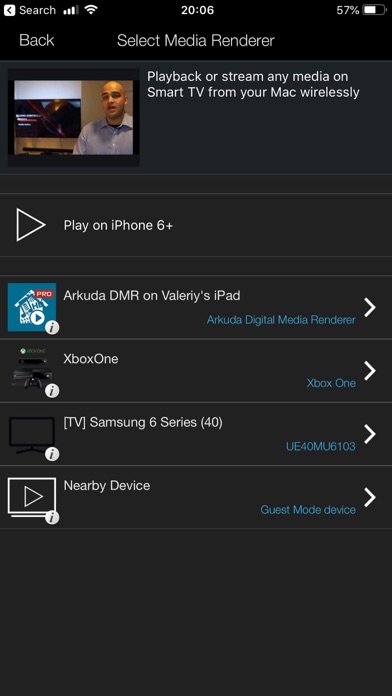
What is ArkMC Pro UPnP media streaming?
ArkMC is a media streaming application that allows users to stream all their media from their iPhone/iPad to HD TV, MAC, PC, AllShare TV, Xbox, Play Station, or any other DLNA/UPnP device. It offers a straightforward menu to discover, select, and stream all movies, music, videos, and photos. The app supports simultaneous streaming of different media files to different screens at the same time, multi-screen playback, and downloading videos on the iPhone/iPad to the Documents folder to watch them offline. It also has a powerful media player that supports most popular media formats, diverse range of subtitles, and playback control of volume, pause, stop, scroll, forward, and backward with Chromecast support.
1. To share media files in your home WiFi network, ArkMC offers the easiest user interface, with impressive performance and a list of unique features.
2. In a few seconds ArkMC connects a DLNA, Samsung Link or UPnP compatible display (TV/PC/TABLET/MOBILE/GAME CONSOLE) or music installations with the media stored on your iPhone/iPad, NAS, Xbox360, PS3, MAC, PC, Tablet, Smartphone, etc.
3. A unique high-end media network solution, offering you the rich experience to control, stream & enjoy all your media, with just a few taps on your iPhone or iPad.
4. The user interface is straightforward and offers complete control of your media files within your WiFi home network.
5. The enthusiastic and motivated Arkuda Digital team is dedicated to offer its customers the best experience and will continue to surprise ArkMC users with cool features and performance updates.
6. The 100 % UNIQUE YouTube integration offers a “lay back and enjoy” experience, which makes even any smart TV jealous.
7. Have fun with your friends and family and stream to any screen your favorite movies, videos, music or photos.
8. NOTE! Due to DRM restrictions, movies bought from iTunes service, cannot be streamed to the other devices by this application.
9. Apple Music subscription allows to play/stream only purchased songs.
10. The added or downloaded songs are encrypted.
11. If you have any suggestions, just drop a line and we will come back to you.
12. Liked ArkMC Pro UPnP media streaming? here are 5 Entertainment apps like IPTV Player Pro: play m3u file; Infuse Pro 5; TV Pro Mediathek ·; KinoConsole Pro Game Streaming; SMS Rage Faces Pro;
Check for compatible PC Apps or Alternatives
| App | Download | Rating | Maker |
|---|---|---|---|
 arkmc pro upnp media streaming arkmc pro upnp media streaming |
Get App or Alternatives | 56 Reviews 3.26786 |
Arkuda Digital LLC |
Select Windows version:
Download and install the ArkMC Pro UPnP media streaming app on your Windows 10,8,7 or Mac in 4 simple steps below:
To get ArkMC Pro UPnP media streaming on Windows 11, check if there's a native ArkMC Pro UPnP media streaming Windows app here » ». If none, follow the steps below:
| Minimum requirements | Recommended |
|---|---|
|
|
ArkMC Pro UPnP media streaming On iTunes
| Download | Developer | Rating | Score | Current version | Adult Ranking |
|---|---|---|---|---|---|
| $5.99 On iTunes | Arkuda Digital LLC | 56 | 3.26786 | 1.97 | 4+ |
Download on Android: Download Android
- Stream media from iPhone/iPad to HD TV, MAC, PC, AllShare TV, Xbox, Play Station, or any other DLNA/UPnP device
- Easy to use, straightforward menu to discover, select, and stream all movies, music, videos, and photos
- Simultaneous streaming of different media files to different screens at the same time (multi-screen playback)
- Download videos on the iPhone/iPad to the Documents folder to watch them offline
- Powerful media player that supports most popular media formats: 3GP, AVI, WMV, ASF, MP4, MKV, MPG/MPEG, TS, M2TS, 3GP, VOB, FLV, MOV, M4V
- Diverse range of subtitles is supported
- Playback control of volume, pause, stop, scroll, forward, and backward with Chromecast support
- Media player with very low power consumption
- HD TV can find and display photos, videos, and music stored on iPhone/iPad (Camera Roll, iTunes, Documents)
- Enjoy iPhone/iPad stored HD movies, videos, and photos on TV or any other screen without wires or plugs needed
- Find wireless favorite media files on MAC, PC, NAS, Media Box, etc., and stream to any screen with no conversion
- No transcoding needed, exchange media between any DLNA and UPnP devices (NAS, TV, Xbox, PS, etc.)
- Add/delete YouTube channels, always have your favorite YouTube Menu in your hands with HD Quality!
- Watch and control movies, photos, and video on iPad or iPhone, even when they are stored on other devices/servers
- Unique YouTube integration offers a “lay back and enjoy” experience
- Send media from external devices to iPhone/iPad and control it at the same time
- Tested media Servers: XBMC Media Server, Windows media Player, Serviio, Wild Media Server, Foobar2000 Media Server, WD My Book Live, Twonky Media Server, Synology NAS
- Tested media Players: Samsung TVs, Philips TVs, LG TVs, Panasonic TVs, SONY TVs, XBMX Media renderers, WD TV Live, Windows Media Player, Foobar2000 media renderer, XBOX 360, XBOX One, Play Station 3/4.
- Connects to almost any media source
- Decent UI for viewing and playing media
- Can stream remotely
- Remembers your place when browsing a server (at least half the time)
- Could improve on remembering the place when browsing a server
- Lacks a browse history function
- No A-Z thumbnail index when browsing large lists
- Lists pause to query server every time you scroll
- Issues with network connectivity after updating to iOS 11
- Cannot stream videos bought from the iTunes store
- Does not have an option to connect to a TV
Excellent media client
Does not play movies
Desperately needs an update
Doesn't even work

ArkMC wireless HD video player

MyAudioStream Pro UPnP audio player and streamer: gather your music collection from your PC, NAS, UPnP servers, Windows Media Player or iTunes local and share it with your wireless speakers,

MCPlayer HD Lite wireless video player for iPad to play movies without conversion

MCPlayer HD Pro wireless video player for iPad to play videos without copying