
Written by MosaCrea Limited
Get a Compatible APK for PC
| Download | Developer | Rating | Score | Current version | Adult Ranking |
|---|---|---|---|---|---|
| Check for APK → | MosaCrea Limited | 67 | 4.65672 | 10.51 | 12+ |
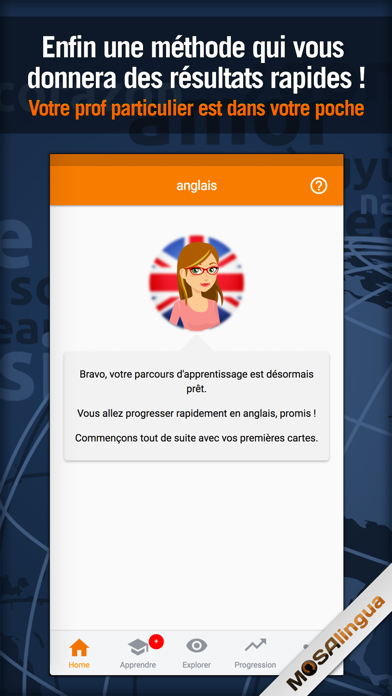
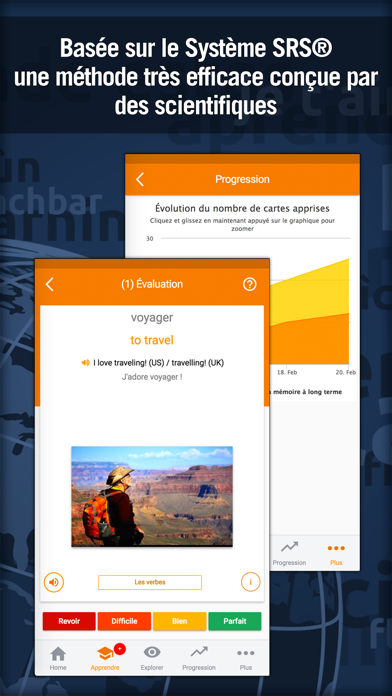
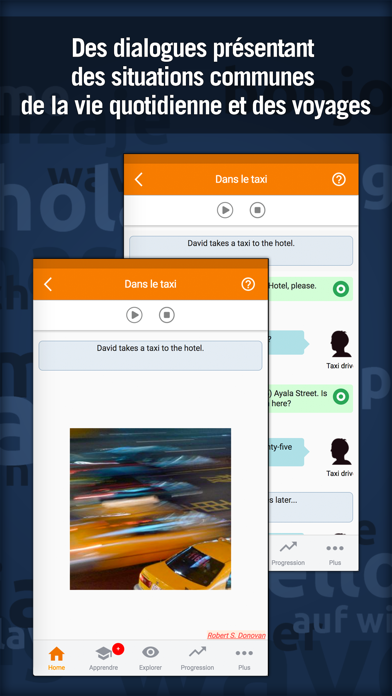
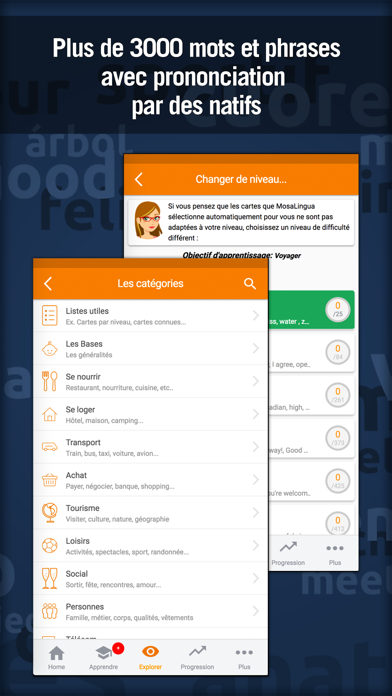
What is MosaLingua?
MosaLingua is a language learning app that offers a personal language coach to help users learn words, expressions, and vocabulary in Spanish, French, German, Italian, Russian, or English. The app uses a method developed by a team of polyglots and teachers to guide users through the learning process with lessons, videos, and tips. With just 10 minutes of practice per day for 2 months, users can memorize 600 of the most useful words, sentences, and expressions and start communicating in the language of their choice.
1. Whether you are a true beginner or you already know a few words, whether you need to learn a language for school or for a standardized test like the TOEIC or TOEFL, and whether you want to improve your skills for work, travel, or just for fun... MosaLingua adapts to suit your needs.
2. It uses a method developed by a team of polyglots and teachers to help you learn words, expressions, and vocabulary — anytime, anywhere.
3. Learning Spanish, French, German, Italian, or even Russian isn't as hard as it sounds... if you use the right techniques! MosaLingua is so much more than just a Spanish class.
4. We do offer some optional paid packs to learn additional languages or specialized content, but you are by no means required to purchase any of them.
5. There are no subscription fees or other hidden costs; for the price displayed in the app store, you get everything we just mentioned for one app (1 app = 1 language).
6. We do our best to take your comments and needs into consideration! If you have any suggestions, feel free to send them to us using the link below.
7. It's a personal language coach you can keep right in your pocket.
8. The MosaLearning method is based on a Spaced Repetition System.
9. And it's more than your average language learning app.
10. Once you've downloaded the app, MosaLingua is yours for life.
11. Our app is always evolving.
12. Liked MosaLingua? here are 5 Education apps like Bunpo: Learn Japanese; I Am Learning: KS2 Science; Learn Mandarin Chinese; Learn Authentic Islam Easily; Counting & Numbers. Learning Games For Toddlers;
Check for compatible PC Apps or Alternatives
| App | Download | Rating | Maker |
|---|---|---|---|
 mosalingua mosalingua |
Get App or Alternatives | 67 Reviews 4.65672 |
MosaCrea Limited |
Select Windows version:
Download and install the MosaLingua: Learn Languages app on your Windows 10,8,7 or Mac in 4 simple steps below:
To get MosaLingua on Windows 11, check if there's a native MosaLingua Windows app here » ». If none, follow the steps below:
| Minimum requirements | Recommended |
|---|---|
|
|
MosaLingua: Learn Languages On iTunes
| Download | Developer | Rating | Score | Current version | Adult Ranking |
|---|---|---|---|---|---|
| $4.99 On iTunes | MosaCrea Limited | 67 | 4.65672 | 10.51 | 12+ |
Download on Android: Download Android
- 3000+ vocabulary flashcards for the most common and useful words, sentences, and expressions in Spanish, Italian, German, Portuguese, French, Russian, or English
- Audio clips recorded by a native speaker for each flashcard to learn the correct pronunciation
- Lessons, videos, and tips to guide users step by step through the learning process
- An online dictionary
- The ability to add your own flashcards for vocabulary or expressions you pick up while watching movies or during conversation
- Vocabulary organized into categories and subcategories and classified by level
- BONUS content to keep users motivated
- Check progress and statistics to keep motivated
- Spaced Repetition System to optimize review sessions and remind users to practice flashcards right before they forget them
- Learn the 20% of language that will be useful 80% of the time based on the Pareto Principle
- Practice reading and listening comprehension, speaking, and writing
- Use visual and auditory memory to memorize vocabulary and expressions more efficiently
- No subscription fees or hidden costs; for the price displayed in the app store, users get everything for one app (1 app = 1 language)
- Optional paid packs to learn additional languages or specialized content
- App is always evolving based on user feedback and suggestions.
To learn English???
interesting and very useful
Please delete the random vocalubary
A propos de Mosaseries