
Published by Graphate LLC on 2016-04-05
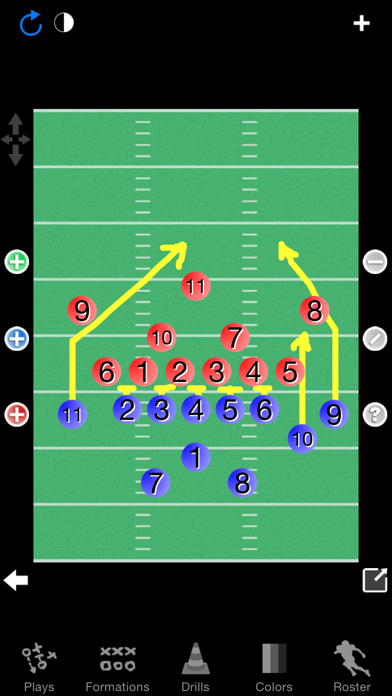
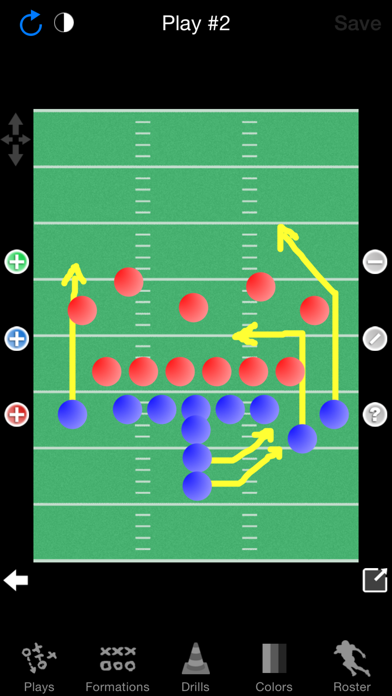
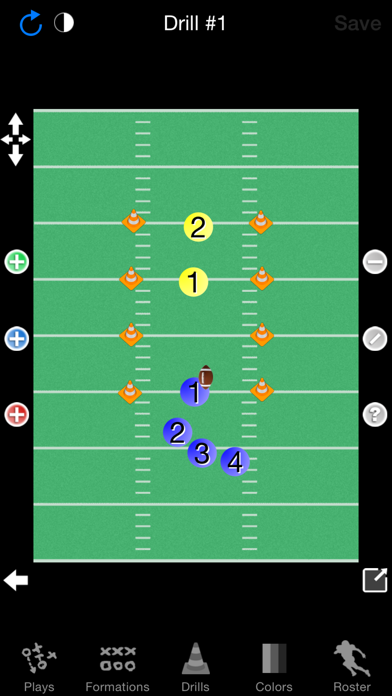
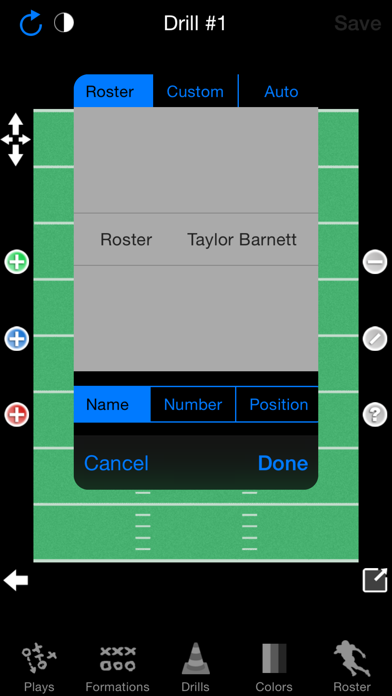
What is Football Coach Pro?
Football Coach Pro is an app designed for American or Canadian Football coaches to help them with play editing, practice designing, and team management. The app allows coaches to create and save plays and drills, manage their team roster, and present their work on external displays or full screen on their device. The app also comes with new features such as the ability to view plays created in steps as a series and place text boxes directly on the field.
1. You can design and save plays and drills, store your rosters, and present your work on external displays, projectors, or full screen on your device.
2. Football Coach Pro is a play editor, practice designer, and team management app for American or Canadian Football.
3. Liked Football Coach Pro? here are 5 Sports apps like VIP & TEAM Coach's Eye Members; CoachBook - FanBook Football; easy2coach Training - Soccer; Coach Tactic Board: Soccer; CoachBase digital clipboard;
Or follow the guide below to use on PC:
Select Windows version:
Install Football Coach Pro app on your Windows in 4 steps below:
Download a Compatible APK for PC
| Download | Developer | Rating | Current version |
|---|---|---|---|
| Get APK for PC → | Graphate LLC | 2.50 | 5.2 |
Get Football Coach Pro on Apple macOS
| Download | Developer | Reviews | Rating |
|---|---|---|---|
| Get $1.99 on Mac | Graphate LLC | 6 | 2.50 |
Download on Android: Download Android
- Save "Plays" and "Drills"
- Write and save general notes or notes specific to your plays
- Save "Formations" as templates to make plays faster and more efficiently
- Manage your team with the Roster Editor
- Present plays on an external display, projector or in full screen on your device
- Share plays and rosters as files with iTunes File Share or email them
- Export plays as photos
- Grass or Black-and-White field
- Add orange cones
- Add footballs
- Add and move player objects
- Change color of player objects
- Add text to player objects
- Dashed or Solid lines
- Automatic arrow option
- Change marker color
- Change marker size
- Undo
- Eraser
- Clear screen
- Easy to create plays, rosters, drills, and formations
- Ability to share plays with coaches
- Animations are easy to see
- No crashes reported
- Arrowheads do not stay pointed in the correct direction after they've been drawn
- Players are currently represented as 8ft wide circles, which does not communicate proper spacing
- No option to turn the play landscape, making it difficult for a team of 11 to see at once
- No folders to organize plays by formation, 7on7, inside run, etc.
- No option for colored lines to differentiate pre-snap, run vs pass, primary rts, etc.
Good start
EXCELLENT app.
Works for me
Coach G