
Published by Ediciones Larousse on 2018-08-14

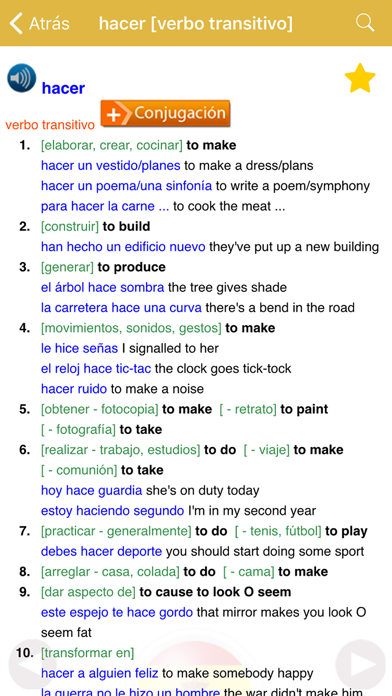
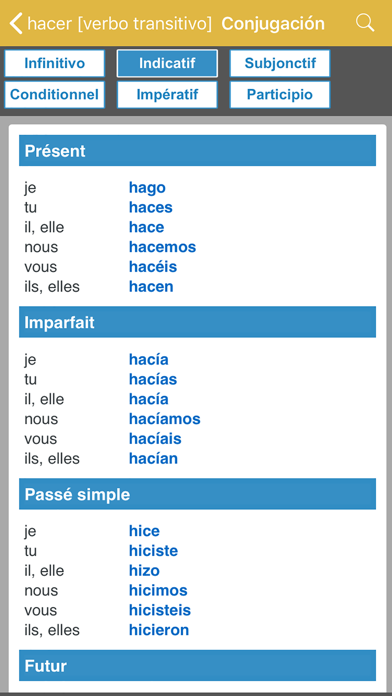

What is Spanish-English Larousse? Larousse has launched a mobile application for English/Spanish dictionary for iPhone users. The app offers a comprehensive dictionary with 100,000 words and phrases, 120,000 translations, recorded pronunciation for 40,000 words, 1,000 abbreviations, proverbs, sayings, and idiomatic expressions. The app also includes a search history feature and full verb conjugation tables. The app can be downloaded in full onto your iPhone, iPad, or iPod Touch, and can be accessed offline except for the recorded pronunciation guides.
1. No need for an internet connexion once you've downloaded the application - access the full dictionary offline (except the recorded pronunciation guides).
2. English / Spanish dictionary application for the iPhone now available from Larousse, leading dictionary and reference book publisher.
3. Fast and easy to use on the move, this application can be downloaded in full onto your iPhone, iPad or iPod Touch.
4. The quick search function allows you to look up words simply by keying them into your iPhone.
5. Proyect manager: Emmanuel Jetzael Bautista Tinoco.
6. Liked Spanish-English Larousse? here are 5 Reference apps like English <> Czech Dictionary; Swipe Bible – Modern English Parallel Bible; Translate English Japanese; Redhouse English <->Turkish dictionaries; Spanish-English;
GET Compatible PC App
| App | Download | Rating | Maker |
|---|---|---|---|
 Spanish-English Larousse Spanish-English Larousse |
Get App ↲ | 5 3.40 |
Ediciones Larousse |
Or follow the guide below to use on PC:
Select Windows version:
Install Spanish-English Larousse app on your Windows in 4 steps below:
Download a Compatible APK for PC
| Download | Developer | Rating | Current version |
|---|---|---|---|
| Get APK for PC → | Ediciones Larousse | 3.40 | 2.2 |
Get Spanish-English Larousse on Apple macOS
| Download | Developer | Reviews | Rating |
|---|---|---|---|
| Get $3.99 on Mac | Ediciones Larousse | 5 | 3.40 |
Download on Android: Download Android
- English/Spanish dictionary with 100,000 words and phrases
- 120,000 translations illustrating all nuances of meaning
- Recorded pronunciation for 40,000 words (requires access to the internet)
- 1,000 abbreviations
- Proverbs, sayings, and idiomatic expressions
- Useful search history feature
- Full verb conjugation tables
- Fast and easy to use on the move
- Can be downloaded in full onto your iPhone, iPad, or iPod Touch
- Access the full dictionary offline (except the recorded pronunciation guides)
- Improved design and stability compared to previous version
- Suitable for Spanish speakers of all levels
- Recommended for anyone who wants to learn the language
- Includes conjugations
- No hyperlinking between definitions, making it difficult to use
- Lacks functionality compared to the French edition of the app
- Technical glitch with audio feature
- Limited ability to highlight words and view their definitions and synonyms
Now for iPad, and much better!!!
Best Spanish Dictionary App
Interface needs work
Not worth the money.