
Written by Collectorz.com
Get a Compatible APK for PC
| Download | Developer | Rating | Score | Current version | Adult Ranking |
|---|---|---|---|---|---|
| Check for APK → | Collectorz.com | 764 | 4.82068 | 8.4.4 | 4+ |
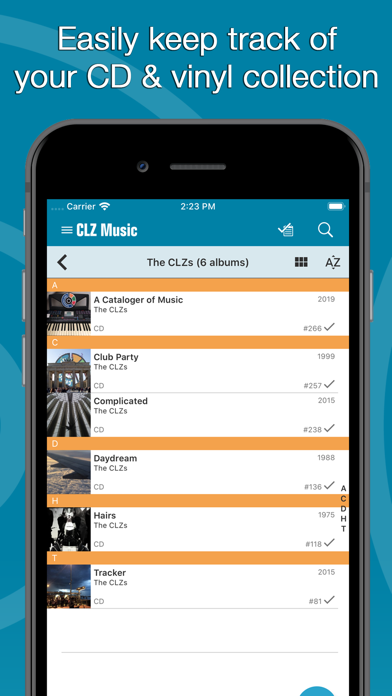
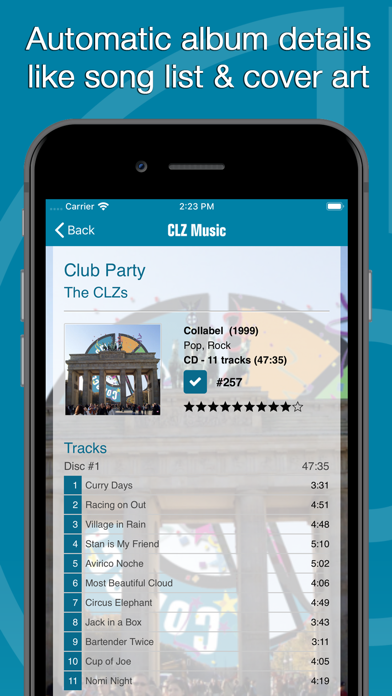

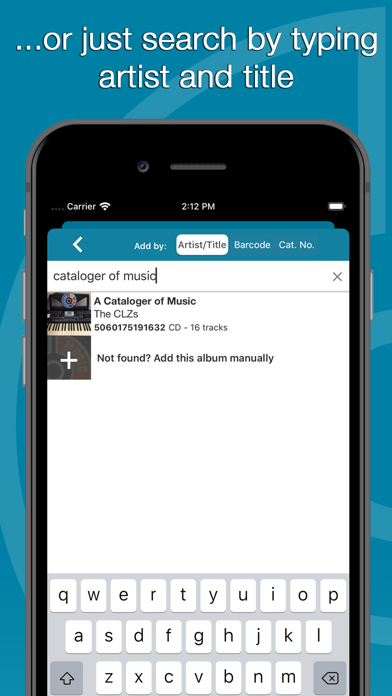
What is CLZ Music?
The CLZ Music app is a music organizer that allows users to easily catalog their collection of CDs and vinyl records. The app offers automatic cover images and song lists, and users can scan barcodes with their camera to add albums to their inventory. The app also allows users to keep track of their collection and wish list, edit album entries to add personal info, and view collection totals and charts in the Statistics screen. The app is available for a subscription fee of $14.99 per year, with a free 7-day trial.
1. Sort by artist, title, release date, length, date added etc.. Group your albums into folders by author, composer, format, label, genre, location, etc... Or just use the search box top right.
2. Totals for albums, artists, discs, purchase price, etc.., most recent additions, charts by format, artist, release year and genre.
3. View and share your music collection online, using the CLZ Cloud viewer website.
4. The free trial automatically continues into the subscription of your choice.
5. Share your app subscription to other mobile devices, without paying again.
6. Sync data to/from our Music Connect web-based software (separate subscription).
7. * The payment will be charged to your iTunes Account when you confirm the purchase.
8. Sync your music library between devices (e.g. your phones and tablets).
9. You can start a 7-day free trial from the app's start-up screen.
10. Always have an online cloud-backup of your music organizer database.
11. We love to hear your feedback, we are here to help with any problems or concerns, 7 days a week.
12. Liked CLZ Music? here are 5 Music apps like Figure - Make Music & Beats; Groovepad - Music & Beat Maker; 80s Music: The Best Radio Stations of the 80; SiriusXM: Music, Sports & News; TIDAL Music;
Check for compatible PC Apps or Alternatives
| App | Download | Rating | Maker |
|---|---|---|---|
 clz music clz music |
Get App or Alternatives | 764 Reviews 4.82068 |
Collectorz.com |
Select Windows version:
Download and install the CLZ Music - CD & Vinyl Catalog app on your Windows 10,8,7 or Mac in 4 simple steps below:
To get CLZ Music on Windows 11, check if there's a native CLZ Music Windows app here » ». If none, follow the steps below:
| Minimum requirements | Recommended |
|---|---|
|
|
CLZ Music - CD & Vinyl Catalog On iTunes
| Download | Developer | Rating | Score | Current version | Adult Ranking |
|---|---|---|---|---|---|
| Free On iTunes | Collectorz.com | 764 | 4.82068 | 8.4.4 | 4+ |
Download on Android: Download Android
- Catalog CDs and vinyl records
- Automatic cover images and song lists
- Scan barcodes with camera to add albums to inventory
- Keep track of collection and wish list
- Add personal info to album entries
- View collection totals and charts in Statistics screen
- Browse, sort, group, and search music inventory in many ways
- Subscription fee of $14.99 per year, with a free 7-day trial
- Access to Core online music database for full album details and cover art
- Access to CLZ Cloud system for syncing between devices, backups, and online sharing
- Regular app updates with new features and improvements
- Excellent customer support by email, 7 days a week
- Auto-renewable subscriptions with the ability to manage subscriptions and turn off auto-renewal in Account Settings on the App Store.
- CLZ Music app is great for cataloging music collections, especially for those with a large number of albums and CDs.
- The app allows users to track down to a specific track or song, making it easier to keep track of what they have.
- The support provided by CLZ is outstanding, with responsive customer service.
- The app may have issues adding albums, as reported by some users.
- The program may shut down frequently on MacBook Pro, causing users to lose their work.
- The app has quirky and inconsistent commands, which may confuse some users.
- The search function may be weak, especially for LP collections, as the database is designed for CDs.
Finally I am organized!
Useable but flawed.
Great app and great support
Great System