
Published by OliveX (HK) Limited on 2021-10-21
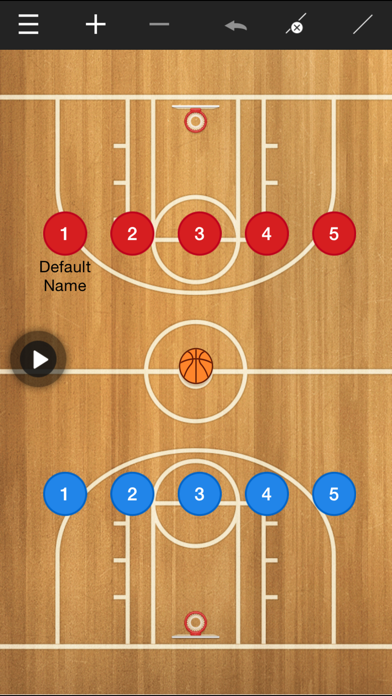

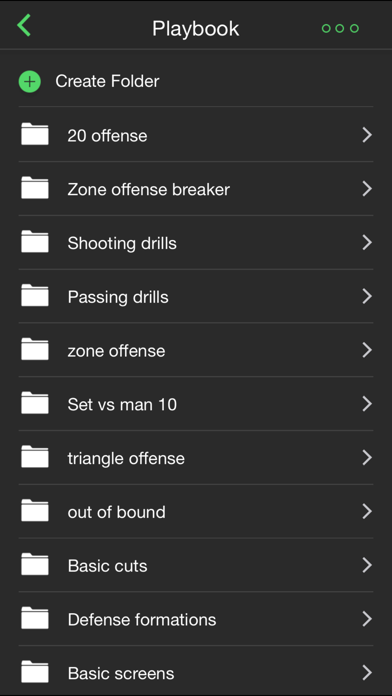
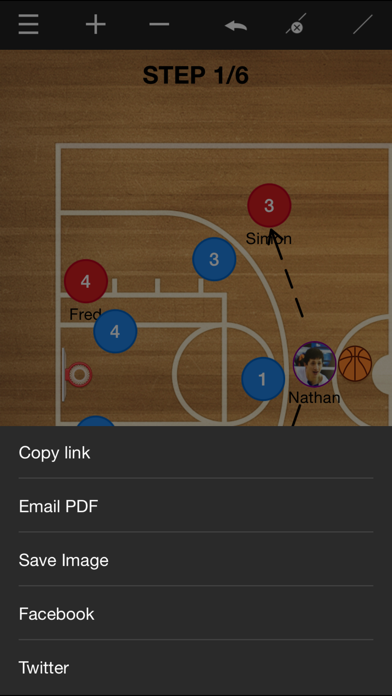
What is Basketball coach's clipboard? Basketball Coach's Clipboard is a popular app used by over 400,000 coaches worldwide. It is an easy-to-use, reliable, and fast app that allows coaches to animate their plays and drills with their player's photos and share them via the cloud or print as PDF. The app supports Apple pencil and syncs all plays across all devices and computers. It also offers customization options and professional drawing tools.
1. A Nike+ accelerator company, featured in Kevin Durant's "Thunderstruck" movie, as seen on Wall Street Journal, Forbes, Techcrunch and Bloomberg business week.
2. Basketball coach's clipboard is an easy-to-use, reliable and fast app that allows you to animate your plays and drills with your player's photos and then easily share it via the cloud the or print as PDF.
3. Tilt and apply pressure to change line types.
4. - Save unlimited plays and load them with 1 click.
5. Ranked no.1 paid sports app in over 30+ countries.
6. - Supports Apple pencil.
7. Used by over 400,000 coaches worldwide.
8. Liked Basketball coach's clipboard? here are 5 Sports apps like VIP & TEAM Coach's Eye Members; CoachBook - FanBook Football; easy2coach Training - Soccer; Coach Tactic Board: Soccer; CoachBase digital clipboard;
GET Compatible PC App
| App | Download | Rating | Maker |
|---|---|---|---|
 Basketball coach's clipboard Basketball coach's clipboard |
Get App ↲ | 203 4.19 |
OliveX (HK) Limited |
Or follow the guide below to use on PC:
Select Windows version:
Install Basketball coach's clipboard app on your Windows in 4 steps below:
Download a Compatible APK for PC
| Download | Developer | Rating | Current version |
|---|---|---|---|
| Get APK for PC → | OliveX (HK) Limited | 4.19 | 8.2.4 |
Get Basketball coach's clipboard on Apple macOS
| Download | Developer | Reviews | Rating |
|---|---|---|---|
| Get $1.99 on Mac | OliveX (HK) Limited | 203 | 4.19 |
Download on Android: Download Android
- Supports Apple pencil with tilt and pressure sensitivity
- Syncs plays across all devices and computers
- Create animated plays with player's photos
- Save unlimited plays and load them with 1 click
- Create drills with cones and balls
- Share plays with a web link, PDF, or image
- Customization options for player names, numbers, and colors
- Professional drawing tools such as dotted lines, arrows, and serpent line
- Courts that fit NCAA, NBA, FIBA, and high school courts
- Available for desktop (Mac and Web) and mobile (iPhone and iPad)
- Purchase plays/drills from great coaches such as Don Showalter
- Featured in Kevin Durant's "Thunderstruck" movie and in publications such as Wall Street Journal, Forbes, Techcrunch, and Bloomberg Business Week.
- Allows users to visually see plays in action, making it easier to remember and execute them
- Great tool for coaches to create and share new plays with their team
- Easy to use creation program for designing plays
- App crashes upon opening after updating to iOS 11
- Sharing feature does not work properly, making it difficult to share plays with others
- Paid version does not offer a library of pre-made plays to reference and use
- Unable to save videos or animated versions of the playbook for sharing outside of the app
Disappointed
My honest review
Will not work on iOS 11
Can’t share plays. No point to it.