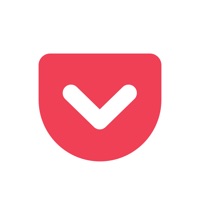
Last Updated by Read It Later, Inc on 2025-02-04

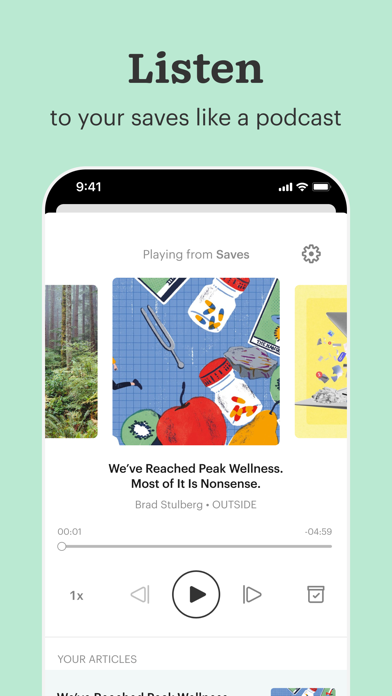


What is Pocket? Pocket is an app that allows users to save and curate content from any device and any publisher. It provides a clean and customizable layout for a relaxing reading experience, and offers a listen feature for hands-free learning. Pocket also allows users to read offline and discover more content from various publishers. Users can upgrade to Pocket Premium for advanced features such as a permanent library, full-text searching, and suggested tags.
1. Whether you're taking a news break, reading from bed, or breezing through articles on your commute, Pocket makes the most of your time by getting you straight to the news feeds, magazine articles, stories, information, news, and sports that are compelling to you.
2. Pocket's clean layout and customizable display make for a relaxing reading experience that clears out the visual clutter, gives your eyes a rest, and lets your mind focus on the information at hand.
3. User favorites include: New York Times, The Guardian, Washington Post, Flipboard, The Atlantic, New Yorker, Lifehacker, Business Insider, The Verge, BBC News, Google News, Buzzfeed, Vox, engadget, Medium, Newsweek, Twitter, Youtube.
4. Pocket's listen feature turns any news story, article, or blog post into a hands-free, eyes-free learning experience.
5. Save the latest news, magazine articles, stories, videos, recipes, web pages, how-to information – anything you discover online or subscribe to, from any publisher.
6. Find all kinds of topics from all kinds of publishers, including quality magazines and news sources like Fast Company, The Verge, Medium, Quartz, Harvard Business Review and more.
7. Save the latest stories, articles, news, sports and videos from any device, and any publisher or app.
8. Love long reads? Pocket's typography and layout keep reading comfortable for longer stretches.
9. Power users can upgrade anytime to Pocket Premium for features like advanced search, unlimited highlights and automatic article backups.
10. Then fuel your mind with a reading, watching, and listening experience designed for calm eyes, free hands, and fresh focus.
11. Use Pocket to capture the content that comes at you all day long, and curate your own space filled with only the topics you care about.
12. Liked Pocket? here are 5 News apps like Brazil News Stay Informed; Capsule · News to stay ahead; Reactive Hacker News - Stay connected with the technical world.; Safety App Stay Safe Worldwide; Nigeria News Bits - Stay informed with the latest Nigerian news headlines from your favourite newspaper sources;
Or follow the guide below to use on PC:
Select Windows version:
Install Pocket: Stay Informed app on your Windows in 4 steps below:
Download a Compatible APK for PC
| Download | Developer | Rating | Current version |
|---|---|---|---|
| Get APK for PC → | Read It Later, Inc | 4.72 | 8.26.0 |
Get Pocket on Apple macOS
| Download | Developer | Reviews | Rating |
|---|---|---|---|
| Get Free on Mac | Read It Later, Inc | 25120 | 4.72 |
Download on Android: Download Android
- Save content from any device and any publisher
- Clean and customizable layout for a relaxing reading experience
- Listen feature for hands-free learning
- Read offline
- Discover more content from various publishers
- Upgrade to Pocket Premium for advanced features such as a permanent library, full-text searching, and suggested tags.
- Simple user interface for capturing articles
- Saves time by allowing leisurely reading later on
- Removes distracting advertisements and links
- Organizes saved articles in one place
- Provides article recommendations through Firefox New Tab
- Helps focus on great stories and spend device-time in a positive way
- Premium subscription available
- Tedious process for sharing or recommending articles
- Lacks a customizable feature for adding to favorites or sharing to social networks with a single tap
- Unable to fix broken functionality for sharing articles with a small group of people for over 3 years
Pocket - A wonderful app for capturing articles of interest
Fix the email address problem; new issues
Pocket makes life worth living
It’s nice, but could be so much better!