
Written by PONS GmbH
Get a Compatible APK for PC
| Download | Developer | Rating | Score | Current version | Adult Ranking |
|---|---|---|---|---|---|
| Check for APK → | PONS GmbH | 4 | 2.75 | 3.80.348 | 4+ |

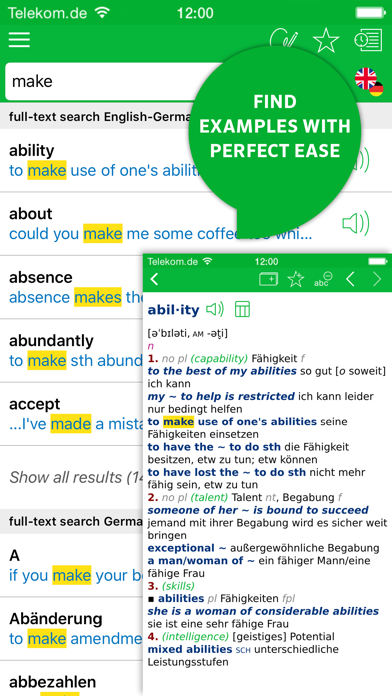
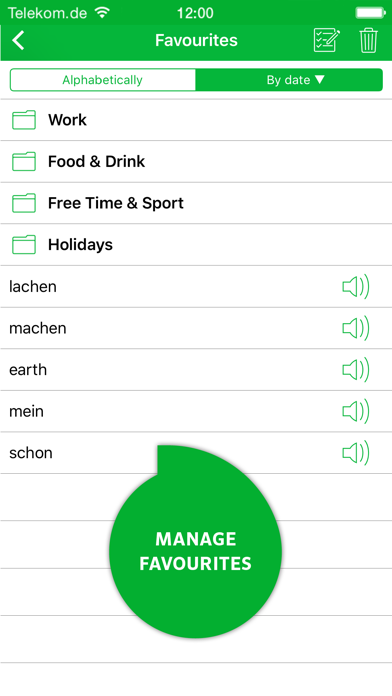
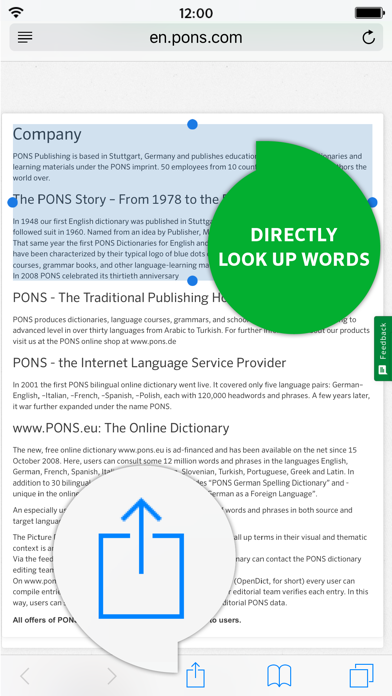
What is Dictionary German English PONS? The app is a comprehensive German-English and English-German dictionary with 775,000 keywords, phrases, and translations. It contains current and comprehensive vocabulary with context examples, information on language use, and grammar. The app also includes American, Australian, Austrian, and Swiss German vocabulary, info boxes for country and people, grammar, typical mistakes, and help with the wording of sentences. The app provides 100% offline functionality and is optimized for multitasking on the iPad. It also supports 3D touch, VoiceOver screen reader function, direct look-up, and learn vocabulary features.
1. • For the visually impaired and the blind! Activate the VoiceOver screen reader function to have the selected function keys and dictionary entry elements read out aloud.
2. Tap on the icon for the PONS dictionary app to open the menu with the main dictionary functions (Quick Actions) and navigate directly to the chosen function within the dictionary.
3. PONS has been developing green materials for learning languages for life for over 40 years: from classic dictionaries and grammar aids to audio and software language courses right up to free online services.
4. • Have fun learning basic vocabulary: five learning games are available – Memory, Word Combination, Word Snake, Alphabet Soup and Professional test – so that you can have fun while mastering the basic vocabulary.
5. • Look-ups from other applications: Copy individual words or whole sentences to the Clipboard, switch back to the dictionary app and individually look up all the words.
6. Use Split View to open and use two apps simultaneously, allowing you to, for example, look something up in the dictionary while reading your emails or writing messages.
7. • Direct look-up: Simply select a text in Safari, tap the share button and choose a dictionary.
8. • 3D touch support: tap a keyword lightly on the iPhone and see a preview of the dictionary entry with Peek.
9. A comprehensive dictionary with 775,000 keywords, phrases and translations.
10. • Learn vocabulary: You can define words that you would like to learn as a vocabulary card.
11. • Listen to numerous keywords spoken by native speakers and practise your pronunciation.
12. Liked Dictionary German English PONS? here are 5 Reference apps like Dictionary of German family names; German Learner's Dictionary; All Birds Germany; German - language dictionary; German Dictionary – Translator;
Not satisfied? Check for compatible PC Apps or Alternatives
| App | Download | Rating | Maker |
|---|---|---|---|
 dictionary german english pons dictionary german english pons |
Get App or Alternatives | 4 Reviews 2.75 |
PONS GmbH |
Select Windows version:
Download and install the Dictionary German English PONS app on your Windows 10,8,7 or Mac in 4 simple steps below:
To get Dictionary German English PONS on Windows 11, check if there's a native Dictionary German English PONS Windows app here » ». If none, follow the steps below:
| Minimum requirements | Recommended |
|---|---|
|
|
Dictionary German English PONS On iTunes
| Download | Developer | Rating | Score | Current version | Adult Ranking |
|---|---|---|---|---|---|
| $22.99 On iTunes | PONS GmbH | 4 | 2.75 | 3.80.348 | 4+ |
Download on Android: Download Android
- German-English and English-German dictionary with 775,000 keywords, phrases, and translations
- Current and comprehensive vocabulary with context examples, information on language use, and grammar
- American, Australian, Austrian, and Swiss German vocabulary, info boxes for country and people, grammar, typical mistakes, and help with the wording of sentences
- 100% offline functionality
- Optimized for multitasking on the iPad with Slide Over and Split View features
- 3D touch support with Peek and Quick Actions
- VoiceOver screen reader function for the visually impaired and the blind
- Direct look-up feature for selected text in Safari
- Look-ups from other applications by copying individual words or whole sentences to the Clipboard
- Learn vocabulary feature with vocabulary cards
- Five learning games available: Memory, Word Combination, Word Snake, Alphabet Soup, and Professional test
- Listen to numerous keywords spoken by native speakers and practice pronunciation
- Full-text search to find examples
- Developed by PONS, a company with over 40 years of experience in developing green materials for learning languages
- Comprehensive dictionary with usage examples and variations
- Accessible instantly and offline
- Includes a "favorites" list to store words for later review
- Publisher has a well-deserved reputation as a purveyor of electronic German-English dictionaries
- Great value for the price
- Uses British English, which may be confusing for American users
- Interface can be inconsistent and taps on words may not always work
- Format may not be easy to read and feels outdated to some users
- One user felt that it was a waste of money and preferred the PONS translator instead.
Outdated app
If you want a better dictionary, you'll have to buy a Book!
Well worth the price
Fantastic dictionary, but the interface needs work