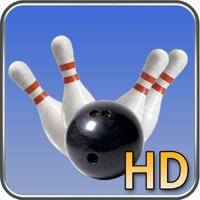
Published by TheWay, Ltd. on 2019-02-12
1. 300 Bowl is a fun way to play a quick 10 frames, the speed of the game is fast, with the ball quickly hitting the pins and there is not much downtime between shots.
2. The sound effects in the game add to 300 Bowls realistic feel, with the sounds of a ball rolling and pins being smashed and scattered.
3. A bowling alley in the palm of your hand! Use your finger to toss the ball straight or with a curve - you feel as though you are in your own personal lane.
4. Play alone, against a computerized opponent or play a friend in two player mode, handing the phone off between turns.
5. A video review of 300 Bowl is available on YouTube at and on the 300 Bowl support webpage.
6. This version of 300 Bowl runs on iPad, iPhone, and iTouch.
7. All updates are free to those who have purchased the game.
8. Liked 300 Bowl? here are 5 Games apps like Draw Bowling; Real 3D Bowling Games 2016; Blindfold Bowling Friends; Bowling 3D Pocket Edition 2016 - Real Bowling Ultimate Challenge Shuffle Play in Club Environment With Audience; Retro Bowl;
Or follow the guide below to use on PC:
Select Windows version:
Install 300 Bowl app on your Windows in 4 steps below:
Download a Compatible APK for PC
| Download | Developer | Rating | Current version |
|---|---|---|---|
| Get APK for PC → | TheWay, Ltd. | 2.13 | 1.63 |
Download on Android: Download Android
Spares
GET iBOWL INSTEAD.
Bowling 100 Family and Sport additions.
Update Ruined Game