Published by ROCKET GO GLOBAL PTE. LTD. on 2024-04-12
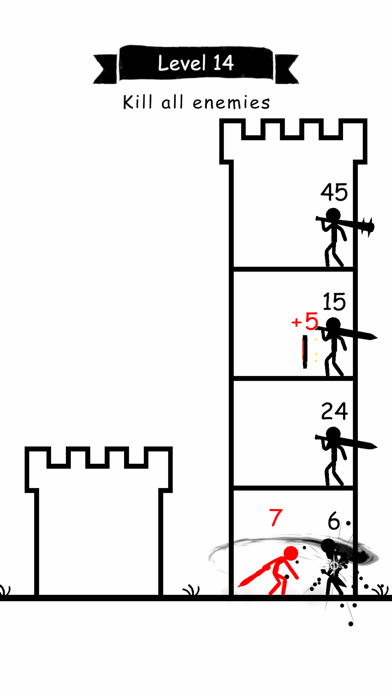
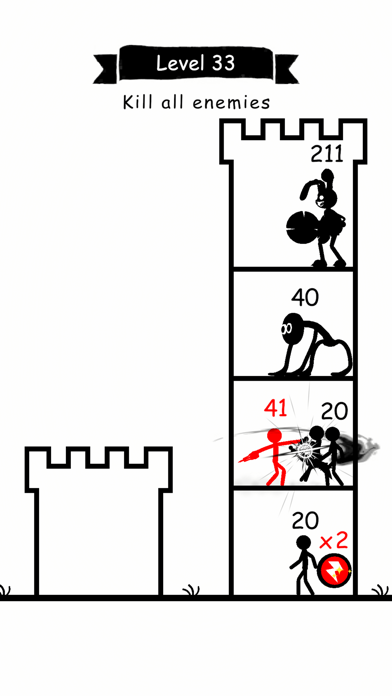
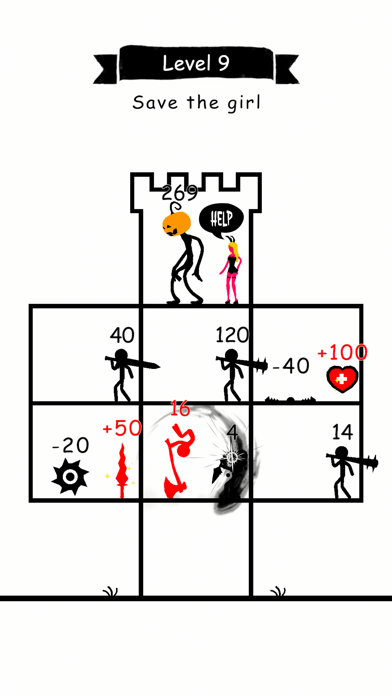
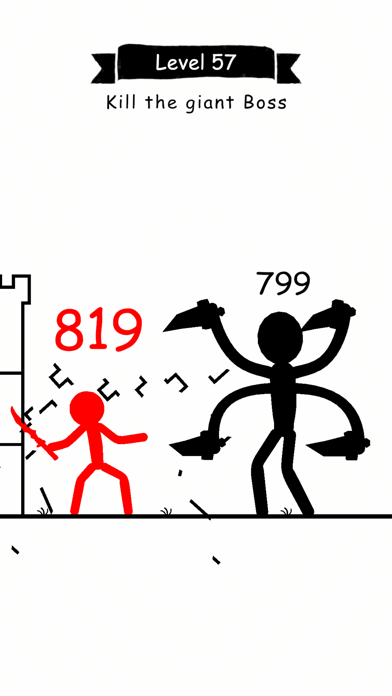
What is Stick Hero? Stick War: Hero Tower Defense is an action-packed game that combines strategy, battle puzzle, and role-playing elements. The game is set in a classic Stickman theme where you play as a hero charged with the duty of defeating well-armed enemies and their giant boss. You must lead your stickman army to victory by using your brain to strategize your next move and overcome countless obstacles.
1. Stick War: Hero Tower Defense is a combination of action, strategy, and battle puzzle games.
2. Stick War: Hero Tower Defense is the best action for Stickman games and fighting arcade game.
3. Are you ready to be the last stick-hero standing in the top battles? Your duty is to charge power: grow as a warrior and defeat horror well-armed eniems and kill their Giant Boss.
4. Think before every drag and drop, calculate every move, use your brain to strategize your next action to overcome countless obstacles.
5. - Fast-paced innovative battle system.
6. Liked Stick Hero? here are 5 Games apps like Justice Geometry Squad - Meltdown Heroes Dash; One Punch Hero; Word Ranch - Be A Word Search Puzzle Hero (No Ads); BTS Guitar Hero; Aqua Hero Adventures;
GET Compatible PC App
| App | Download | Rating | Maker |
|---|---|---|---|
 Stick Hero Stick Hero |
Get App ↲ | 5,684 4.35 |
ROCKET GO GLOBAL PTE. LTD. |
Or follow the guide below to use on PC:
Select Windows version:
Install Stick Hero - Tower Defense app on your Windows in 4 steps below:
Download a Compatible APK for PC
| Download | Developer | Rating | Current version |
|---|---|---|---|
| Get APK for PC → | ROCKET GO GLOBAL PTE. LTD. | 4.35 | 1.16 |
Get Stick Hero on Apple macOS
| Download | Developer | Reviews | Rating |
|---|---|---|---|
| Get Free on Mac | ROCKET GO GLOBAL PTE. LTD. | 5684 | 4.35 |
Download on Android: Download Android
- Strategy role-playing game with a classic Stickman theme
- Move your hero wisely to power up, collect loot, kill the giant boss, and save the princess
- Develop mighty heroes by leveling up, upgrading skills, merging them with others, and turning them into legends
- Build your own beautiful castle and become a legend
- Infinite number of levels to challenge
- Heaps of unlockable weapons
- Fast-paced innovative battle system that requires real strategy and tactics.