
Published by Hoa Pham Van on 2023-04-22


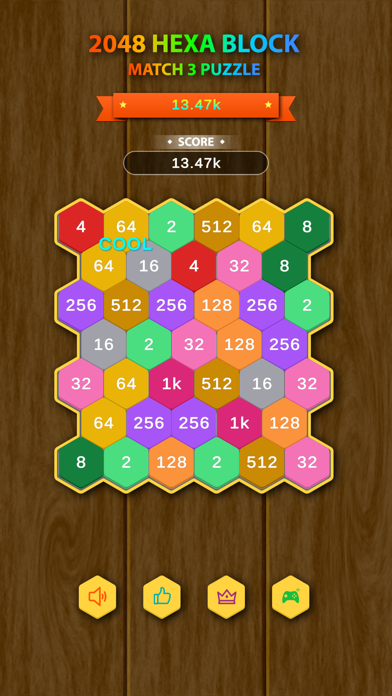

What is Hexa Block? Hexa Block - Match 3 Puzzle Game is a combination of classic 2048, match-3, and hexa block games. It is an addictive and exciting adventure match 3 game filled with colorful hexa block crunching effects. The game has well-designed puzzles for players to enjoy and develop their logic. It is a free game that can be played without an internet connection anytime, anywhere.
1. * Hexa Block - Match 3 Puzzle Game is an addictive and exciting adventure match 3 game filled with colorful hexa block crunching effects! This match 3 block puzzle game has well designed puzzles for you to play and enjoy.
2. You would like to play Match 3 game, 2048 game, hexa block.
3. * Combination of match 3 and 2048 game with hexa block.
4. This is amazing combination of SUPER addictive classic 2048, match-3 and hexa block games.
5. * Match 3 or more hexa block in a linked to merge them to higher hexa block.
6. * Infinity merge, just keep have move (match 3 hexa blocks).
7. * Using your strategy to create combo merge, get more score also.
8. Easy to play, difficult to master.
9. This is best choise for you.
10. Liked Hexa Block? here are 5 Games apps like Blocksworld HD; Block Puzzle Pixel; Super Bike Runner - Free 3D Blocky Motorcycle Racing Games; Block Hazard-Puzzle Games; Block Tower Stack-Up;
Or follow the guide below to use on PC:
Select Windows version:
Install Hexa Block - Match 3 Puzzle app on your Windows in 4 steps below:
Download a Compatible APK for PC
| Download | Developer | Rating | Current version |
|---|---|---|---|
| Get APK for PC → | Hoa Pham Van | 4.29 | 1.3 |
Get Hexa Block on Apple macOS
| Download | Developer | Reviews | Rating |
|---|---|---|---|
| Get Free on Mac | Hoa Pham Van | 14 | 4.29 |
Download on Android: Download Android
- Easy and fun to play, challenging to master
- Infinity merge, just keep having moves (match 3 hexa blocks)
- Combination of match 3 and 2048 game with hexa block
- Auto hint match 3 hexa block
- No time limit, play at your own pace
- Free game that can be played without an internet connection
- Colorful hexa blocks with great graphics
- Simple controls, just swap and match with a single finger
- Suitable for both children and adults
- Develops logic and strategic thinking skills
- Mission is to keep having moves and make amazing merges to get the best score.